Have you ever thought of a brilliant idea but did not know how to pen it down? Are you a creative thinker, struggling to document your train of thought? Well, here is an excellent solution to your problem.
MindNode is a mind mapping app that makes brainstorming a pleasurable experience. The app helps visualize the user’s thoughts into beautifully structured diagrams that are easy to read and comprehend.
Simply put, this app is a digital form of creating mind maps. Mind mapping is an advantageous technique used to boost creativity and productivity. This method creates a graph representing thoughts that are connected to one another using a tree structure.
Users can easily organize and customize their ideas by using texts as well as images. The visuals are neat and clear. The relationships between ideas can be clearly defined as well as modified according to the user’s needs.
This method of visualizing thoughts is particularly beneficial for creative people. It provides an easy means to note down everything in mind in an organized manner. This method helps keep track of all the information and minimizes the chances of losing ideas or thoughts.
A mind mapping app is like your personal assistant, helping you to plan simple activities and complex tasks. You can create detailed outlines of various plans, projects, and events. This app can help you choose between different options as well as making detailed plans regarding multiple subjects.
For example, a mind mapping for buying a new car can clearly show the different manufacturers, their various models, the prices, color variants, and financing options all at the same place. In this case, mind mapping helps you make the right choice.
In another case, mind mapping can be used to plan a birthday party. In this case, we will mention the number of guests, food and drink arrangements, the party location as well as the types of activities we want to do at the party. Here, mind mapping helps to ensure that no task is left undone.
These examples demonstrate the power of mind mapping on a smaller level. And the same techniques can be used to achieve goals on a much larger scale like launching a startup, managing a team, and delivering a project.
How Can you Use MindNode Mind Maps
Individuals, as well as teams, can use the MindNode app. The app is easy to use and does not require any specialized knowledge or experience. The simple design allows a user or a group to brainstorm ideas.
A user generally begins with a primary keyword that can be regarded as the main idea. Then branches are drawn out of this keyword that comes immediately under it. Then each branch can further split into numerous other sub-branches and so on.
The result looks like a hierarchy of thoughts originating from a single core idea. This gives an in-depth look into the topic being discussed in a graphical manner.
Let us see another example where we try to visualize the process of content creation. We can use ‘Content Creation’ as our main keyword and build the rest around it. The output will look somewhat like the following image:
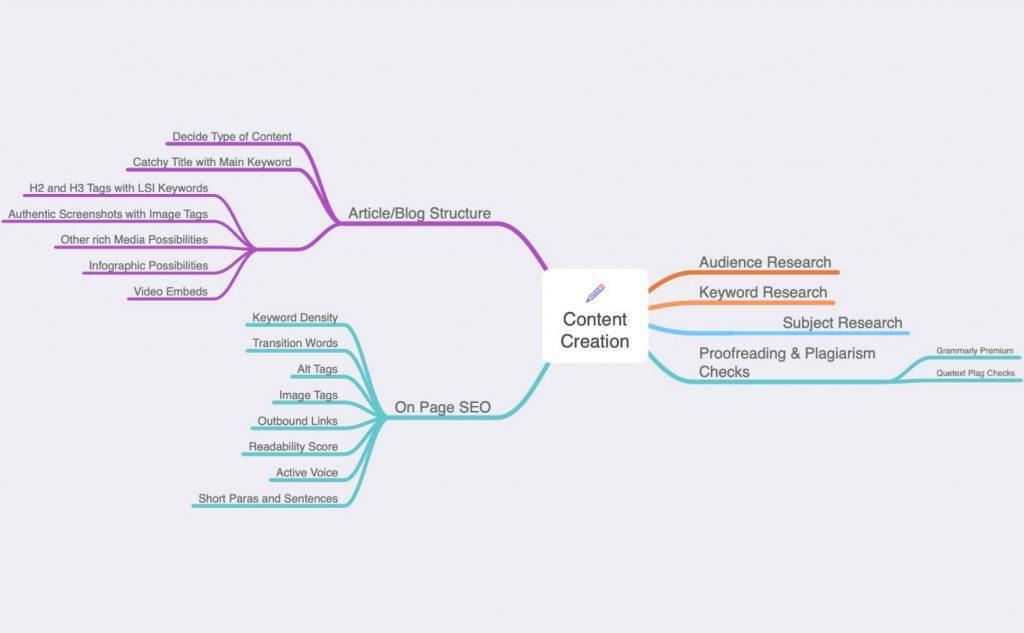
The image is an export of a map created with minimal effort. The mind map successfully communicates the different aspects of writing a blog article. In reality, the process is not as simple and requires a lot of research, hard work, and practice. But, by using the mind mapping technique, we can simplify the whole process for a person to understand it.
There can be numerous practical implications for this application. To begin with, a user with an entrepreneurial flair can use this platform to record all the ideas they have ever come across. The user can revisit these ideas and make changes as per the recent developments and work on the plan at a later stage.
A manager can make great use of this application to visualize different processes within the organizations as well as various departments. This process gives clarity regarding the classification of responsibilities and facilitates delegation of responsibility. The manager is thus more capable of streamlining operations to maximize efficiency.
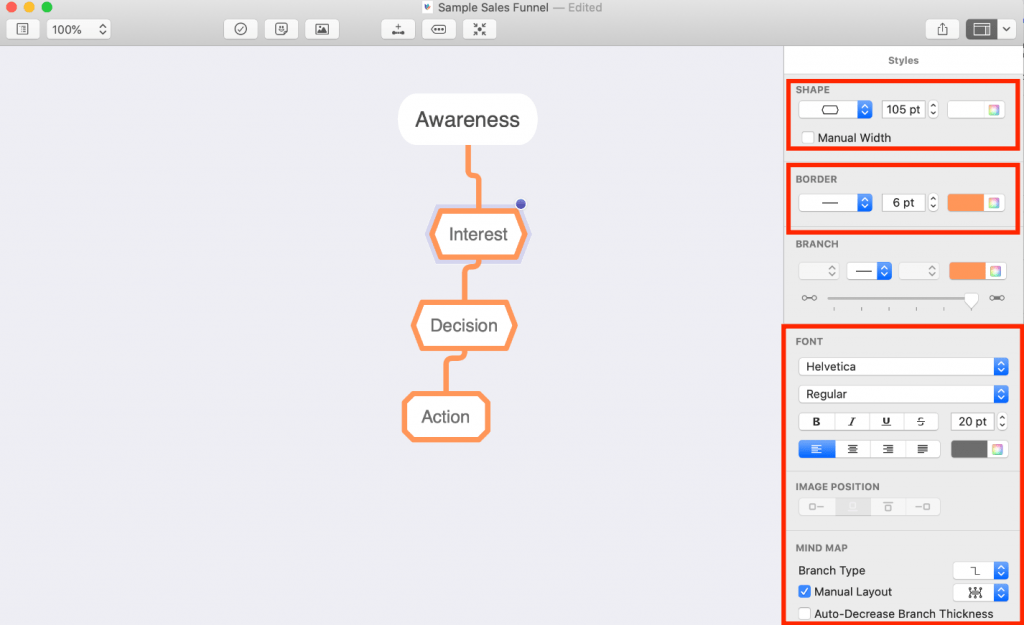
Another potential use of this app is to visualize the sales funnel of an organization. This app allows a sales manager to see the route a customer takes during the buying process. By doing so, it is possible to reduce any unwanted steps that might deter buyers and ultimately boost conversion rates.
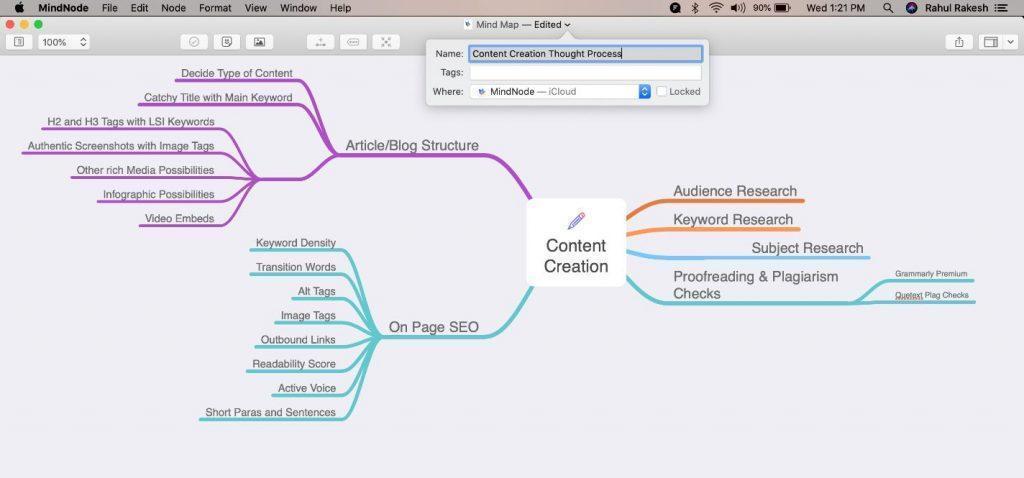
Furthermore, the mind mapping technique can be used for making SOPs or process flows. To make a standard operating procedure, it is crucial to have a clear and detailed understanding of the overall process and have each step organized in the correct order. Such a complex process is made a lot simpler using this application.
Moreover, this application allows us to make notes at each hierarchical node as per requirement. A large and complex map might contain a lot of nodes, making it tricky to keep track of everything. Thus, maintaining notes makes things more apparent and easy to understand for everyone.
The mind maps are graphical representations of invaluable ideas. These maps have the power to communicate complex ideas with a more straightforward approach. This makes these mappings a great way to spread information with other people across various social media platforms.
Noteworthy MindNode Features That I Love
MindNode is full of user-friendly features, and some of them are worth mentioning.
#Export maps: The mind maps you create within the application can be exported in various formats, including Docx, image, Apple reminders, and PDFs, to name a few. Moreover, these exported files can be shared with other people.
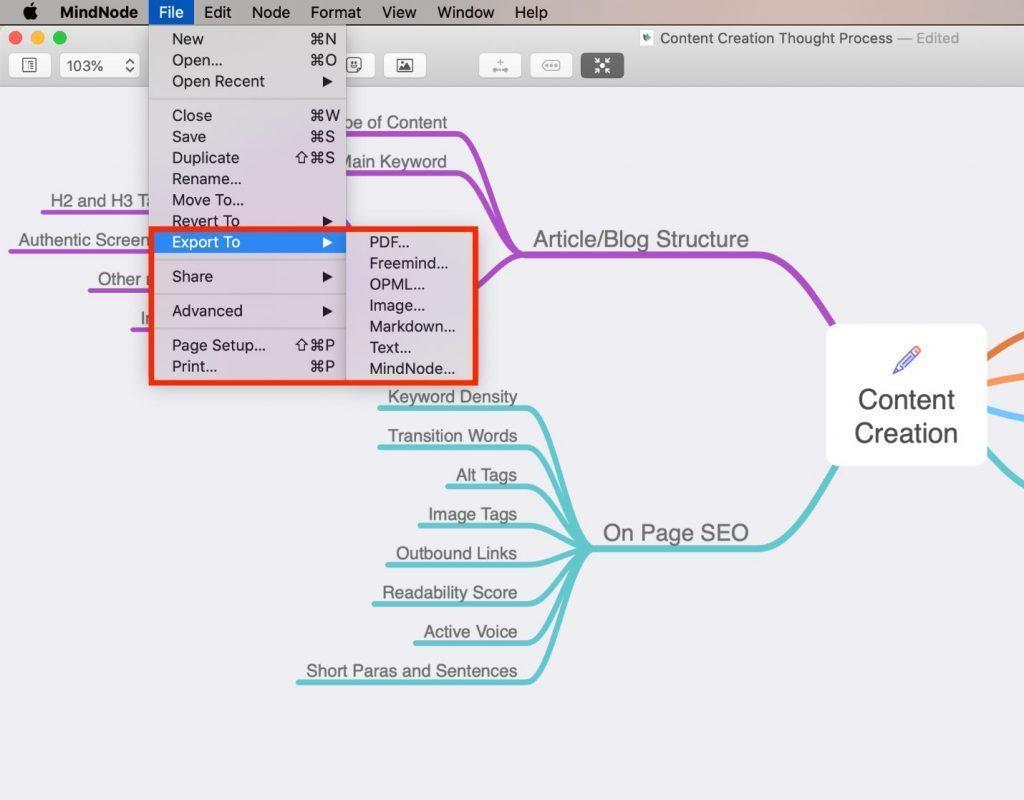
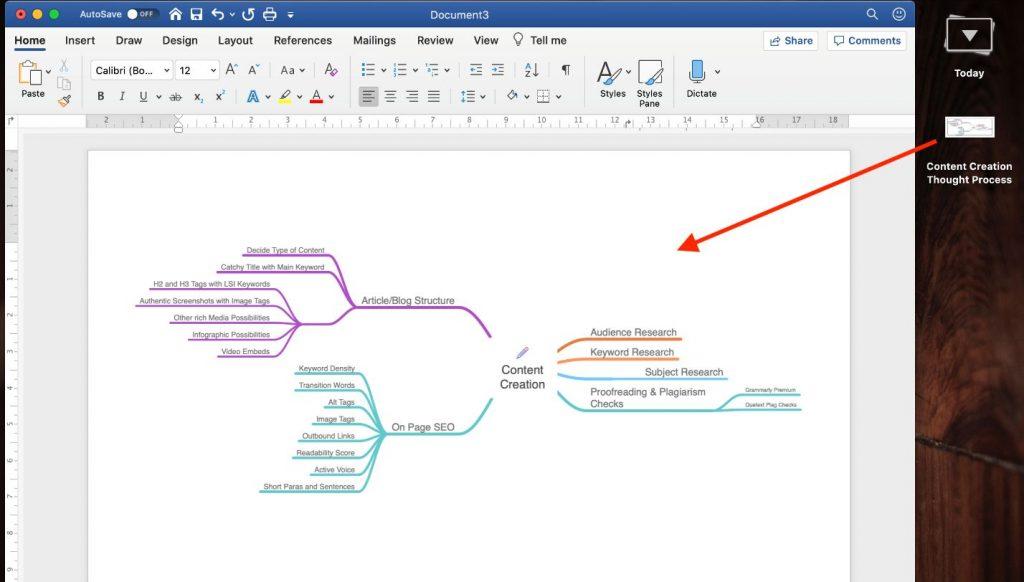
This is a fantastic feature that lets users share their ideas with others irrespective of the fact that they use this app or not and, on any device, and OS. Users can also post their thoughts on social media without any hassle.
# Sync: This application allows for seamless synchronization across all devices of the user. This functionality enables users to work on a particular project using different devices and even from separate locations. The user’s mind maps are stored on iCloud, and users can view or edit them as per their convenience.
#Beautiful design: The application supports a variety of themes and templates. Users are free to start with a theme that resonates the most with their requirements.
There are many options to choose from regarding the different aspects of mapping, like the design of the arrows, text font, color choices, text box, and many more.
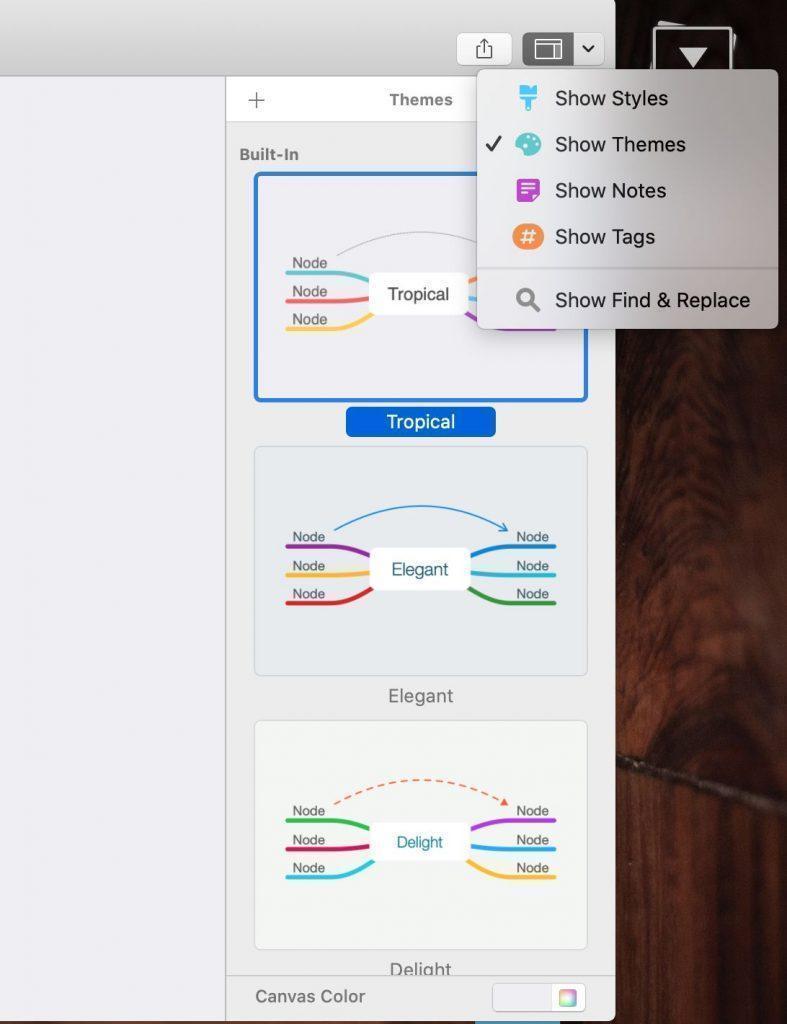
The mappings are very good looking. The graphical representations are very professional with clear outlines. The output is easy to understand, even for people who did not work on it. These graphs can be used for making presentations or valuable reports without any hesitation.
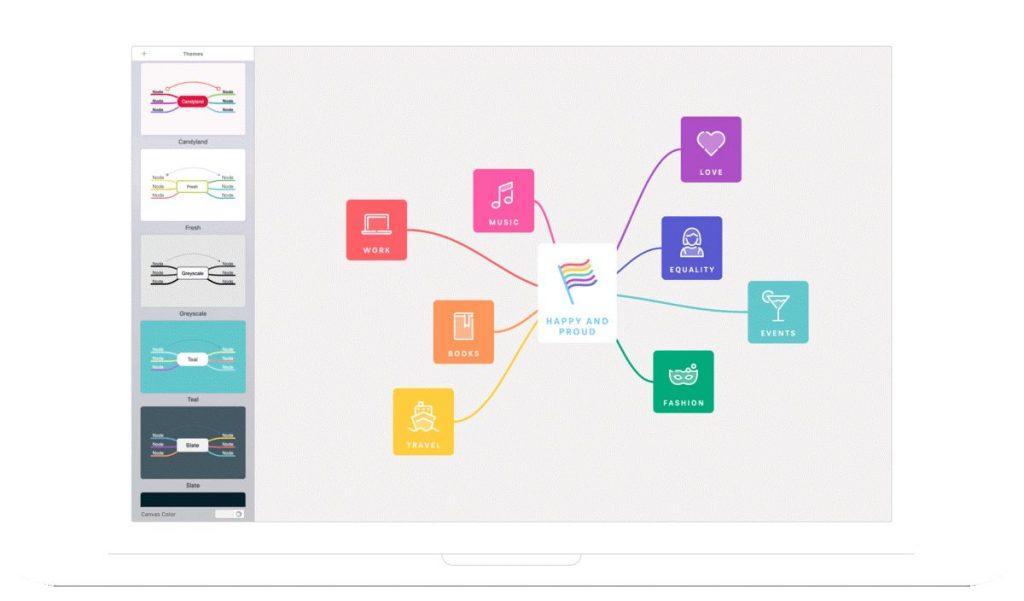
#To-do lists: The application allows users to create a to-do list directly from a mind map. Users may find this very useful as they can brainstorm ideas and straightaway move to execution without missing any point.
For example, if you brainstorm the things you need to plan a birthday party, then you can easily create a to-do list or a shopping list and be sure that you haven’t missed any critical item.
#Visual tags: Users have the option to place tags to provide more context and data that is not directly related to the map but is still critical information. The visual tags can come in handy to relate or make sense between different parts of the mind mapping.
For example, a car manufacturer might have five color options marked in the manufacturing part of the map. However, not all products come in all five colors. Then, the technique of placing visual tags could be used to denote which models are available in which color variants.
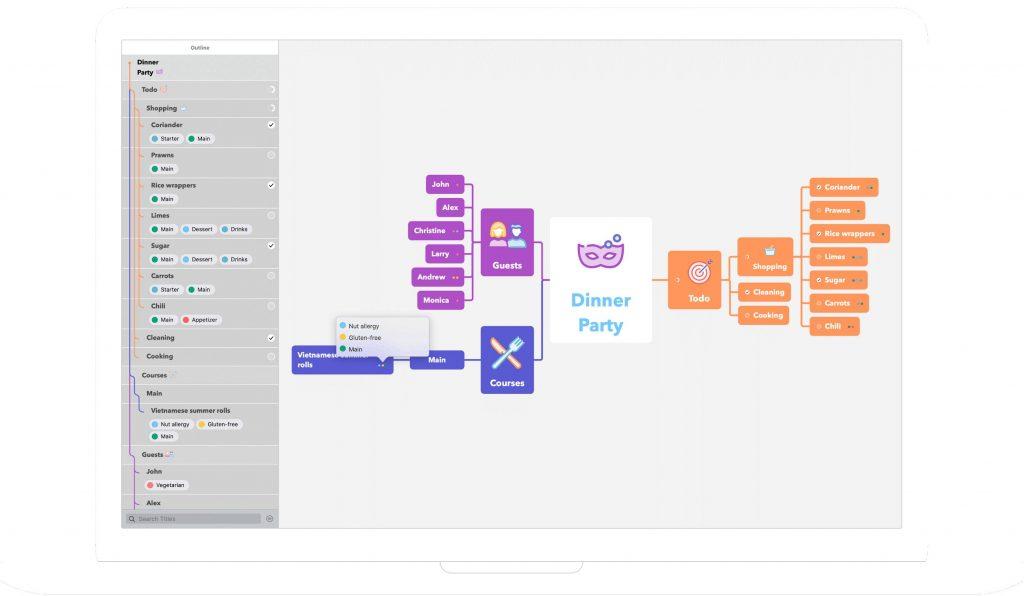
MindNode Versus Its Alternatives
At the moment, there are several mind mapping applications out there on the market.
Some of the other prominent players of this domain are:
#Ayoa: This is a similar platform that allows users to brainstorm ideas and convert them into action plans. The design of this app is gorgeous, and it caters to individuals as well as teams.
This platform also works on cloud-based technology. The app allows users to participate in team brainstorming sessions and monitor their progress while staying in sync across all devices.
In comparison to MindNode, Ayoa offers a broader range of functionalities and is priced much higher. The former is good at what it does and tries to keep things simple.
# FreeMind: This is open-source software, which is free and available for Mac, Windows as well as Linux. This application is more suited for individual users and does not allow multiple users to collaborate on brainstorming.
Users who are deterred by other applications that offer most of their features to paid members will probably be happy with FreeMind.
# XMind: This application is also supported on Mac, Windows, and IOS. This platform loaded with useful features and the aesthetics are very pleasing.
There are three membership options, including a free plan, but the paid plans are priced at a much higher price. However, the free membership has very few features, and users are not even allowed to export their maps.
This app allows cloud-based syncing, and multiple users can join in on a collaborative brainstorming session.
# WiseMapping: This is a web-based platform and can be accessed from any device and or operating system. The product is free for individuals as well as business users. The platform also targets teachers and educators.
# Mindomo: This app markets itself works as a concept map generator. The platform is mainly focused on educators but can also be useful for small and medium-sized businesses. It is available on all devices and has a mobile application as well.
The users can easily create and share mind maps as well as collaborate on a brainstorming session at the same time. The app has a good range of template selection and allows users to add images through an inbuilt search tool.
Users can also export their maps in various formats, including PDFs and images, allowing them to include their creations in presentations easily.
The paid membership, however, is priced higher in comparison to MindNode.
Should You Subscribe to MindNode?
Have you been trying to boost your productivity? Are you searching for ways to become more creative? Well, then MindNode can surely make a difference. But the question remains if it is worth paying for?
Let us begin by discussing the features that come with the paid plans. The application provides users with very useful tools. The themes and styling options lead to very attractive visuals that are pleasant to look at while conveying the message effectively.
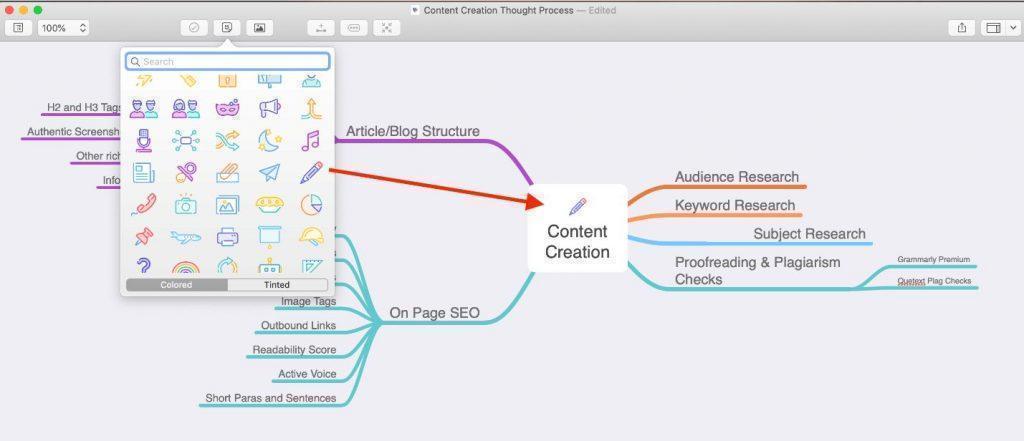
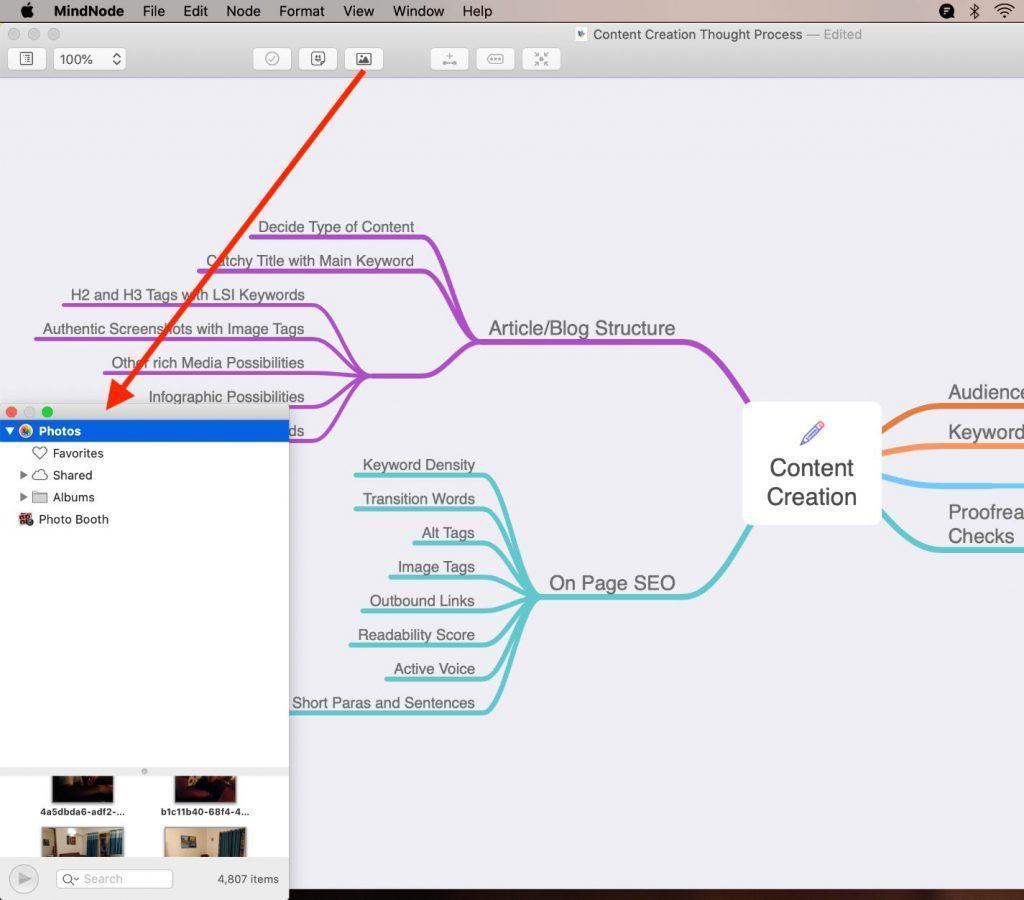
The use of images has been craftily incorporated in the interface. Users can put graphics and other media to make their maps more presentable and exciting. This feature makes the mind maps stand out in comparison to others and is especially useful in making presentations.
The focus mode helps users keep track of changes when the map becomes too large. This feature saves a lot of time and effort of the user and helps boost productivity. Even in cases where users deal with multiple mind maps, focus mode can help them navigate faster.
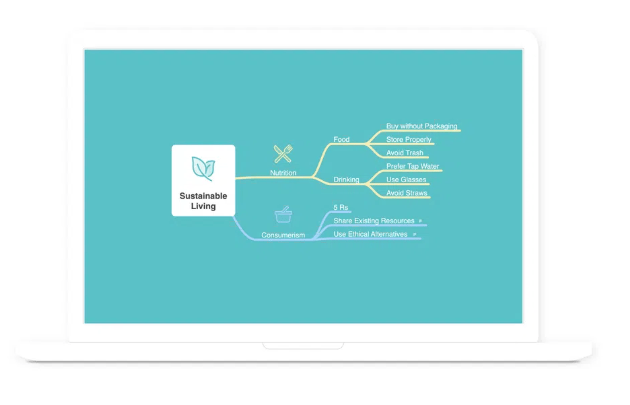
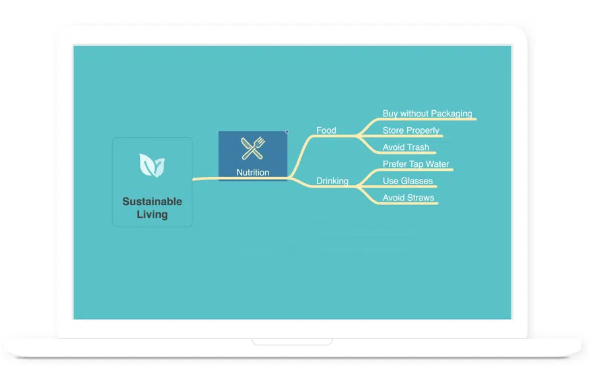
In short, the features are just what you need to make compelling mind maps. There is no clutter that makes the application heavy and complicated to use. Instead, users get a clean UI with little to no learning curve.
Next, the pricing seems to be excellent in comparison to most of the competitors. Some of the applications out there are charging nearly twice as much or more for similar features. So, the price to features ratio is undoubtedly in favor of going or the paid subscription.
The yearly membership is even more cost-efficient for those willing to use it for a more extended period.
The affordable pricing makes it a good option for small and medium enterprises with low employee headcount and a more modest budget. The cloud-based system makes it possible for users to collaborate and keep track of changes and developments being made by other users.
Next, it is also essential to look at how this tool can actually benefit your productivity. The application has made it very easy to pen down thoughts that were difficult to be worded before. Not everyone is excellent at expressing themselves, and this is precisely the problem that MindNode solves with great success.
The interface is intuitive and provides sufficient tools for users to pour their thoughts concisely and logically. The clearly defined relationships make the maps easy to follow and avoid any confusion.
Furthermore, people dealing with a lot of planning-related work will find this app to be very useful. The ability to convert maps into to-do lists helps transfer from planning to execution quickly.
Making a plan using visuals also allows users to spot future challenges and potential problems in advance. Moreover, it may also be possible to find innovative solutions to the issues that were difficult to imagine before.
The tools in this application enable easy organization of a lot of complex data. The use of visual tags further simplifies the information by helping users to associate unrelated nodes with different parts of the map.
And finally, the design and output of this application are stunning. It gives a feel-good factor to all your work and brings a spirit of positivity and colorfulness. The visually impressive results add a lot of value to your work and make the application feel worth paying for.
Overall, it can be said that MindNode is the best and mind mapping application today. The feature-loaded app comes at an unbeatable price that adds more value than its cost.
MindNode Pitfalls
The MindNode app is still not perfect and does have a few shortcomings.
Firstly, the app is available only for Mac OS and IOS users. This limitation is a massive setback, as there are many other operating systems in use today. The majority of the global users are either using a windows PC. And there is a significant number of android users in the market.

The Apple ecosystem, although with several advantages, is still not the most used platform. Furthermore, Apple devices are comparatively more expensive than their competitors. This limitation leaves many budget users out of the picture while significantly damaging their user base.
The Mac-only limit also creates sync problems for the users who might have one Apple device but might be using another device that belongs to a different OS.
Secondly, the pro version does not include any family plan. Even after paying the premium price, users are forced to pay extra for each member of the family. This is a problem since some of their competitors are offering family-based plans that allow different family members to use the app as separate users.
The next issue is the inconsistency in the design of the user interface and its evolution over time. It is usual for users not to enjoy significant design changes when it comes to paid products.
MindNode, however, has made quite a few design changes that have seen a mixed reaction from their existing user base. Users tend to get comfortable with a particular style of working when it comes to productivity apps. Design changes have left them playing catch up with the company’s decisions while making an impact on the user-friendliness of the application.
And finally, the company’s shift from a one-time purchase software to subscription-based pricing has left the old users in a shock. Older customers had expected better treatment from a growing company than to be forced into a different pricing model.
MindNode Pricing
Currently, MindNode has two subscription options, the first being free and the second being a paid membership.
The premium membership also comes with a 14-day trial period.
| Plan | Features |
| Free editor | Create and edit notes View as an outline Fold and Reorganize Import and Export Apple Watch support (iOS only) |
| MindNode Plus | Everything in free editor and Add images and stickers Visual Tags Notes Cross Connections Tasks Quick Entry Themes and Styling Options Horizontal and Top-Down Layout Focus Mode Share Tasks with Reminders, Things & Omnifocus External Screen Support (iOS only) Fully customizable panels (iOS only) Siri Shortcuts (iOS only) File Links (Mac only) Advanced Print Options (Mac only) |
MindNode Plus is priced at $2.49/month and $19.99 for an annual subscription.
Both these plans work in sync across a Mac or an iPhone and also support Apple watch.
Conclusion
MindNode is a very useful tool if used correctly. The app has an immense potential to boost productivity and creativity. The tool provides a medium to express your thoughts in a simple yet informative manner.
The app also helps those individuals who, in general, might not be very good at expressing their ideas or don’t possess excellent communication skills. It helps those individuals participate in collaborating with others while effectively communicating their thoughts.
The visuals created using this platform are very beautiful and bound to catch anyone’s attention. Users can use these maps to make stunning presentations and say more using fewer words.
The pricing of this app is also interesting. The company is offering premium features at a very compelling price, making this a very sweet deal for customers. The features that you get are enough for doing what this app does. There is no other product in the market that offers so much value at this price range.
The application is most suited for users who are entirely invested in the Apple ecosystem. The software is only for Mac and iPhone users, and thus if a user with both the devices will benefit the most from it.

3 replies to "MindNode Review: Converting My Thoughts Into Reality"
Very useful..????
Thanks Sumiti!!
Thanks for your detailed assessment of MindNode. Much appreciated.