Do you want to better manage your social media? Whether you are an entrepreneur or an employee, it’s all about managing “social media” the right way!
The role of social media manager seems glamorous and relaxing but the reality is different. In real-time situations, a social media manager has to cope with different social media campaigns while managing communication with the designers and clients and also ensure the quality of the post.
Moreover, there would be more than one social media channel every project would have to take care. Moreover, the responsible person has to find creative ideas, get the approval of the designs, assign the tasks to designers, again take approval and make changes. After that, they also have to publish the post to a particular social media channel at proper time.
Furthermore, if a client decides to cover customer services through his social media platforms, the manager’s role becomes even more stressful because he has to attend the messages, comments, retweets, mentions and every other social media activity of the respective account to give the best solutions.
Hence, the marketing automation industry is seeing dramatic growth the recently. As per a statistic, Marketing Automation software market is set to achieve $32.6 billion by 2024.
The benefits of marketing automation are stellar. Now, 63% of marketers are currently thinking to increase their budget for marketing automation because 77% saw improvement in conversions after enabling marketing automation in their business.
So, here are the top social media management tools to automate almost all your important tasks.
1. IFTTT
IFTTT stands for ‘If This Than That’. The tool triggers an action on your social media profiles if certain conditions are met. You will have to create an applet where you can apply certain conditions which automates subsequent actions on your digital properties.
Like if a new blog post is published, a new tweet should be shared on your Twitter handle. Also, if you publish a photograph on your Instagram page, the same post should be share as a tweet. You will have to work with Applets and Services of IFTT to automate your social media management tasks.
Through IFTTT, you no longer have to remember to share dedicated social media post related to your blogs, a particular hashtag or topics because the tool will automate the same.
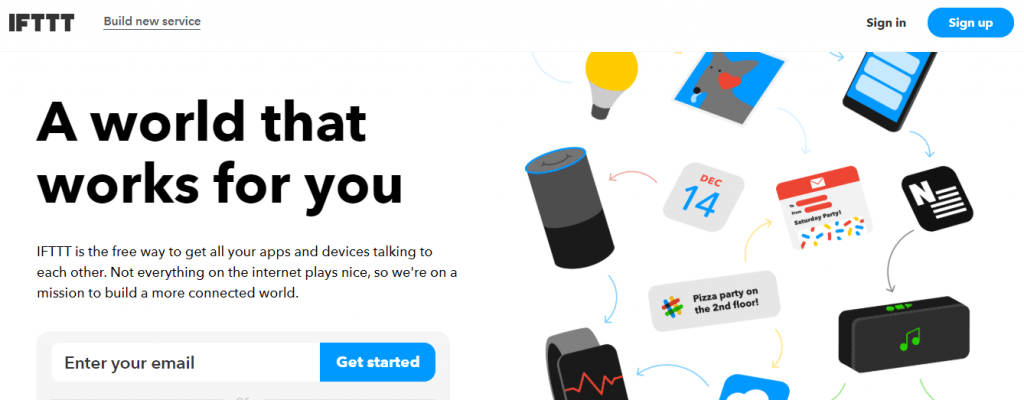
Applets work as bridges that bring services together and services are applications, devices or platforms that we use in our daily routine.
So to apply a condition that trigger actions, you need to create separate applets for the same. IFTTT has thousands of applets and most of them cover everything that you need to manage your social media campaigns.
If you cannot find a relevant applet for you, you can create one for yourself and achieve maximum productive social media automation.
2. Buffer
Social media automation tools list is incomplete without Buffer. Trusted by leading brands of the world like Shopify, Trello, Microsoft and Github; more than 80,000+ brands have been using this tool to achieve productive social media management automation.
For social media managers, sticking to their schedule while ensuring timely posting on several social media channels is a challenge.
Buffer understands this pain and automates social media posting to help advertisers and managers achieve maximum productivity in their work. Buffer has two types of packages namely starter and advanced.
The subcategories of both packages can cover all types of social media users. The Starter pack has a trial period of a week and advanced packages allow you to try buffer for two weeks.
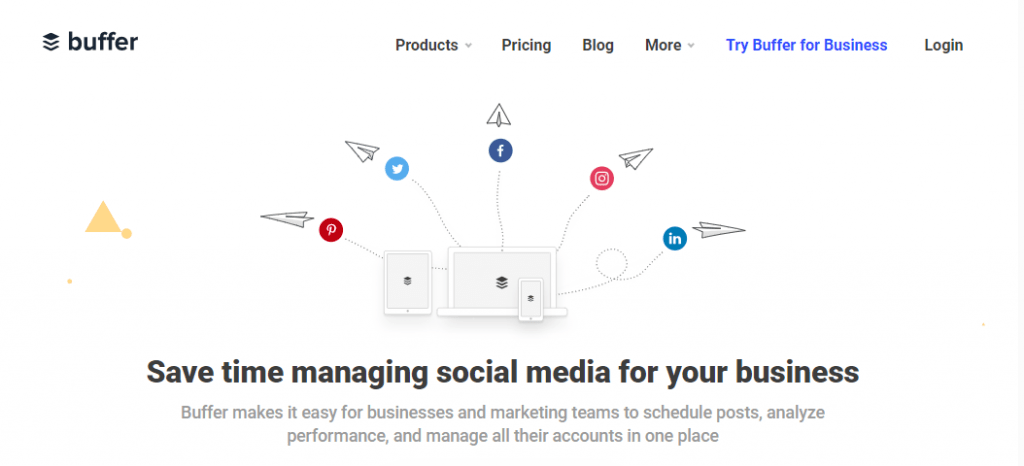
Along with sharing and scheduling posts for your social media campaigns, Buffer has an interesting feature that makes it the favorite choice to automate online marketing tasks. Buffer has its own image creation tool where marketers can instantly make social media creatives and schedule it.
To get the performance report for your social media posts, you no longer go to any other tools because Buffer has its own analytics and research tools that give you insights about the performance.
You can export the reports for detailed analysis and show them to your clients to showcase the results.
Moreover, to see how links on your captions are getting engagement, you can include short links provided by buffer and get the complete enhanced analytics of your posts’ performance.
Buffer also shows the ideal time to publish your social media posts and expect maximum reach and engagement on the posts.
3. Hootsuite
Hootsuite is a versatile automation tool that efficiently allows your social media clients’ properties and even let you add respective team members to do so.
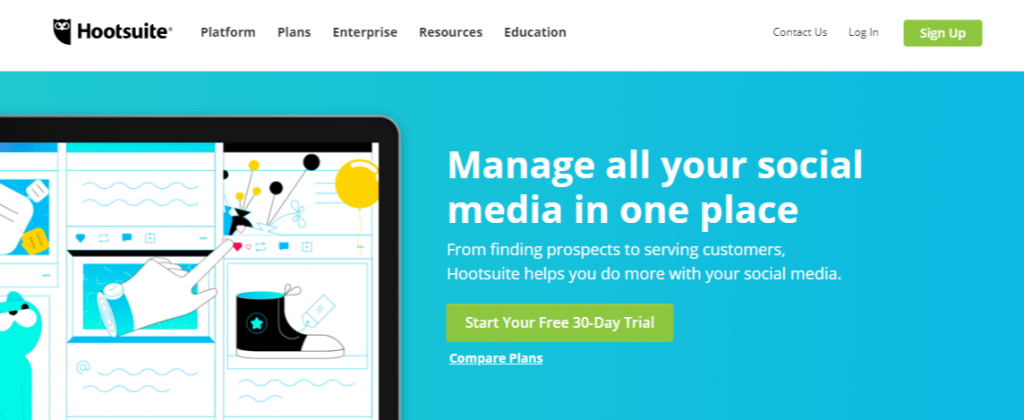
Hootsuite allows you to automate activities on Twitter, Instagram, Facebook, Pinterest, LinkedIn, WordPress blogs, Foursquare, Vimeo, Tumblr, Evernote, MailChimp, SlideShare and a couple of more platforms.
Along with the complete package of managing and automating almost all the major platforms at one place, it allows you to add your team members and assign them respective social media properties to streamline your online marketing tasks.
You can automate your social media messages from Hootsuite by creating drafts for answers to frequently asked questions.
This tool can be game-changing for social media handles which are aggressively doing customer services. You can not only assign your team member to respond to certain messages, but create auto responses to save time from typing the same messages to different prospects all the time.
Moreover, Hootsuite has the cross-platform compatibility that makes it accessible from mobile phones, desktop, tablets, computers and all the browsers available on the web.
This way, you no longer have to worry about the desired hardware and software compatibility to automate your social media campaigns. You can do it from any devices, anywhere and anytime.
4. SocialOomph
Originally known as TweetLater, when the tools were just automating tweets, SocialOomph has extensive services to offer that automate not only social media management but other online marketing tasks too. Today SocialOomph can help individuals to business to automate their social platforms like Discord, Reddit, Pinterest, Facebook, Twitter, LinkedIn, StockTwins and Mastodon.
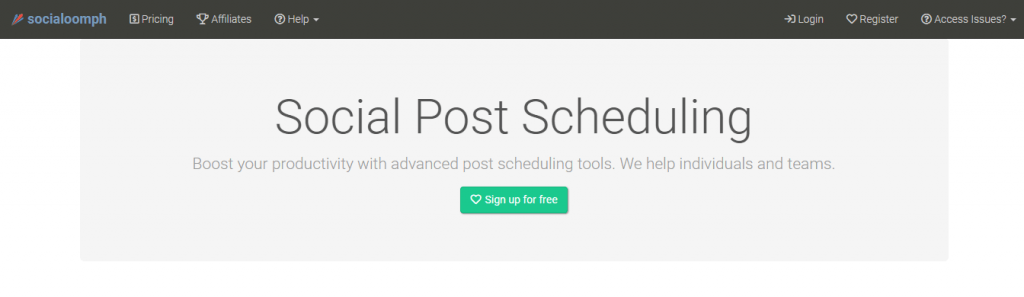
SocialOomph will help you post new content on your social media channels by allowing schedule queues. So, you will have a scheduled of more than one post for your desired platform and no need to worry if your channel has no latest post.
When it comes to sharing images and videos on your respective social media account, SocialOomph makes the bulk sharing possible for the users. You can even post self-destructing post that deletes itself after a particular amount of time is passed.
The wide range of features makes the prices affordable for everyone. If you are not satisfied, you can ask for complete refund within 30 days’ time period. The tool has the power of automatically create social media posts from the RSS feeds.
The tool has what it takes to automate most of your digital activities and all your social media posting tasks from a single dashboard. Moreover, you can manage blogging tasks through this tool. You can manage Shopify blogs, medium blogs, WordPress.com and WordPress.org blogs and Tumbler posts for your clients.
5. Everypost
Everypost is a great tool for curation, customization, automating and analyzing your social media activities. Today, social media has become a crowded space because more posts are being shared each day. On Twitter alone, per second, there are around 6,000 tweets shared.
Everypost schedules your post on Flickr, Twitter, Facebook, Pinterest, and LinkedIn.
This tool makes it easy for the marketers and advertisers to curate the best photos, videos and posts shared on social media for repurposing, re-sharing or scheduling them after editing.
You no longer have to dig deep in every social media channel to find out what are the posts and how they performed. It saves a lot of time and energy in finding the relevant and engaging post for your campaigns and helps you invest your time and energy into designing and thinking how to develop one of the prominent social media post for yourself or your client.
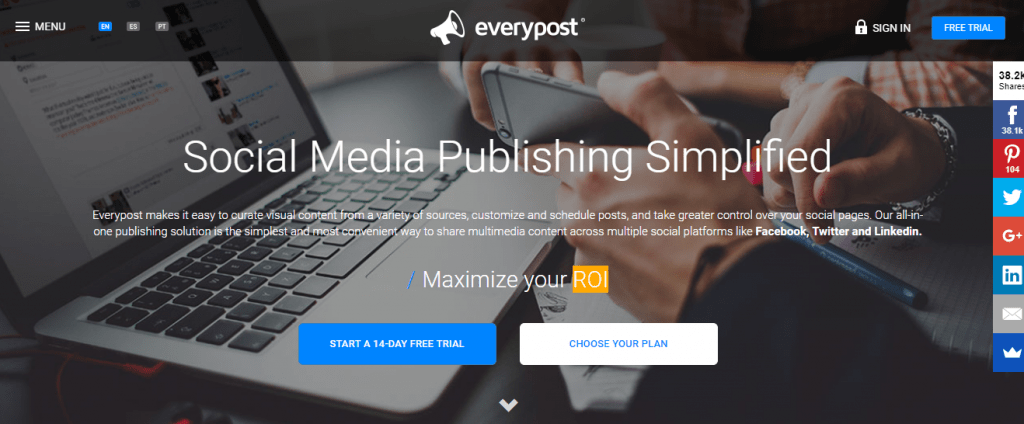
Today, our mode of communications have evolved and now the social media is one of the prominent platforms for brands and business to get media outreach and connect with new prospects.
So, they should know how their efforts are performing through analyzing the engagement each post get after publishing. This tool excellently provides insights and analytics of each post that you publish on every platform that allows you to study how your users are reacting and if they are engaging with your content on different social media platforms.
Furthermore, it can fuel social media scheduling by telling you the best time to post, your top competitors and your top performing posts on the channel. This way, you would be able to effectively plan and schedule your social campaigns through this tool.
For an agency, its social media empires are managed by the team of strategists, and designers. Everypost allows you to manage your team through this platform and assigning them roles and responsibility for specific tasks to get maximum productivity from their working routine.
6. Sprout Social
Sprout Social provides an easy user interface where you can find social media messages for communication, schedule your social media post based on the channel, insights and analysis for your social media hard work along with finding relevant social media users that have interacted with you on the platform.
The dashboard of Sprout Social gives prompt and exact tabs which you need for automating your social media tasks you get instantly habituated with the way the admin panel is built and everything is accessible to the marketers.
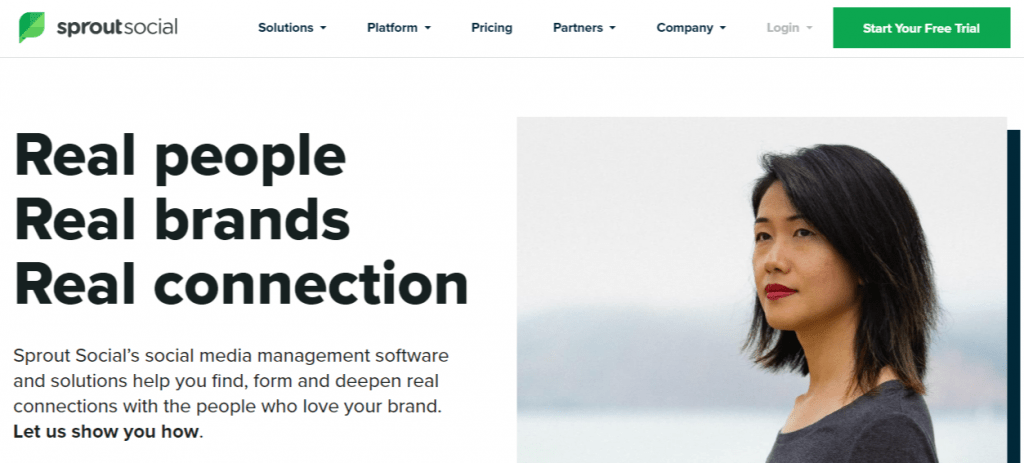
The tool also helps you curate, analyze and visualize overall social media posts. You no longer have to dive through all of your competitors on various social media platforms for tracking their activities. You can productively do so through this tool. You can also curate top performing and viral posts through keyword targeting from Sprout Social.
One of the other unique benefits of this multipurpose automation tool is the ‘Discovery’ feature. You can discover important and relevant social media users and study their social media profiles to decide whether it would be beneficial for your brand to establish a personal relationship with those users.
This feature can help you while contacting an influencer for social media marketing activities. Moreover, you can perform a cleanup task where you can unfollow silent accounts which are not sharing any fresh content for a long time. This way, your followers will be engaging and generating fresh content that helps you stay updated in your niche.
Sprout Social provides detailed reporting made automatically from your social media activities. You can know engagement report, group report, team report, Twitter report, and other featureful analysis that gives you complete control over your social media accounts.
7. CoSchedule
As the name suggests, the tool brings together the people who manage the social media channels in your team and let them collaborate in designing and automating your social media campaigns.
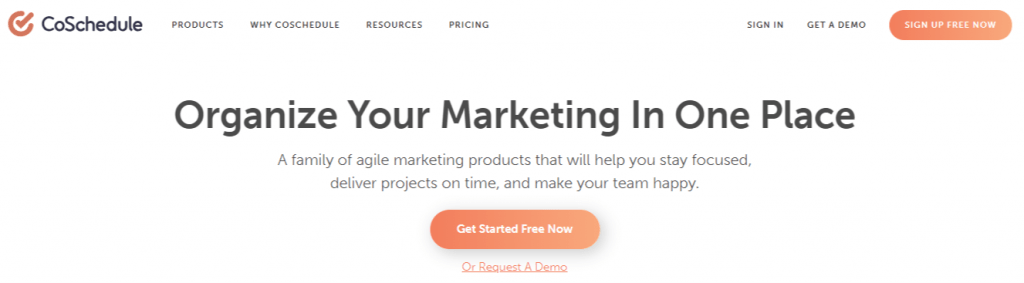
You can develop your marketing calendar to effectively schedule and plan your social media posts for your clients. The calendar can be managed and edited through the drag-and-drop feature.
Along with your social media platforms you can curate, repurpose and manage your blog content through this tool.
Conclusion
Did you like these tools? Some of these have definitely saved me a lot of time and money while managing my social media.
Not all the tools shared above are suggested to every marketer. You need to try the ones which you feel are suitable for your needs.
If you have second thoughts about any particular tool, you must sign up for a trial period first and see how things go. If you are achieving productivity and getting good overall results for your social media management activities, you can decide to keep using the tool. Otherwise, you can try other options as well.
Moreover, based on your workload and your budget, you should ensure which tool to use for the marketing automation practice. You can outline your requirements and consult with your team members about which tool would be most effective for your social media management empire.
