If you’re looking for a robust webinar hosting solution for your business, then you’re in the right place. Webinars have become an indispensable tool in any marketer’s arsenal.
The main reason why you should start doing a webinar is to provide value. That’s right; you can give your audience a tremendous amount of value and can even keep them engaged for hours!
You can build a fantastic relationship with your audience, as the attendees get to know you as a real person, and will eventually trust you. Trust can be the greatest weapon in your arsenal to build an empire of your own.
Webinars vs. Video Conferencing – An Important Difference
So, you might be wondering, what’s the difference between a webinar and a video conference, right?
A webinar is a one-to-many communication system. The host uses the internet to connect with the audience or viewers, sitting across the world. There’s little interaction from the audience. The audience cannot see each other.
The viewers can ask you their questions through the chat option.
Conferences multi-level communication system. Unlike webinars, here, the participants can usually see and interact with each other.
In a video conference, the host communicates with the viewers, but the main difference is that both of them can see each other. The viewers can ask their questions through their mic, instead of typing in the chat option.
WebinarJam vs. The Competition – What Are Some WebinarJam Alternatives?
ClickMeeting
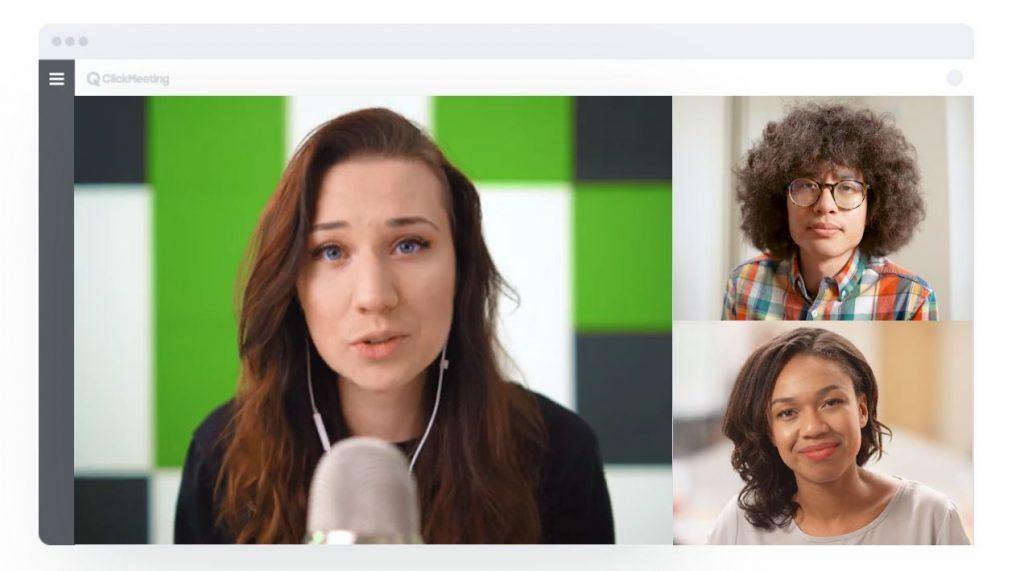
ClickMeeting is a browser-based webinar platform. It is relatively easy to use, and their platform covers the entire process, from preparation to presentation and interaction to follow up.
Since the platform is browser-based, you don’t have to download the software for installation. The software works on all devices and operating systems.
It includes various interactive tools and features to make webinars more engaging for the viewers and cost-effective for the organizers.
ClickMeetting comes with Paypal integration, which can help you to host a paid webinar.
Their pricing starts at $25 per month and offers a free trial for 7 days.
Demio

Demio is also a no-download webinar platform that allows you to host engaging events through your browser. It provides a clean, visually pleasing interface and a fantastic user experience for you and your audience.
You can brand your webinar and its contents by placing your logo across all your event materials.
You can even upload your slides or share videos directly from Demio, so you never have to leave your audiences waiting.
Demio is a paid platform, and their starter pack is $34 a month.
EasyWebinar
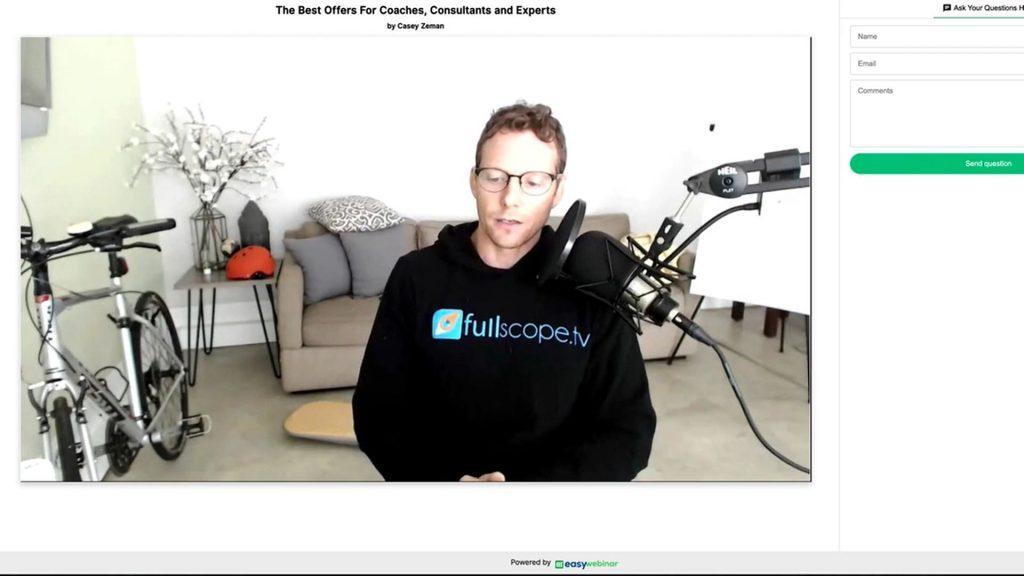
EasyWebinar is a versatile webinar platform that helps you to run live events and even stream recorded presentations, automatically in real-time.
It can support up to 4 presenters and even lets you invite an attendee to be a presenter as well. With these features, you can create a dynamic relationship with your audience.
TrueVoice technology allows for noise reduction, plus high bandwidth streaming with no delay, even with two people speaking at the same time.
EasyWebinar provides great value to your privacy and security. All media between the client and the server uses standard protocols encrypted with 128bit AES.
EasyWebinar is a premium platform, whose standard plan allows you to host an event with 100 live attendees, and it will cost you around $78 a month.
GoToWebinar

GoToWebinar allows you to transform your online events into an engaging experience that your attendees will look forward to.
GoToWebinar gives a sleek and clean user interface so that you can forget the clicks, clutter, and confusion. You only have to choose an event date; they will take care of the rest.
Polling is one of the best features of GoToWebinar. You can create several polls for your webinar event with ease, and you can even schedule them. So you don’t have to worry about it during the presentation.
When you share a poll, your attendees will see a clean full-screen view of the survey, and it’s easy to interact with them.
Their starter pack starts at $109 per month with some limited features.
Why WebinarJam Out Of All These Other Options?
Each of the above-listed products has some great strengths, but guess what? WebinarJam ticks all the right boxes to make it a single stop solution for all your webinars.
WebinarJam allows you to set up 6 presenters, while EasyWebinar only supports 4. So, WebinarJam will enable you to go solo or host a roundtable of experts to collaborate and share their knowledge on the screen.
Companies that offer conferencing, webinars, and other services don’t usually excel at webinars. So it is better to stay focused on your objective.
WebinarJam is a webinar only platform with an active focus on marketing tools, so getting back your investment from the platform will be an easy task.
Who is WebinarJam for?
So who are the people that should go for WebinarJam?
- Coaches: If you love to instruct and work with students or clients and prepare them for anything from performing at their peak, then you should go for it.
- Digital Course Creators: Do you have an idea for building an online course or a group? Do you want to design a program and want residual income by creating a path for others? Then WebinarJam is your secret weapon for success.
- Live trainers: If you love to give interactive live training to your customers, then WebinarJam is for you. It gives you all the fantastic features and benefits you require to conduct an event.
- Marketers: Hosting a webinar is a great way to boost your company’s online presence. With the right kind of strategy, your webinars could turn attendees into potential clients and customers.
- On-boarding specialists: As On-boarding specialists, you have to create an engaging environment and provide information-specific, issue-focused coaching and also have to get their feedback. WebinarJam could help you save a lot of work and time.
- Product owners: With the right kind of strategy, your webinars could soft-sell your products. A lot of businesses make the mistake of teaching and then selling, but in reality, the best webinars teach and sell simultaneously.
- Anyone who sells with video: If you are a person who wants to sell your product or services, you should go for it. Even a single webinar could do magic, and send your sales skyrocketing.
What can you do with WebinarJam?
Host Webinars With 5000 Participants
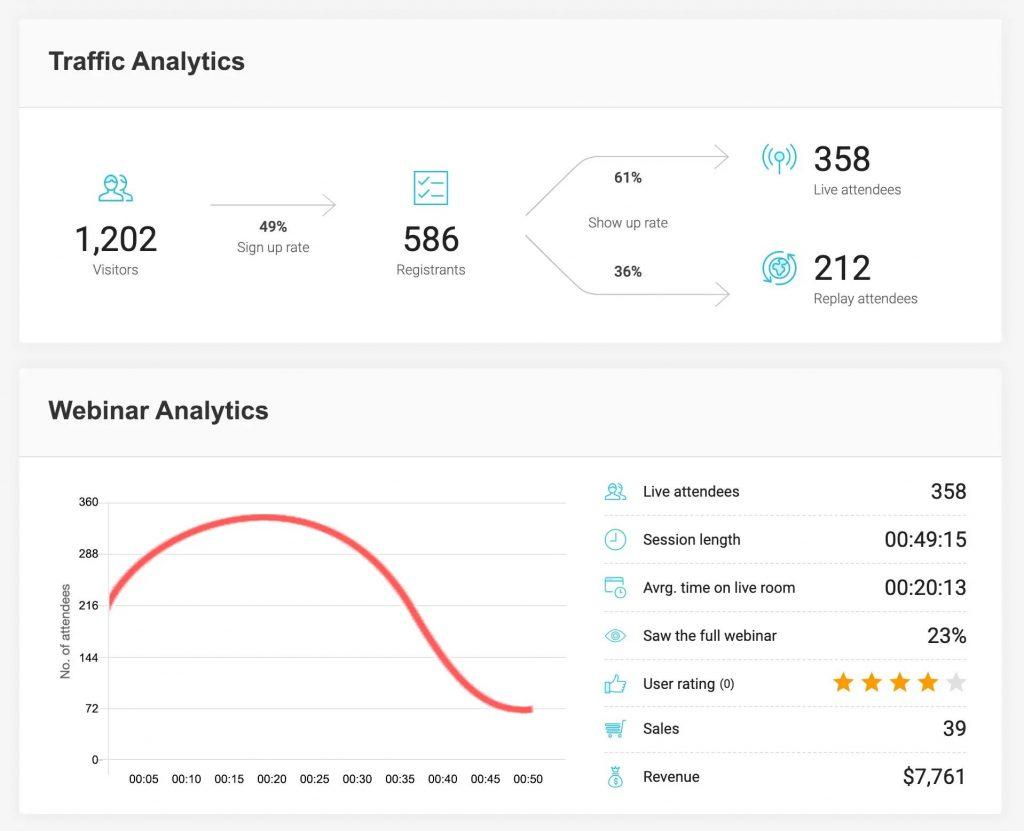
You can create a great webinar with ease. WebinarJam allows you to reach up to 5000 attendees in one presentation without breaking a sweat and spending much of your hard-earned money.
WebinarJam could help you deliver seamless content to your audience without sacrificing quality.
You can also set up a panel of 6 presenters to provide excellent value to your viewers.
Make An Evergreen Webinar.

Record your webinar once, and make it an evergreen webinar. An automated recording will automatically record your live session in a video file.
It’s not just a video file; it’s a video with steroids! WebinarJam feature mimics second-by-second, everything that happened in the live broadcast.
Even the chat comments will roll in at the exact second they were posted. Surveys and products will appear at the very same moment you popped them in your original presentation.
As a result, your replay will be as just as engaging and vibrant as your live broadcast. Moreover, you can schedule a replay event to be played out 24 hours and 72 hours after the live session.
Create A Sales Page To Promote Your Webinar
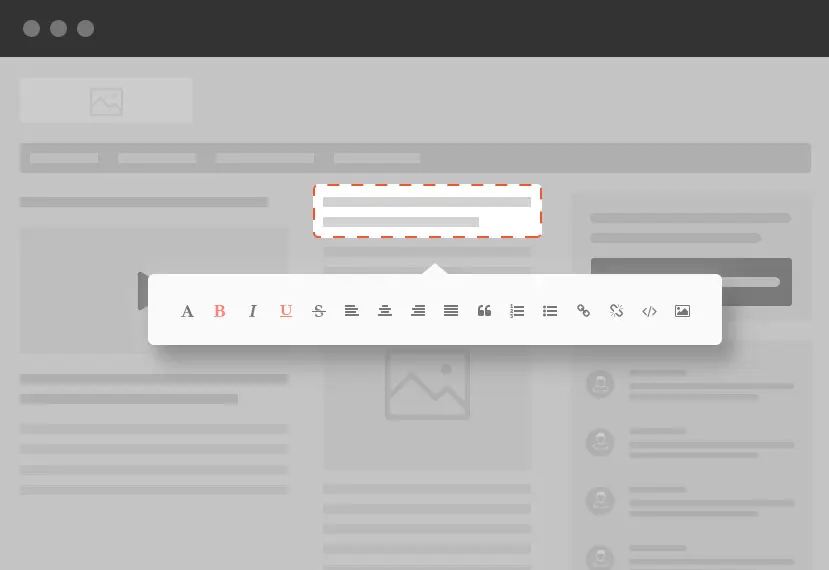
You can create impressive sales pages to promote your webinar. WebinarJam comes with a page builder, with professionally designed pages, that can maximize your registrations.
You need to select your favorite template from their library and customize the contents according to your needs. It even comes with A/B testing, so that you can rotate between two designs and track their performance in real-time, to find which one brings more registrations into your events.
Segment Your Audience
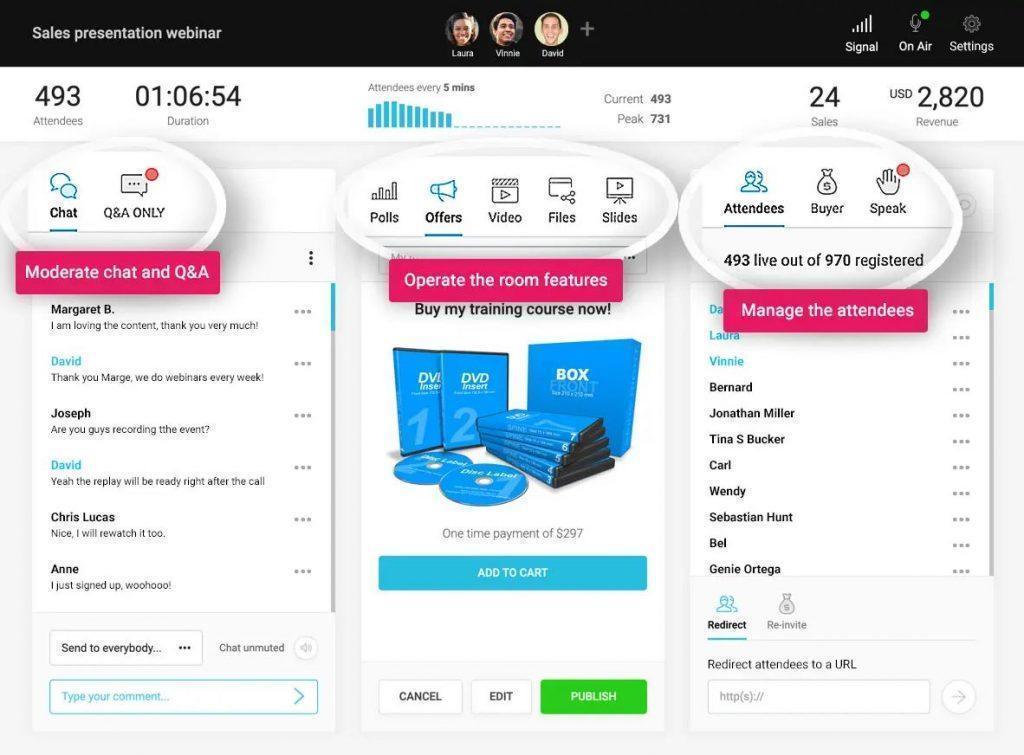
You can segment or tag your audience based on their actions. For example, you may want to assign them to a different mailing list or assign a separate tag, depending on whether they show up to the event.
You can even segment your audience according to their watching behavior, like assign a new tag to the people who watched the whole presentation to the end (a potential client).
With this level of integration, you can segment your leads with laser-level accuracy; so you could boost your sales quickly.
Sell Digital Products With Scarcity In Your Webinar
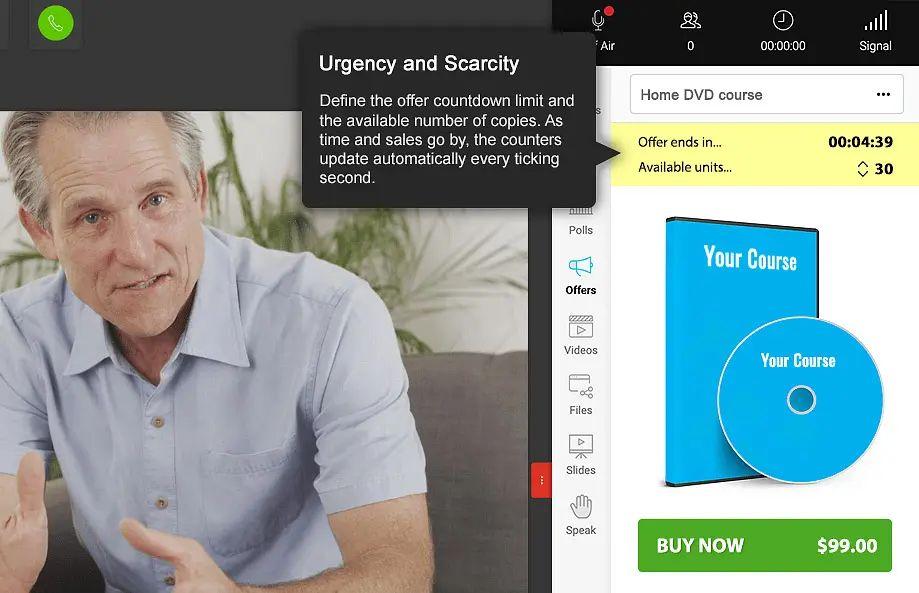
You can also convert your webinar into a money-making event with a live offer display. When the time is right for you to make an offer, you can create a simple, eye-catching display.
You can create a stunning popup, instead of giving a boring web address to your attendees. If you want to introduce a sense of urgency, you can even activate an expiration countdown.
You may already know that most people will only take action if there is some form of urgency. So limiting the number of copies available, or an expiration countdown can do wonders.
Survey Your Audience During The Webinar
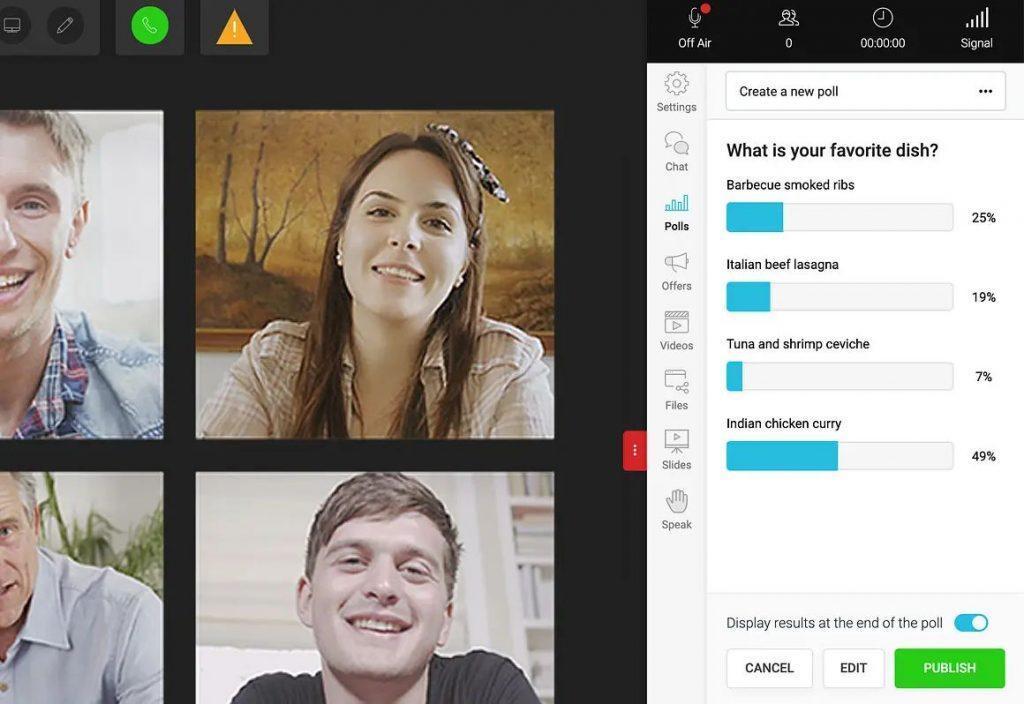
Polls and surveys can serve as creative secret weapons. One of the main benefits of using a webinar is to build a relationship with your audience. A poll can make your live event more engaging and fun.
You may have to survey the audience to understand their needs if you are a coach or a consultant. If you are a trainer or a teacher, you may have to quiz them to test their skills, right? Whatever you do, interacting with your clients is never a bad idea.
Share Files, Videos, And More With Your Audience

Want to distribute an application for coaching? Need to pass out homework? Want to deliver some freebies? WebinarJam is here for you.
You could easily upload your files directly from the hard drive, click share, and the system will automatically display them on your attendee’s screen; so they could download them easily at their will.
Present Slides With Annotations And Transitions
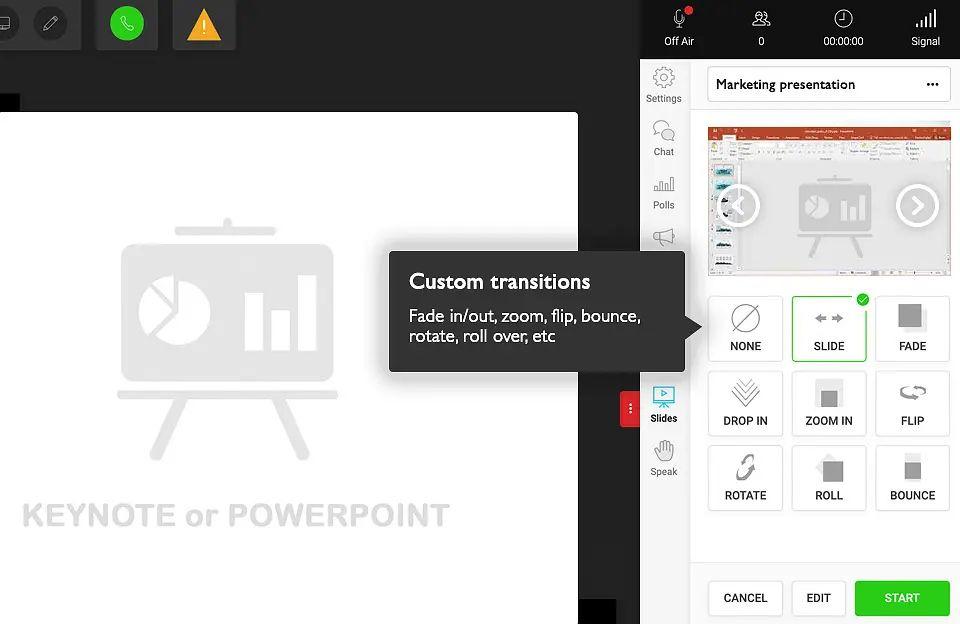
You can present like a pro with the help of PowerPoint and Keynote slides. A clean slide with a neat transition can get your job done! With WebinarJam, you could simply import your file and run it your audience seamlessly in High Definition.
You can quickly scroll forward or backward through your presentation with ease.
Play Recorded Videos In The Live Webinar

With the help of WebinarJam, you could conduct the same webinar day in and day out.
What if it could give you more control?
Like, go live, for an already pre-recorded video? Let’s take an example, shall we?
Consider that you have a pre-recorded portion of an event. So you upload the video to the live room and let the video playout for your audience. Seem reasonable till now, right?
What if I told you that you could go back live for the final Q&A and closing moments? That would be awesome, right?
The video injections feature, plug you in to your live presentation 100 percent seamlessly so that there’s no feeling of disconnect.
This feature will help you conduct the same webinar presentation weekly to different audiences, but with a twist. The event will run on autopilot, and you just have to go live for the last 5 or 10 minutes.
This feature could save you a lot of time and effort.
Make Viewers Pay For Attending Webinars

Most webinars are free so that you could build trust among your audience. However, if you are a coach, a teacher, or a consultant providing a paid service, you might want to charge a fee for those live sessions, right?
If this is your case, you can integrate any payment gateways of your choice; that is, a credit card or PayPal. Your users will have to submit the payment to complete their registration process to see your live training.
Password Protected
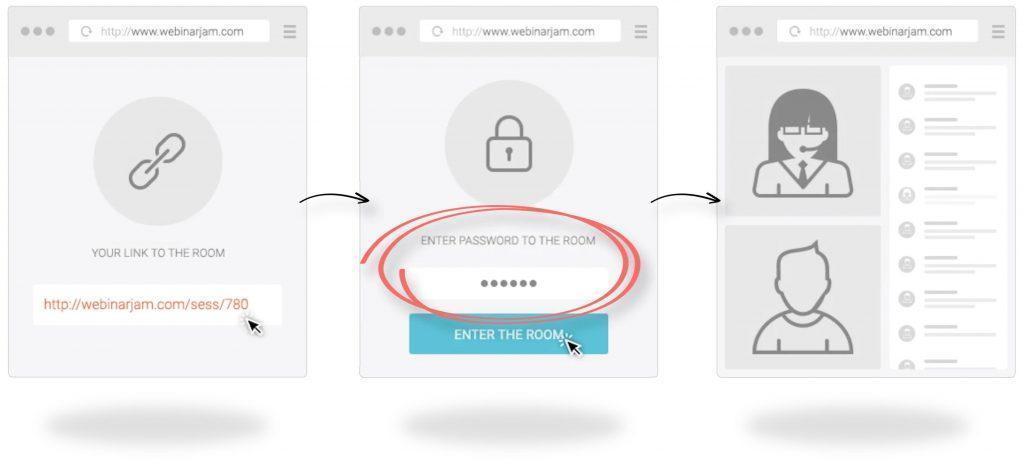
Sometimes you may want to restrict access to your live session, only to specific customers or colleagues with a valid password. Perhaps it can be a meeting for high-level executives, or they can be for your premium members only.
Whatever the case, if you feel that you want to restrict access to your live room, the password feature is right there at your disposal.
Why WebinarJam Leads In The Webinar World
HD Streaming To All Devices

No more pixelated images and choppy frame rates, all you need is a stable internet connection with an average home computer.
Whether you are broadcasting through your webcam, your screen share, a PowerPoint presentation, or anything in between, WebinarJam will take care of it.
The high definition video will make your audience experience more majestic.
Add and Remove Presenters On The Fly.

WebinarJam allows you up to 6 presenters. You can invite any of your webinar viewers to join you during the presentation at any time.
Your attendee will be able to speak, screen share, and even broadcast through their webcam. When they finish, they can return to the event as a viewer.
So, you can add or remove presenters on the fly without even breaking a sweat.
Live Chat
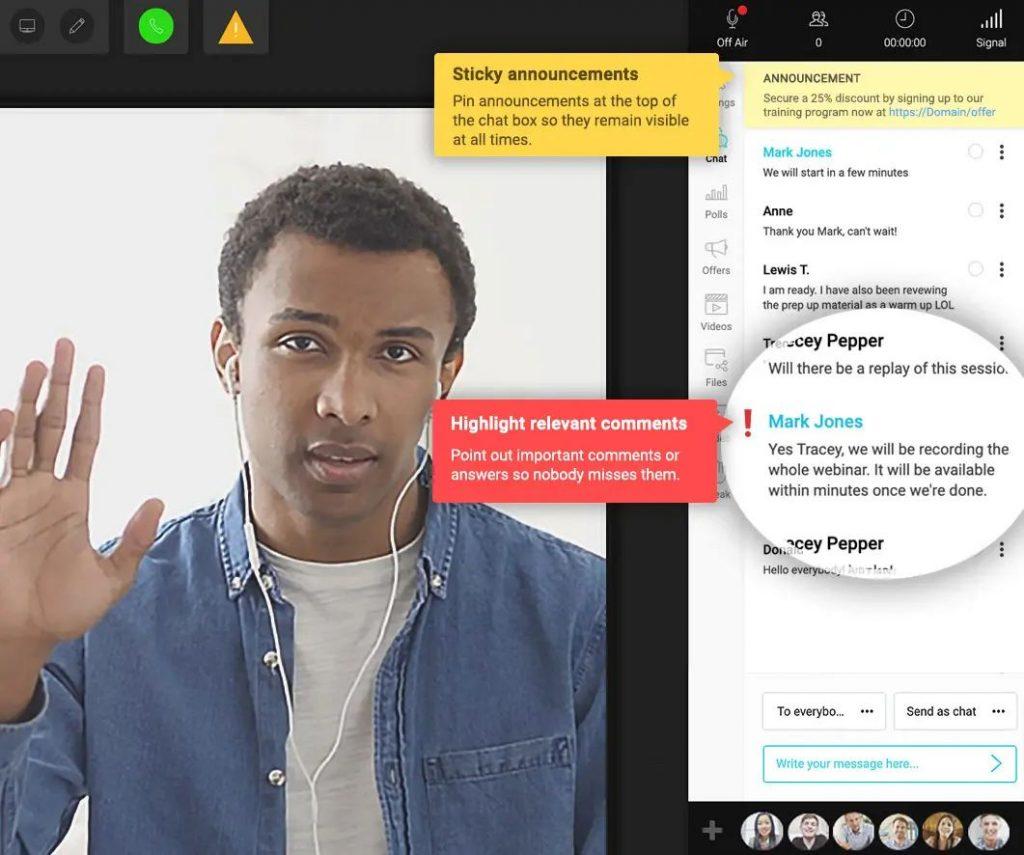
It’s not a secret anymore: live interaction with your viewers is crucial to keep your webinar more engaging and exciting. With WebinarJam, you will have everything you need to keep your attendees fully engaged.
Your viewers will be thoroughly hooked till the end, with live chat, Q&A, private comments, moderation capabilities, sticky announcements, etc.,
Full Mobile Support For Attendees and Presenters
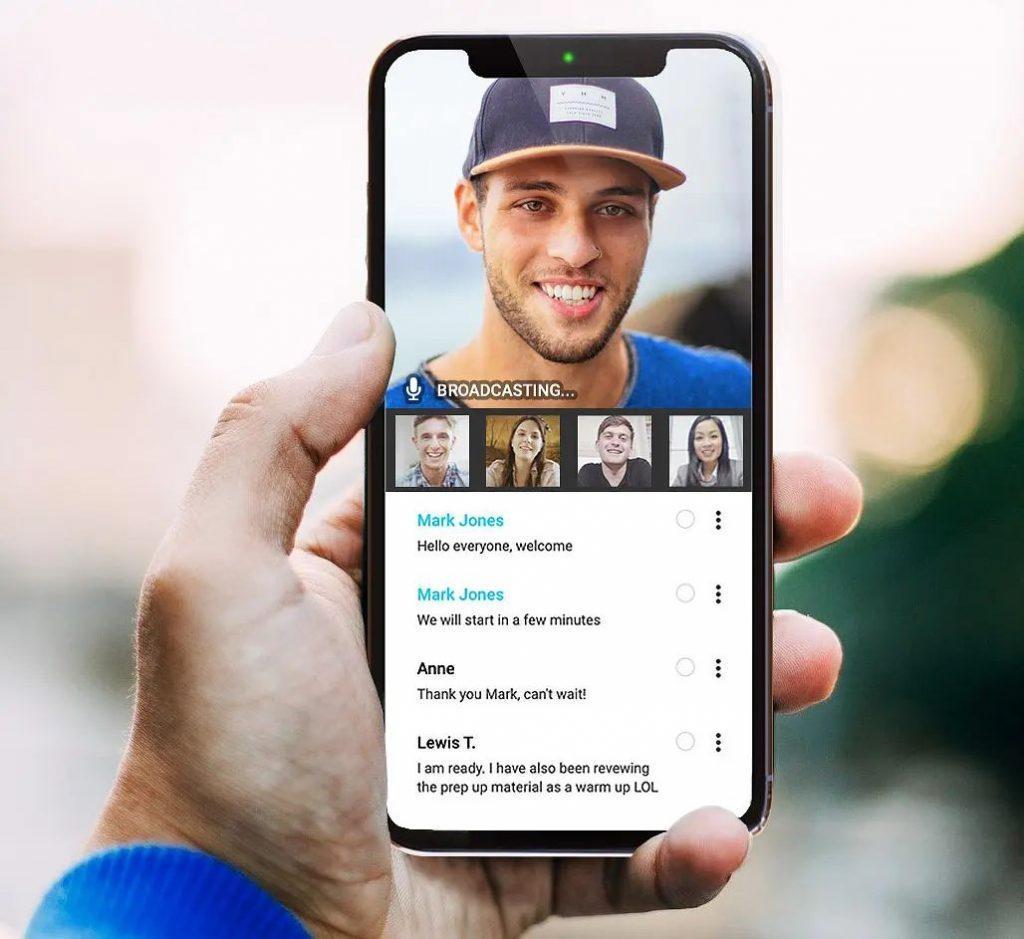
You can stream your live webinar from literally anywhere. Just join in from your phone and broadcast your signal without a problem. Both as a presenter or as an attendee, the webinar live room is 100% mobile friendly!
Multiple Reminder Options
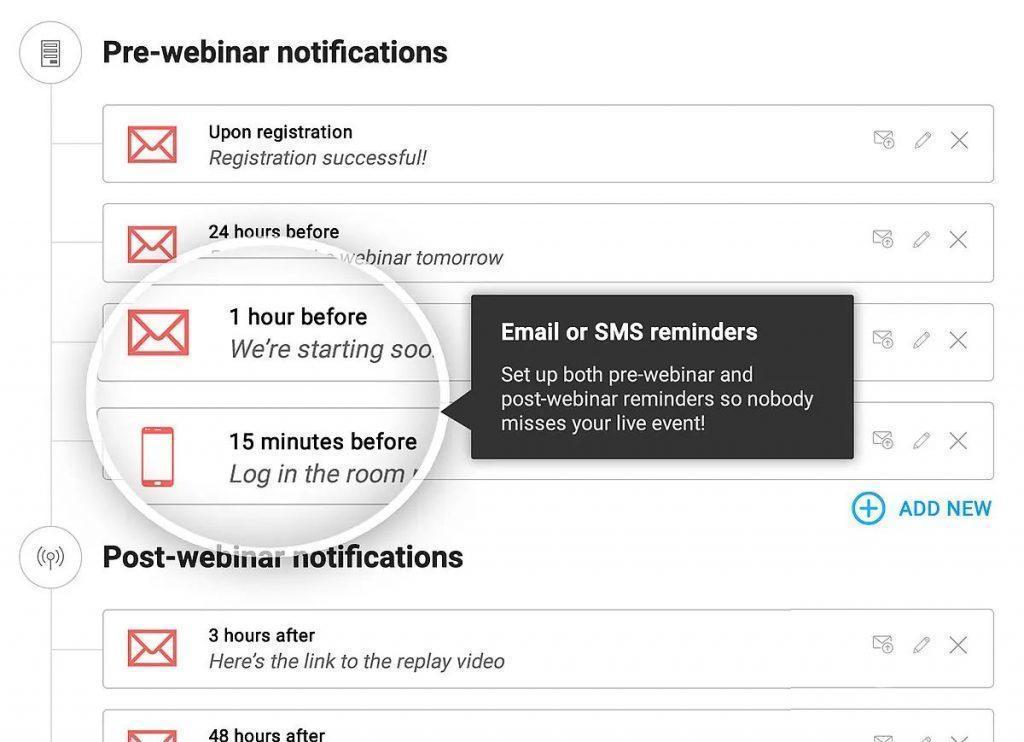
Getting people to sign up for your webinar is one thing, but getting them to show up is a whole different story.
With the help of WebinarJam, you can schedule a series of reminder notification, via email and phone text, so your registrants will never miss a second of your events!
You could even craft emails based on their actions, such as staying until the end, leaving early, or missing your event.
Panic Button To Reset The Webinar Room
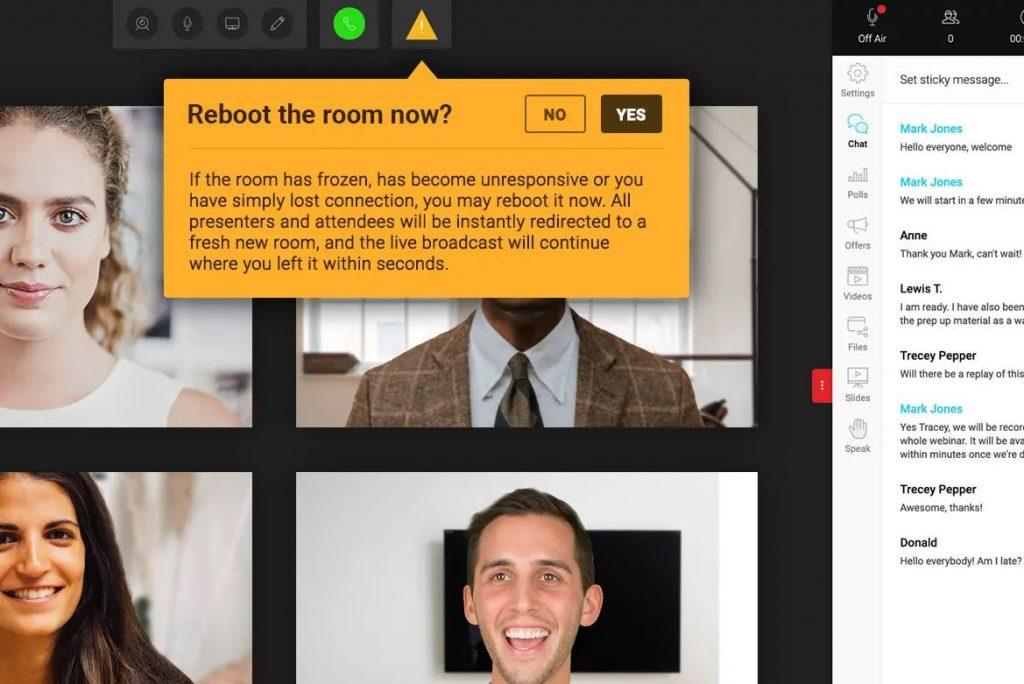
In a matter of seconds, your highly anticipated webinar can turn into a nightmare! No matter how robust your webinar platform is, technical mishaps do happen.
Sometimes your webcam won’t turn on, or your audience cannot hear your audio or lose connection to the room. These small mishaps could affect the reputation of your brand.
No one loves a webinar, where you have to wait for 3 to 5 minutes so that the host could figure out what’s wrong with his camera.
So, whatever the case might be, when it happens, you want to have a plan B (Panic Button). If you detect that something is not right, simply click the panic button.
The system will immediately boot up with a brand new live room, and it will automatically transfer all your presenters and attendees. Within 10 to 15 seconds, everything will be ready to go, and you can resume the broadcast from where you left off.
Browser-Based Platform, No Download Needed
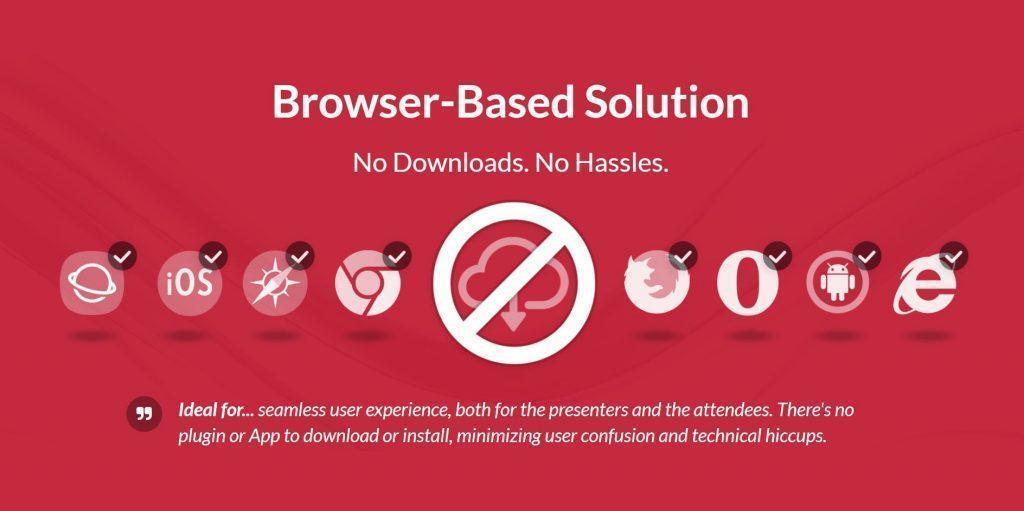
WebinarJam is a browser-based webinar platform, so you don’t need to download any software to attend the event. It is 25 times faster for attendees to join the webinar through a browser than downloading an application.
Integrations With Tons of CRMs and Email Tools With a Powerful Segmentation
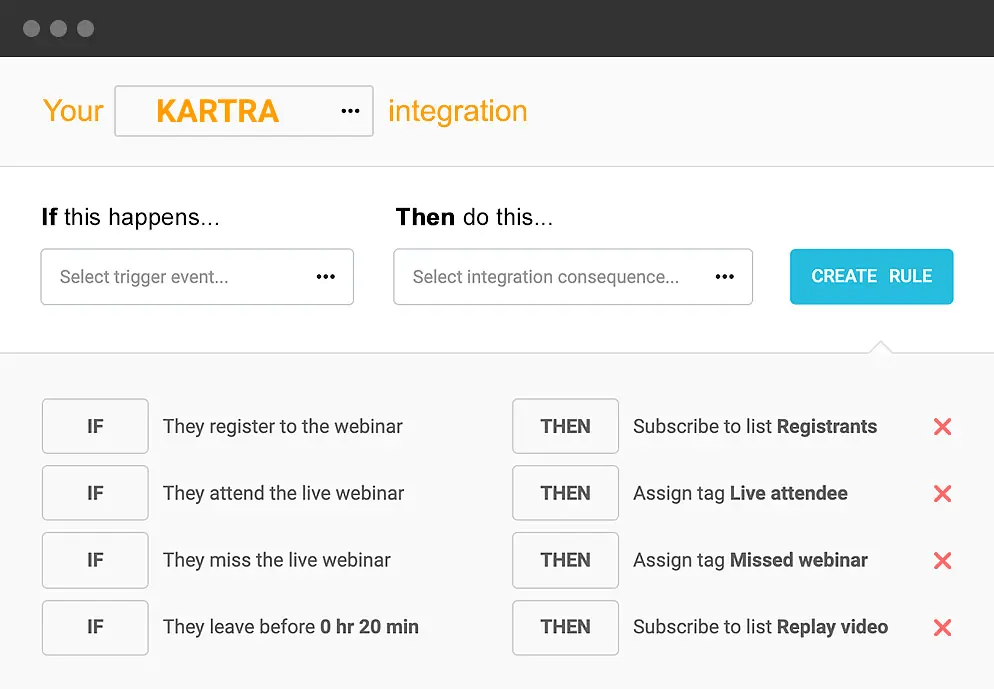
You may be managing your contacts through your autoresponder or CRM software, right? Luckily for you, WebinarJam integrates with most of the top brands in the industry.
Their smart API connections allow you to assign subscribers to a different mailing list, or to assign separate tags according to their behavior.
Robust Control Center to Manage Your Webinar

Professional users who are running large webinars might require hands-on assistance from their staff members.
Control Center is a separate room for your colleague to operate all the logistics of the event, while you are entirely focused on the presentation.
WebinarJam Pros and Cons
Pros
- Great value for your money: You can get all the features that you need under one roof.
- Best pricing: WebinarJam is affordable when compared to other platforms that provide the same features.
- One-stop solution for hosting webinars: They provide you with all the tools and features that you need to conduct a webinar.
- Fantastic built-in marketing solutions: From one-click registration to eye-catching popups, you could take your business to the next level with this tool.
Cons
- No monthly plan. It provides a 30-day money-back guarantee. So, if you think this isn’t for you, then you can cancel it anytime.
- Features might be overwhelming for beginners. It comes with all the tools and services you need to host your webinar professionally. It might be overwhelming at first if you are new to it.
WebinarJam Pricing
WebinarJam comes in three different plans; Basic, Professional, and Enterprise.
The basic plans allow you to conduct an unlimited number of webinars with a duration of 2 hours, and at most 2 presenters, along with 500 attendees.
The basic plan will cost you around $499 per year.
The Professional plan allows you to host unlimited webinars with a duration of 3 hours, and at most 4 presenters, along with 2000 attendees.
Moreover, they provide an Always-On live room (a brandable link that never changes for all your presentation) and a Panic Button.
The premium plan costs $699 per year.
The Enterprise plan will allow you to host unlimited webinars with a continuance of 4 hours, and at most 6 presenters, along with 5000 attendees.
Along with Always-On live room and a Panic Button, they also feature a Control Center.
The premium plan will cost you $999 per year.
Conclusion
Webinars are a powerful tool that can be used to create a dynamic relationship with your audience. WebinarJam allows you to create an online presence that could change your business for the better.
WebinarJam is the all-in-one tool that you need to start building your business or take it to the next level.
So what are you waiting for? Start preparing for your next webinar.
