Top marketers convert customers and make profits rapidly, and it’s hard to figure out how they pull clicks and drive sales so fast.
Setup An Account & Test Drive ConvertKit
They use a lot of approaches – from advertising to influencer marketing and everything in between – but consistent email marketing is one of their best-kept secrets.
Email is a lot more profitable than other marketing channels, returning an average of $42 for every $1 spent!
However, just like for every other digital marketing tactic, making profits from email marketing requires you to find the right tool. You’re debilitated without it!
In our ConvertKit review, we will find out if it’s worth your time and money, and if it is a truly useful email marketing tool.
What is ConvertKit
Pushing prospects down a marketing funnel is a lot harder than it looks, but connecting with your audience can make it much easier.
ConvertKit is designed to do precisely that.
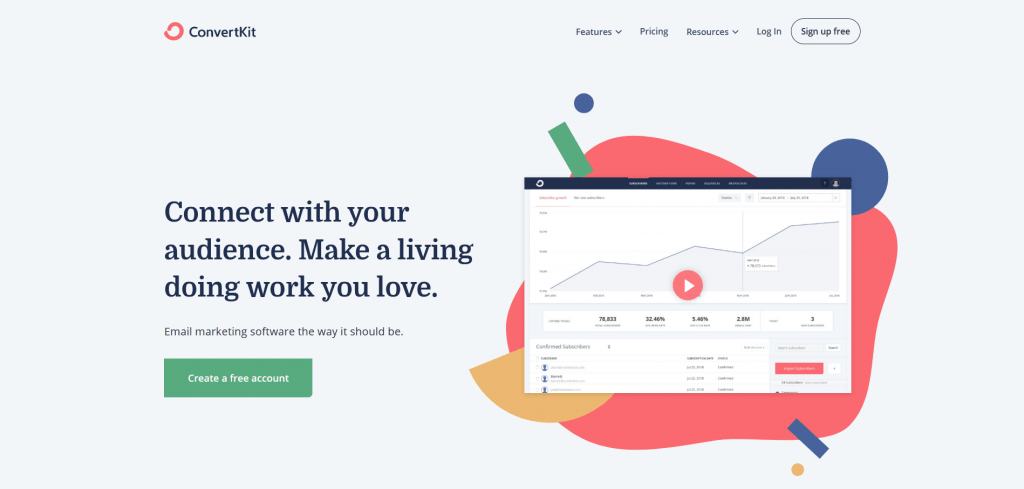
It is an email marketing software that makes growing and garnering an audience easier. The bigger your audience, the higher your income!
If you’re just starting out, and don’t even have a website, you don’t have to worry since ConvertKit has got you covered. It enables you to build beautiful-looking landing pages and grow your email list quickly.
Embedding forms on an existing website is just as easy, and the software also enables you to understand your audience better using tags and segments.
Furthermore, while analyzing ConvertKit’s features, we found that it enables you to automate your emails without trading off intimacy.
But this is not all – there’s a lot you can do with ConvertKit!
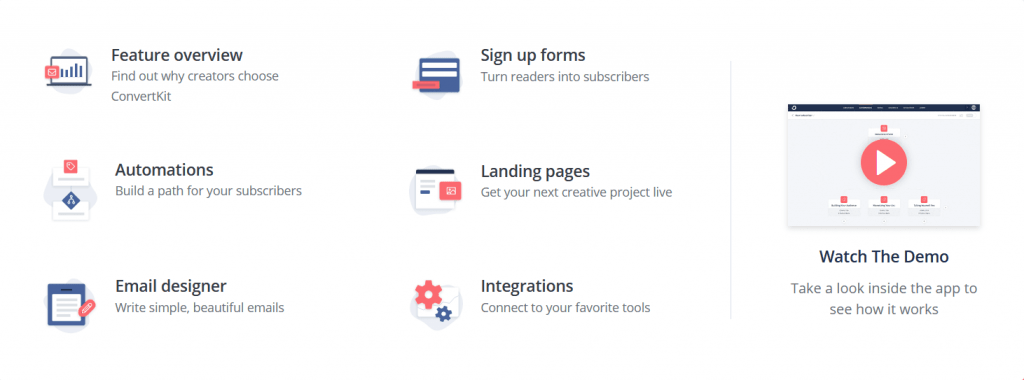
Let’s begin our ConvertKit review by going over the features.
Setup An Account & Test Drive ConvertKit
What You Can Do with ConvertKit and Its Features
In our ConvertKit review, we will see how the suite makes starting your email marketing journey easy.
When you sign up, the website first asks you about your current level of experience.
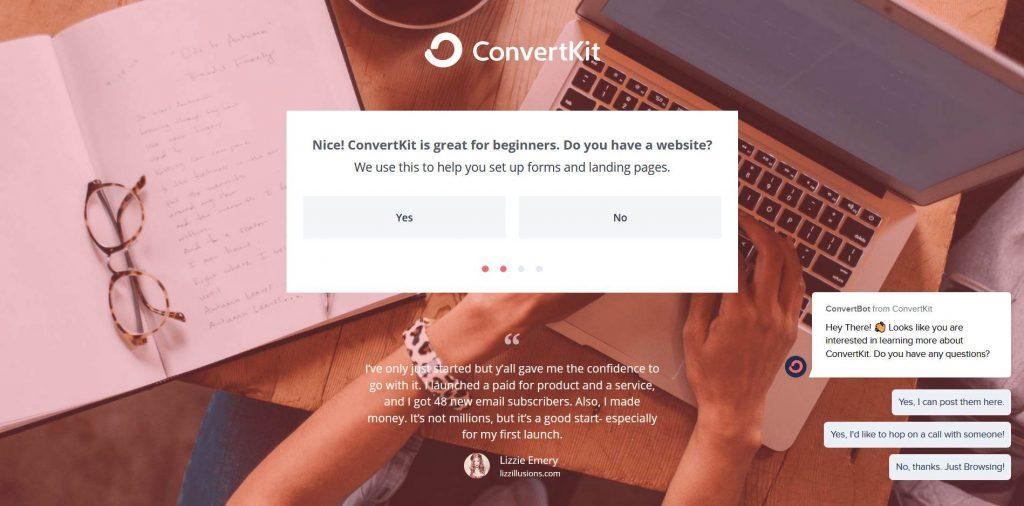
When you finish signing up, you are redirected to their dashboard. There’s a pop-up (officially called the “set-up checklist”) on the bottom left that will guide you through using the software!
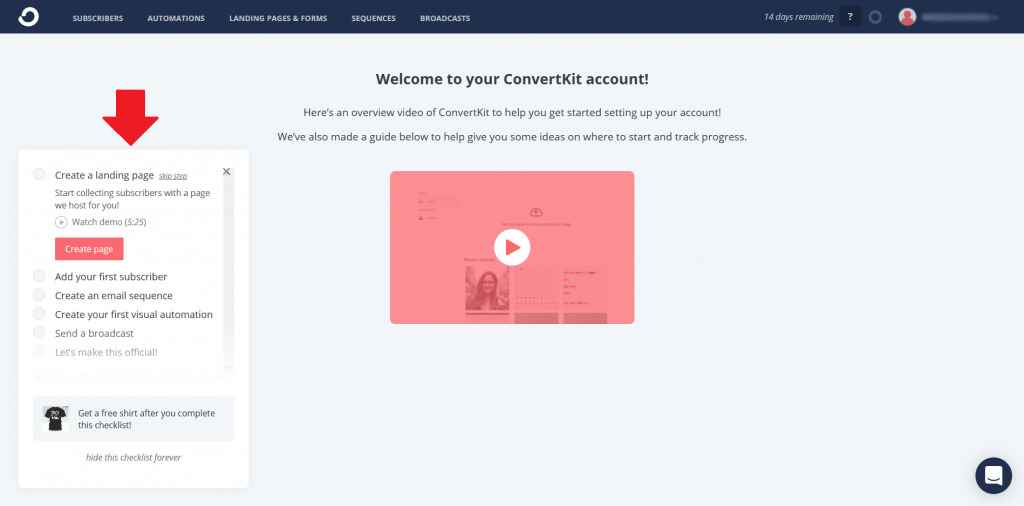
The interface is tidy and makes marketing easy, and the tabs on the top-left organize the tools neatly. You will have no trouble finding the tool when you need it!
Design Beautiful (Or Plain) Emails
The simple interface enables you to create beautiful emails quickly!
Since these are customizable, you can make your emails as plain or as attractive as you see fit.
Let’s take a coffee blog as an example. Creating a bubbly email to match the blog’s theme and character is made super easy with ConvertKit’s interactive email builder!
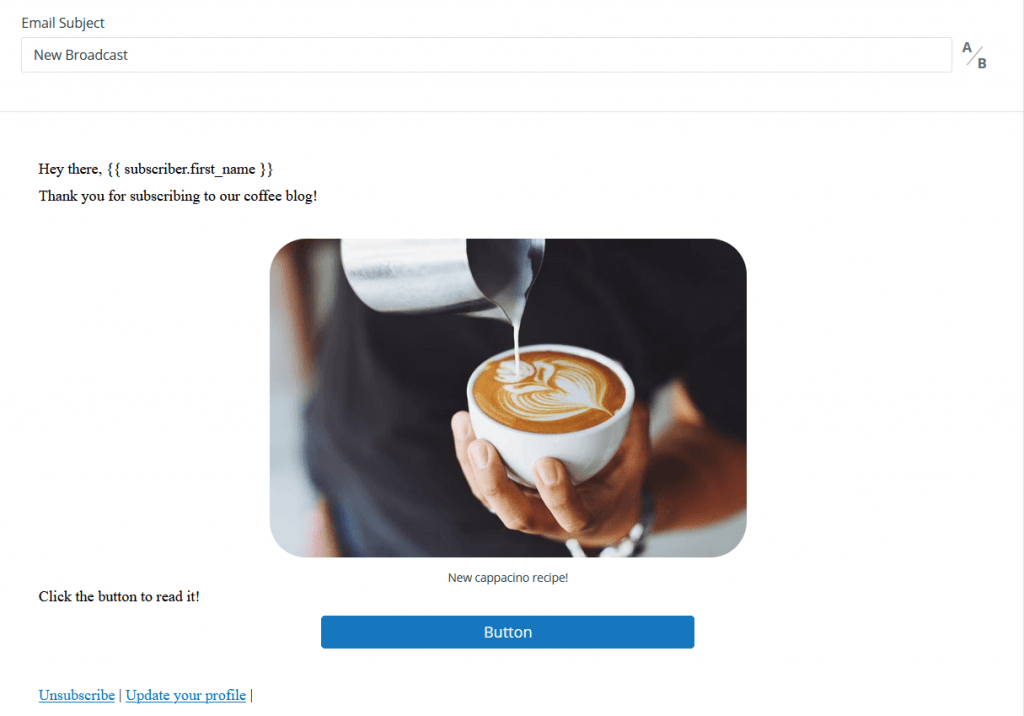
You can create your emails and deliver them instantly using the Broadcast tab or create a sequence and deliver them at times selected by you!
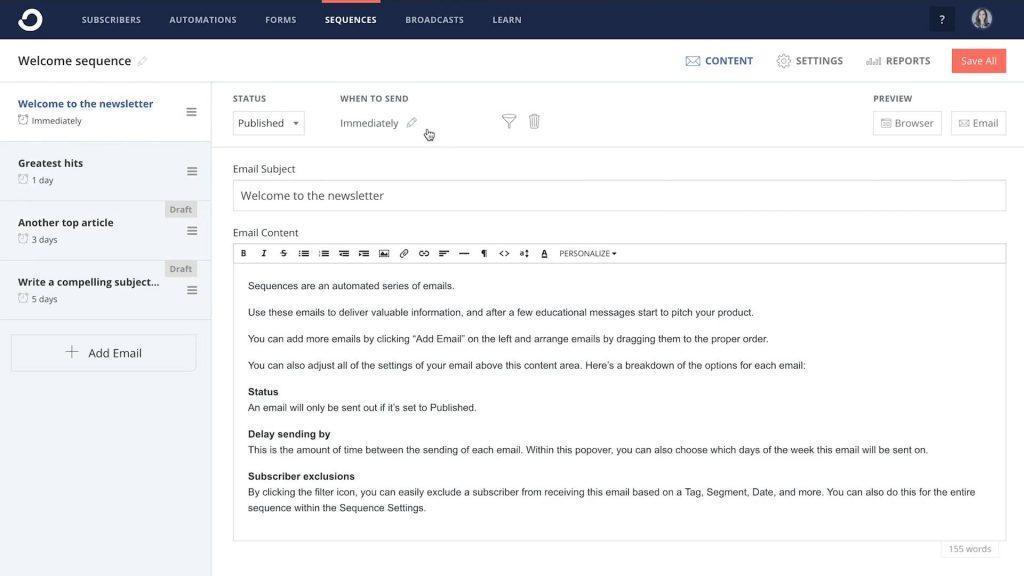
In this way, ConvertKit enables you to create attractive emails and deliver them according to your marketing strategy!
Landing Pages
The Landing Pages & Forms tab enables you to quickly preview dozens of templates so you can find the perfect one.
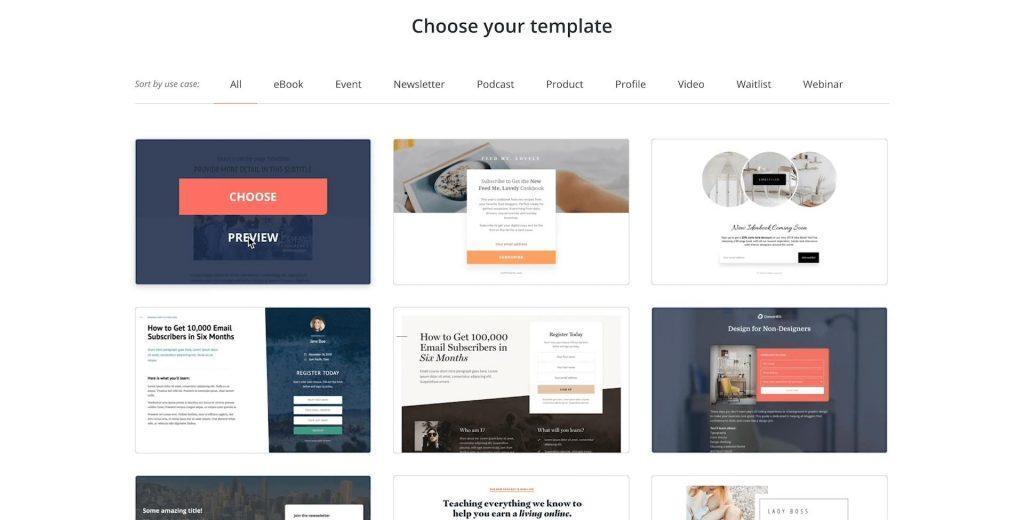
What makes the suite a lot more enticing is that they have ready-to-use templates with designs that go well with any and every niche and vertical. Regardless of if you’re launching a new podcast, a new eBook, or creating a profile site – there’s a beautiful template for you.
But that’s just the beginning. All of these templates are customizable!
You can change all of the fonts, modify the background color, customize the image’s opacity, and even add custom CSS to give your landing page a personal touch!
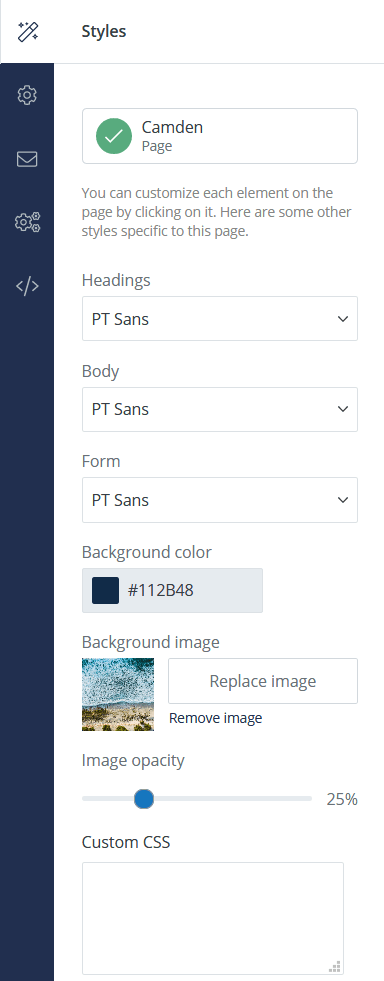
You can personalize it with your own images, or use one from the thousands of free images directly from Unsplash!
You can also use images from your Instagram profile or use Hero Patterns and create a landing page that fits your taste and requirements perfectly!
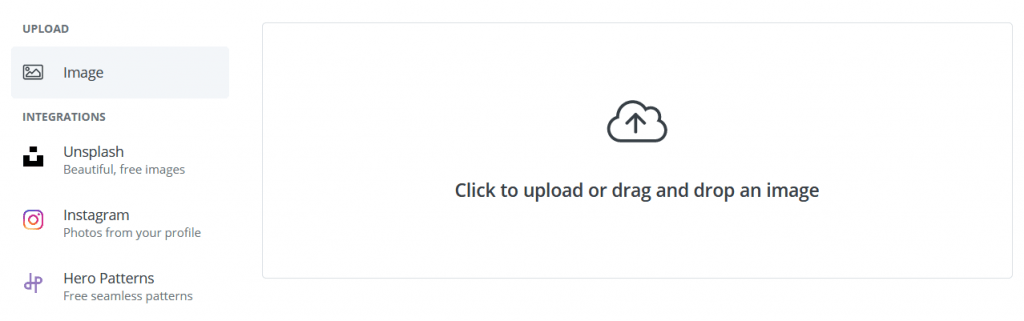
Setting up a custom domain to host your landing page is super simple – you can do it from your account settings, and integrate it right from the template editing menu.
You can also opt to display a custom success message when a visitor subscribes to your email!
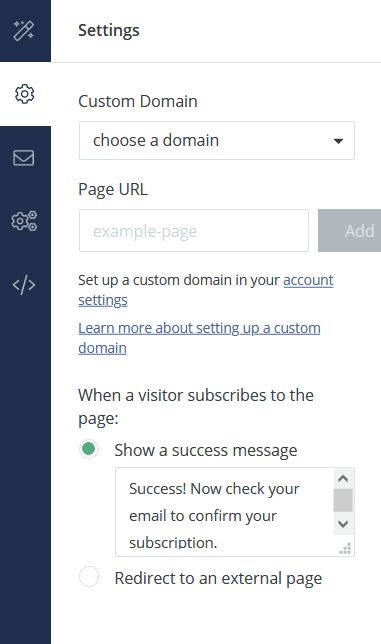
Choosing if you want to send an incentive email (also called ConvertKit autoresponder) or not is as easy as checking the right box. You can also redirect subscribed visitors to a website or push a file for them to download.
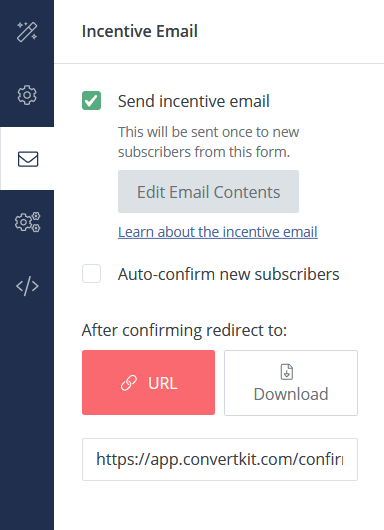
In case a subscribed visitor comes back to your landing page, you can choose to show them the form again, hide the form, or show some custom content, including a pretty “Thank You for Subscribing” page personalized just for them!
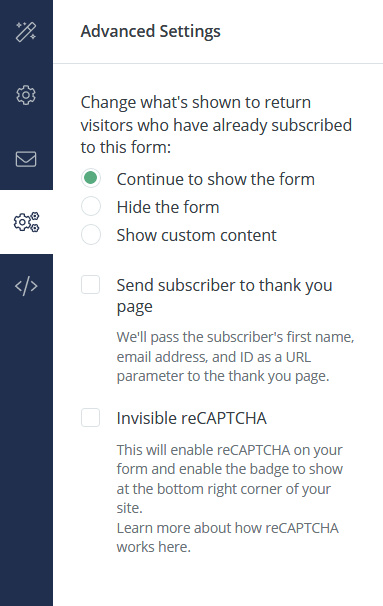
What impresses the most is the consideration of SEO – you can set meta titles and descriptions to every page you make, and also use tools like Google Analytics, Facebook Business, Segment, and Pinterest to keep track of how the landing page is performing.
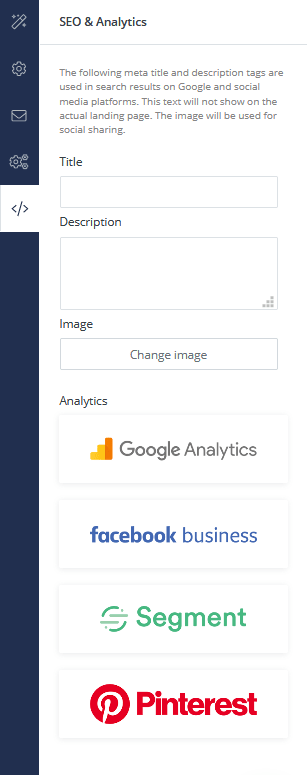
Landing pages only make your product/subscription a viable option in the eyes of the visitor, but webpages are incomplete without forms. Forms do the selling in webpages.
Convertkit enables you to create forms that you can embed anywhere on your website, sales page, or landing page.
You start by picking the type of form you want to display.
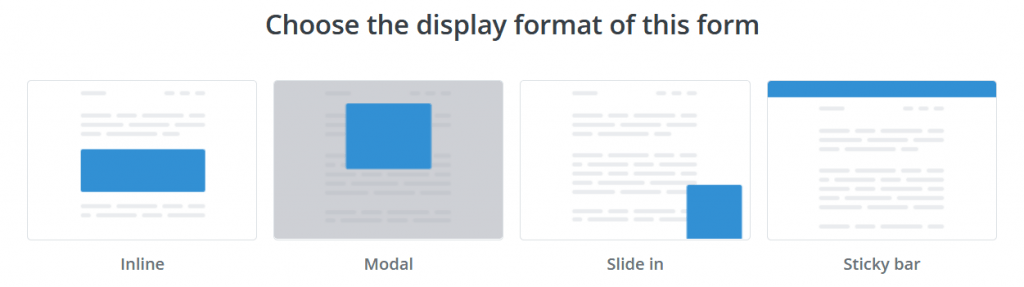
Next, you must pick from their extensive collection of form templates.
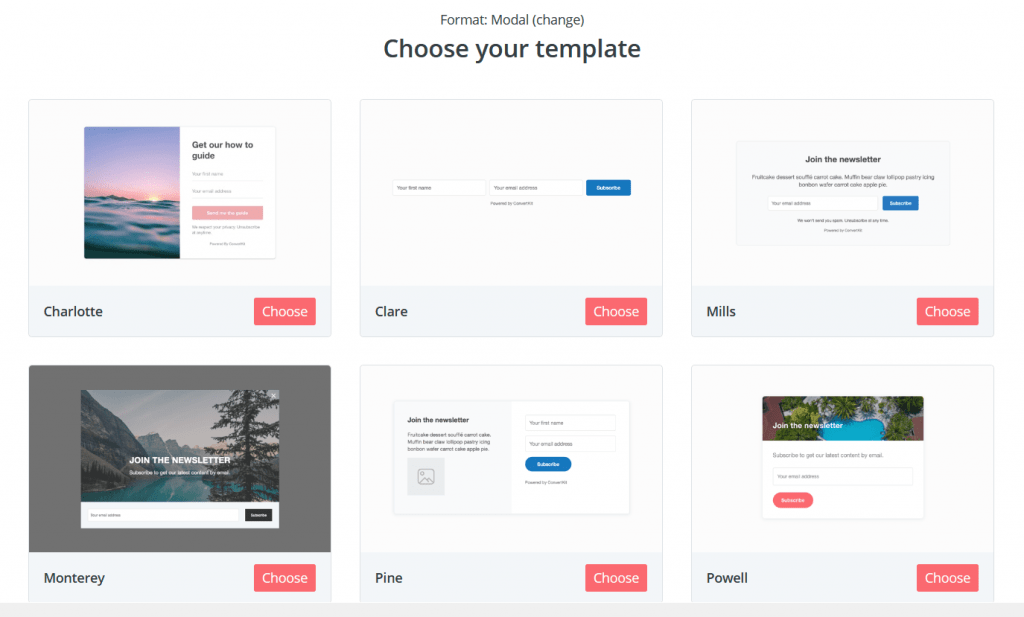
And then you can edit it according to your liking and requirements!
A customizer similar to the landing page will pop up on the right side of the page. It enables you to replace the image, modify the background color, and even customize the border radius of the form.
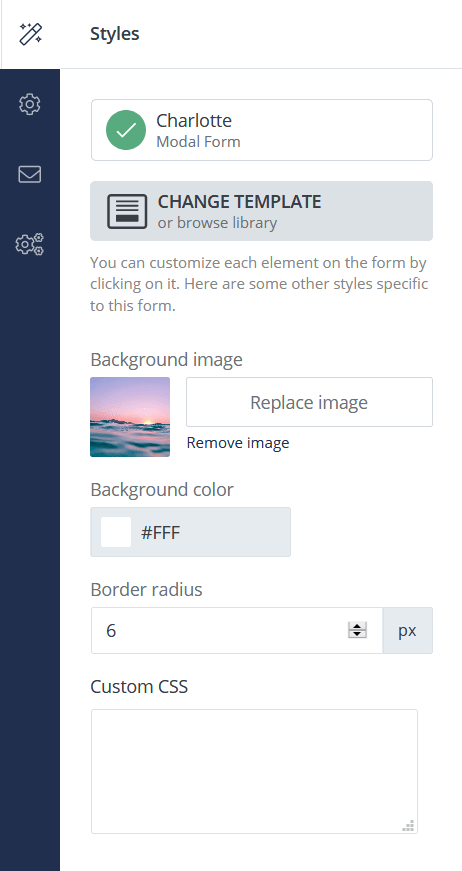
Setting up a custom domain and a success message is simple, and you can also use the Display Options to set when you want the visitor to see the form.
You can show it when the site detects exit intent, after a certain scroll percentage, or set standard timing for your form to pop up.
Configuring what devices should see your pop up is as easy as selecting the right option.
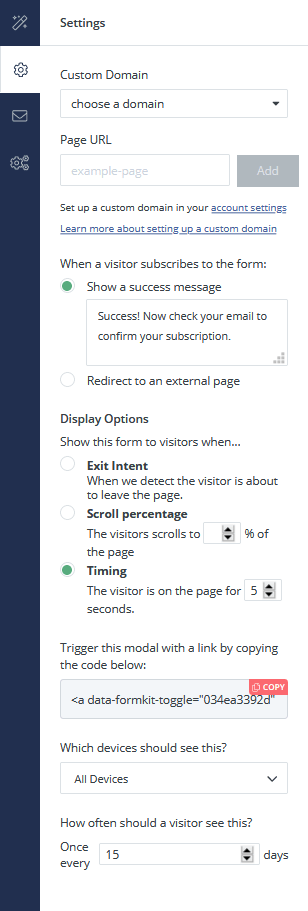
The forms inherit the Incentive Email and Advanced Settings tabs from the Landing Page customizer, giving you the option to send your subscribers to a “Thank You” page and the ability to send incentive emails to a new subscriber.
Adding a form to your website is a breeze – you get options for embedding JavaScript, HTML, and you can even add your form using their WordPress plugin!
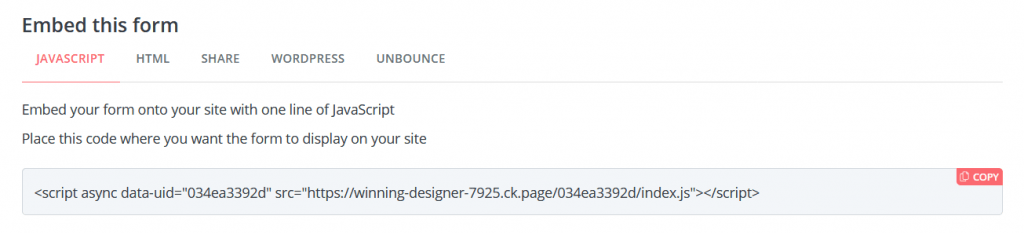
Advanced Automation with Visual Creator
The visual automation builder is at the heart of the ConvertKit suite. With it, you’ll be able to set forms, tags, and sequences to deliver the right content to your subscribers at the right time.
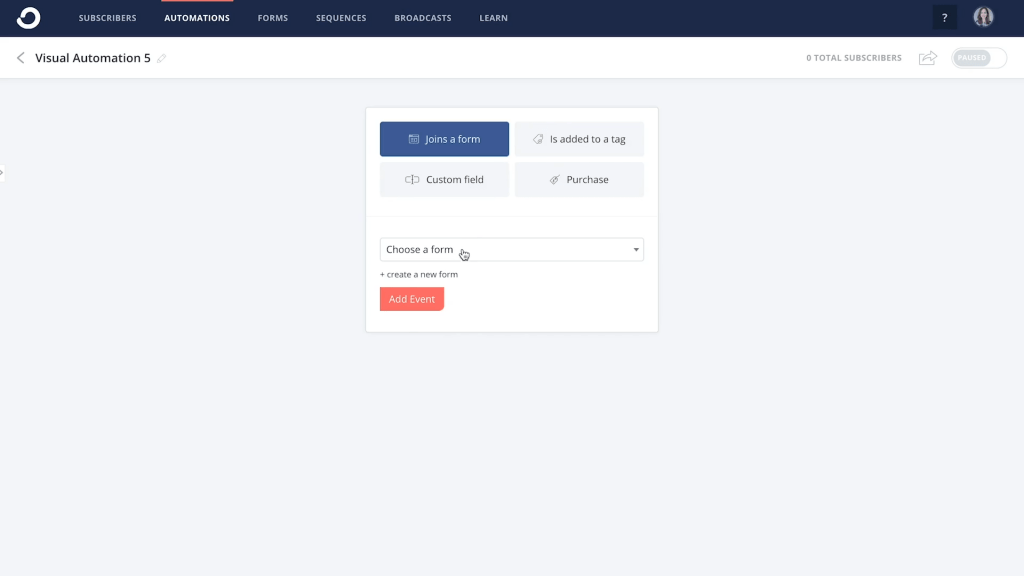
Using this function, you can tag buyers, survey your audience in one click, track purchases, and much more.
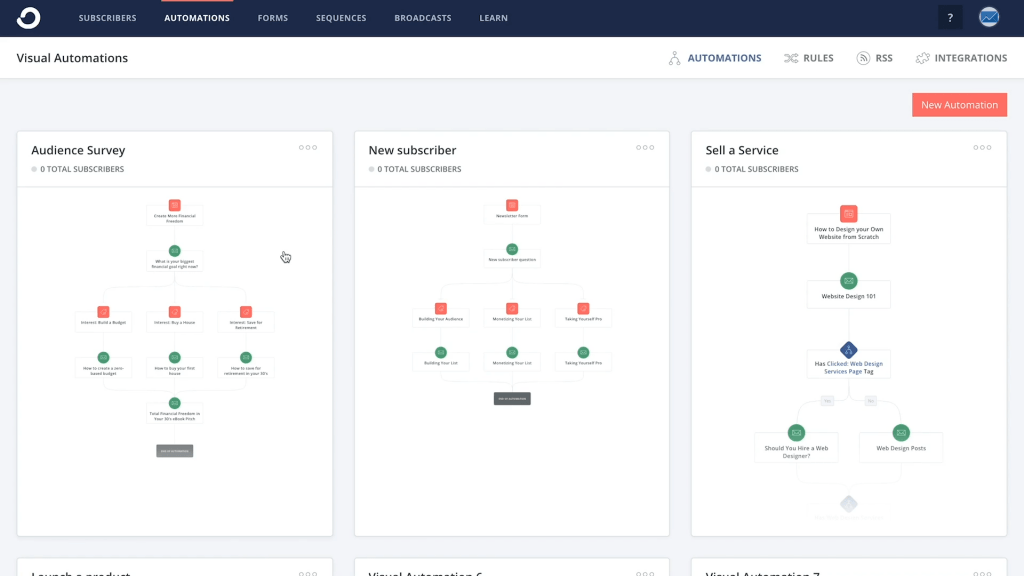
Creative Funnels
The automation feature also enables you to build creative funnels, and in our ConvertKit review, we’ll go over a simple example of a creative funnel.
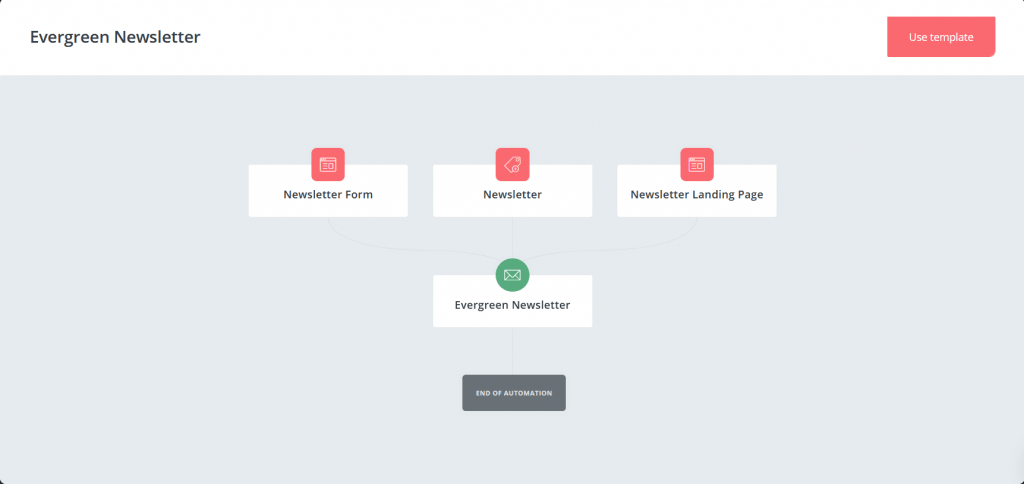
The automation feature simplifies your entire marketing workflow. All you need to do is set an entry point and create the right paths.
It lets you define actions, events, conditions, and use forms, tags, and sequences to handle your subscribers automatically!
Whenever conditions are met, a subscriber will be sent the right email or tagged automatically!
In the current funnel, we instruct the software to send every subscriber from tagged “newsletter form,” “newsletter landing page,” and “newsletter” to be sent a newsletter.
The automation ends after the email is delivered!
This is the only template they offer, and creating your own automation can enable you to keep your subscribers and customers engaged – hands-free!
Setup An Account & Test Drive ConvertKit
Tagging and Segmentation
This may be the most interesting part of our ConvertKit review!
ConvertKit makes managing subscribers super easy. Adding a new subscriber is as easy as clicking on the large “Add Subscribers” button in the Subscribers tab!
You can add a single subscriber manually, import subscribers from a CSV file, or import your subscribers from another provider!
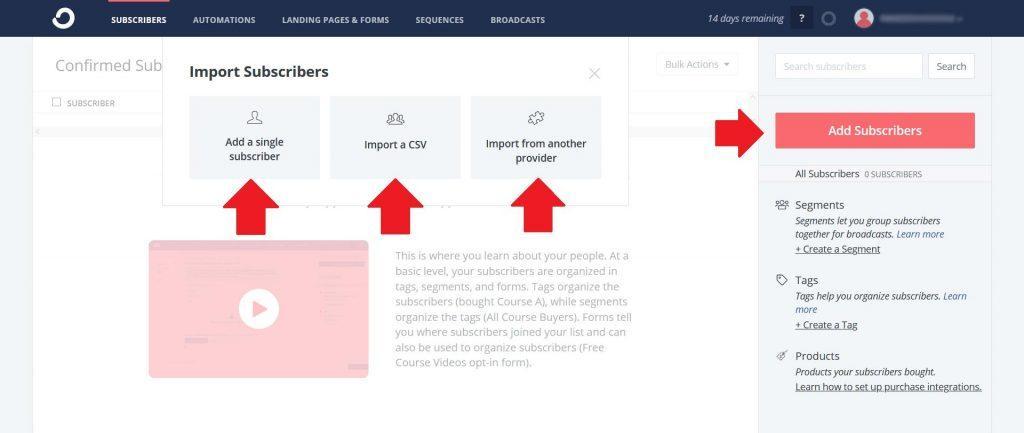
However, it is after importing your subscribers that ConvertKit becomes a lot more useful.
You can create tags for your subscribers, and target your subscribers using the tags, and also create segments to target tagged customers.
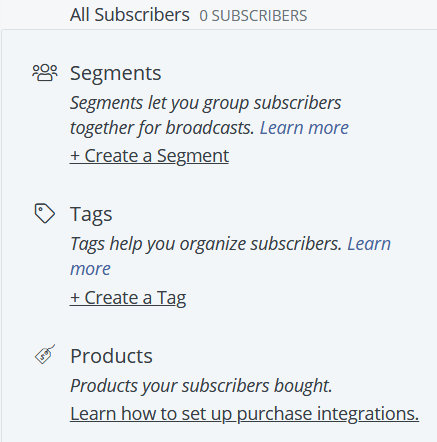
Let’s say your run a business selling cookies and have an emailing list filled with cookie lovers.
But not everybody in your list likes chocolate chip cookies. Some on your list like oatmeal raisin cookies, while others like sugar cookies.
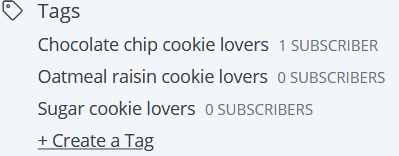
Although targeting the different sects of cookie lovers is a good marketing tactic, you will more often than not want to tag all cookie lovers in one go.
This is where segments help!
You can create a segment to consolidate all the cookie lovers in one place, and target them with your emails or offers in one go!

This is only a simple example, and since you can sift through and classify your subscribers with ease using these features, it gives your marketing strategies unlimited potential!
ConvertKit also has some default filters that you can use to identify your subscribers.
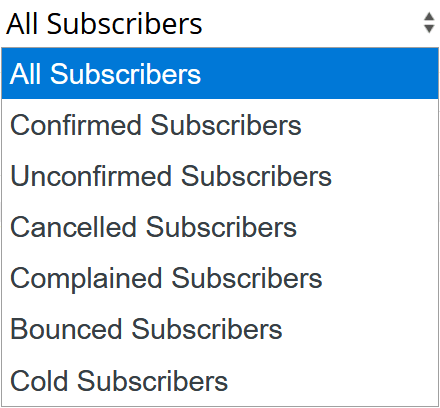
You can also apply actions to selected subscribers in bulk!
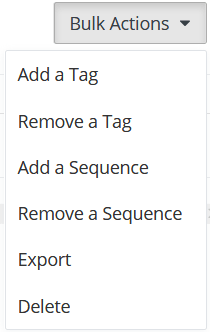
Advanced Reporting
Although you can connect your landing pages to popular analytics suites like Google Analytics, you don’t need to.
When you go back to the Landing Pages & Forms tab after setting up your landing page, you will see a neat stat page that displays the total number of form signups!
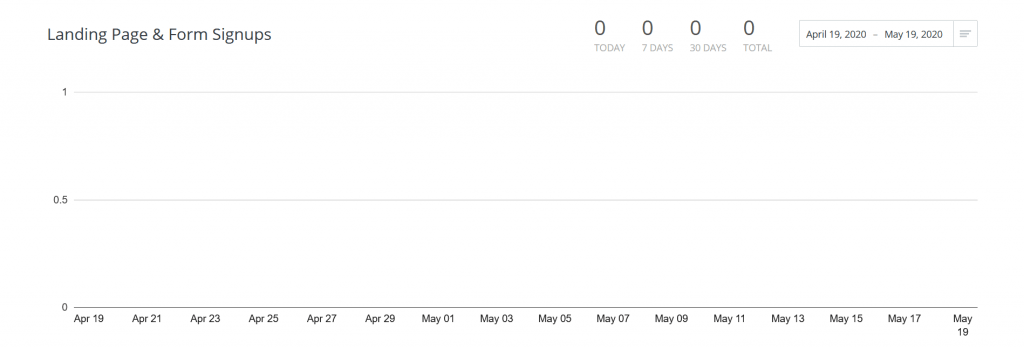
But that’s not all.
After adding subscribers and setting up your subscribers list, a tracker shows up in the Subscribers tab automatically.
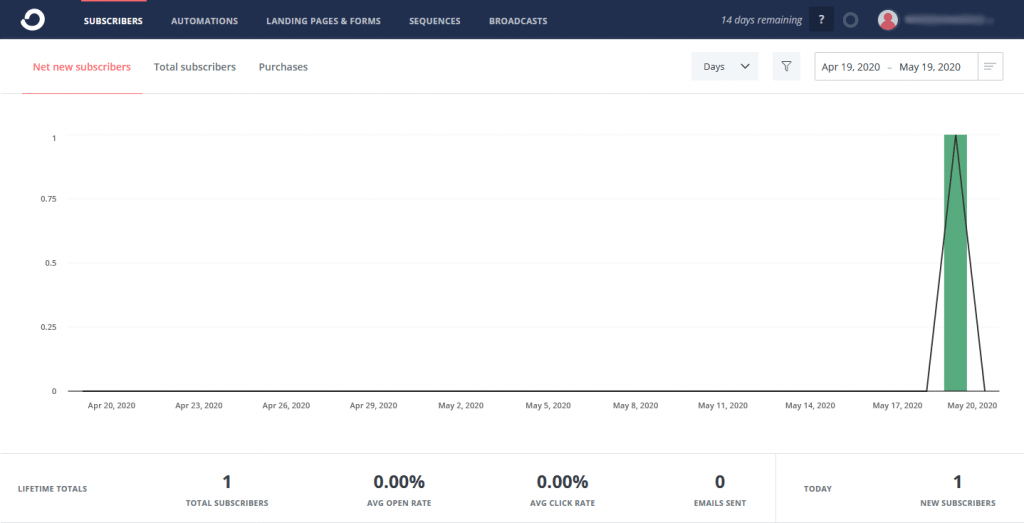
It can help you keep track of your new subscribers and total subscribers, and see how many subscribers have made purchases.
The nifty stats help you see how effective your email marketing campaigns have been, and you can make changes and improve them accordingly!
Setup An Account & Test Drive ConvertKit
Connect with The Most Popular Apps
One of the best parts of using ConvertKit is that the suite does one have a one-track approach.
Along with being one of the best email marketing suites, ConvertKit also builds excellent integrations for eCommerce sites, membership sites, and landing page providers.
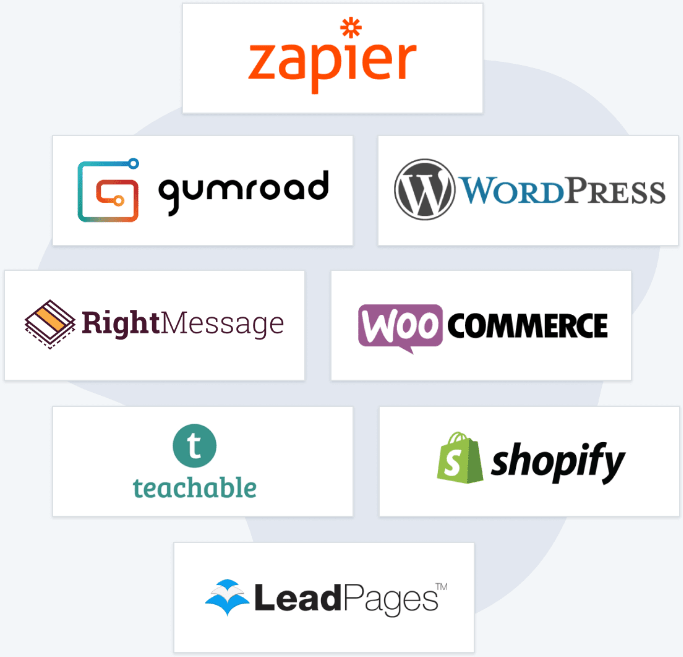
It has over 80 integrations, and you will have no trouble using it with other marketing tools!
So far, we’ve only covered the features in our ConvertKit review. Let’s now see how well it performs pragmatically.
ConvertKit Deliverability – The Key
Most creators and marketers prioritize the features of the suite first, and they often forget about the email deliverability.
Regardless of how well you strategize and how beautiful your mail is, if the email isn’t delivered on time, or ends up in the spam folder of the receiver, the suite is of little to no use.
ConvertKit does not disappoint when it comes to deliverability, but it does not amaze, either.
When reviewing ConvertKit, I found the deliverability to be decent. It will get the job done, but you cannot expect instant delivery and a 100% inbox rate.
ConvertKit Integrations
ConvertKit is versatile, and using it with other marketing tools is super easy.
It comes with dozens of integrations that enable you to automate your marketing campaign based on the users’ actions.
Say, if you have an online course for sale on Teachable.
You can then use ConvertKit to trigger an action like an email sequence whenever someone purchases your course from Teachable.
Similarly, you can automate thanking your attendees on Crowdcast and even send them follow-up purchase call-to-actions!
With the Shopify integration, you can send your customers a “Purchase Thank You” email, or send them coupons if they leave a product in the cart and sign out.
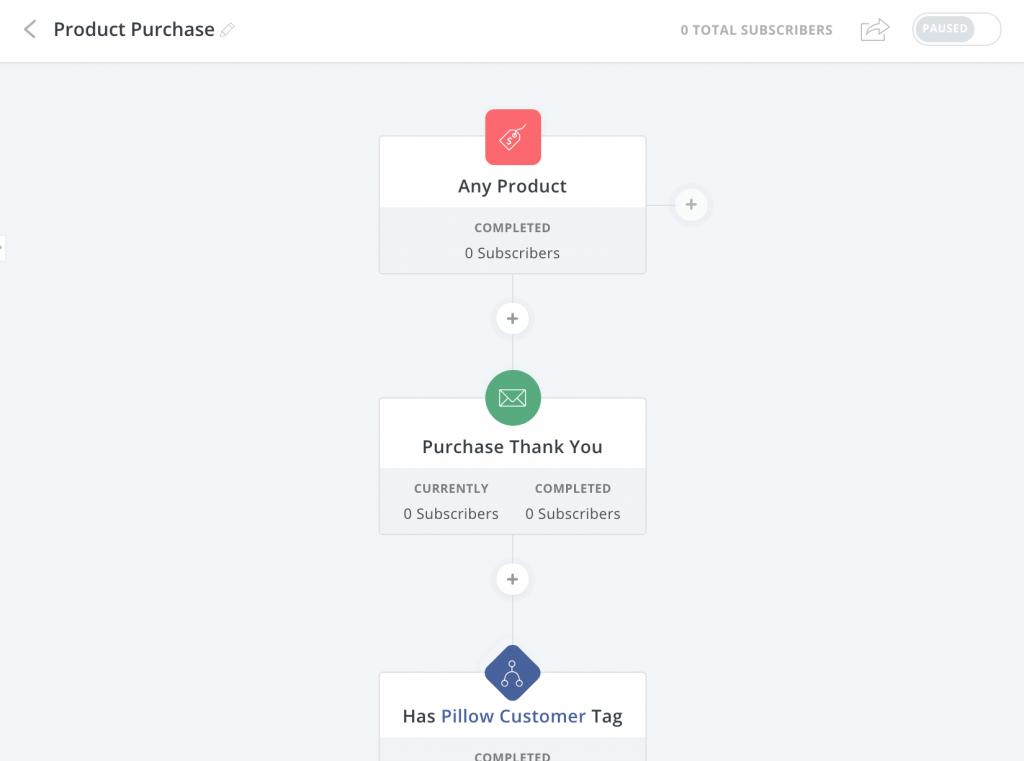
With ConvertKit integrations and automation features, the possibilities of marketing your products are limitless.
Deciding which marketing tool to you can be difficult, which is why in our ConvertKit review, we also weigh out the pros and cons for you!
ConvertKit Pros
Easy Funnel Building with The Visual Builder
The Automation builder is easy to use and makes creating a funnel straightforward. All you have to do is set up the right tags and segments, and use your mouse to plot out the funnel.
ConvertKit will handle the rest automatically!
Bounce Management
Emails don’t always go through, and problems could arise. Bounced subscribers are the subscribers that didn’t receive your marketing email (for any reason).
You can find these in the Subscribers tab and retarget them accordingly!
Excellent Form Builder
The suite comes with an easy to use form builder and coupled with the templates, you will be able to create a pretty-looking form for your site in no time.
Dynamic Email Builder with Tags
The email builder supports markdown, enabling you to add headers, bulleted lists, numbered lists, and much more without needing to touch the options panel.
You can also edit font styles, add quotes, and embed HTML with ease!
Tag-Based Subscriber Management
Regardless of if you’re just starting or already have a substantial email list, using ConvertKit’s tags and segments, you will be able to understand and target your subscribers better.
Website-Based Tracking with WordPress Plugin
The WordPress plugin enables you to tag the subscribers that visit specific pages automatically. You can enable this feature from the ConvertKit options in the WordPress page or post editor.
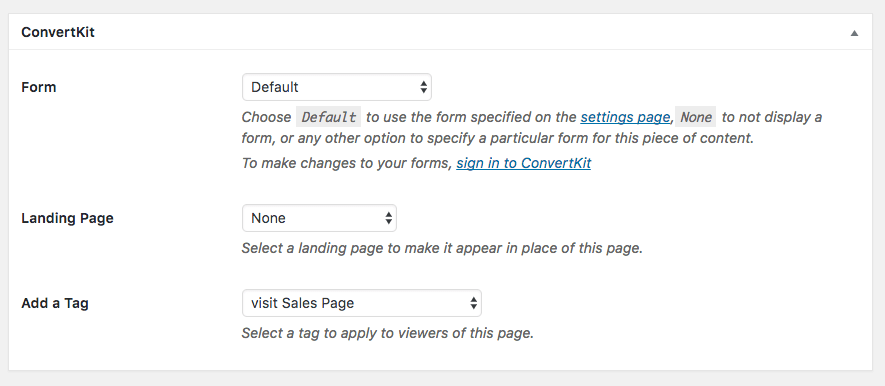
Excellent Support
Their official site has over 100 guides and articles that can help you learn to use the suite expertly.
However, if you ever get stuck and need help, they have a live chat option and also a ticket-based support system that can get you the help you need quickly.
ConvertKit Cons
Not Designed for Visual Mails (Other Tools Are Better)
Although you can design your emails with ease, their email builder is relatively basic when compared to those in other tools.
Not A Very Flexible Designer
The landing page and form designer has a limited amount of options, and the design of the pages and forms are bound by the template you choose.
Making significant changes to the design is not possible.
Not the Best Delivery Rates in The Industry
Often, with ConvertKit, your emails may not deliver or reach the user but end up in the spam section.
Delivery rates are decent, but not the best in the industry.
No Spam Testing
Tools like GlockApps give you a chance to test out your email’s deliverability and allow you to improve your inbox rates.
There are no such features in ConvertKit.
Limited A/B Testing
Although there is an A/B testing option, you can only run tests on the subject line of your emails, and not the body of your email.
ConvertKit Pricing
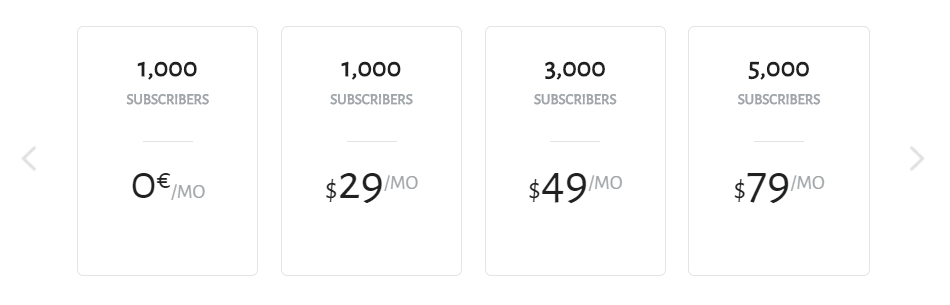
ConvertKit offers a free plan that enables you to manage a small collection of subscribers.
Getting a paid plan enables you to manage more subscribers and use their automation builder. You also get access to premium support and free migration capabilities.
These are not the only plans they offer; you can use the scroller on their pricing section to get a plan ideal for the size of your subscriber list.
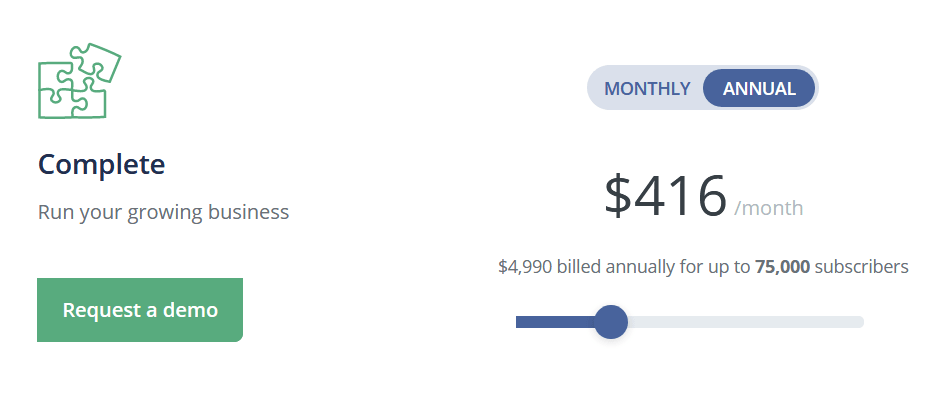
Who is ConvertKit for?
ConvertKit is perfect for business owners that run small to and medium-sized blogs that are looking to enhance their reach and improve their conversion rates.
Regardless of which niche they cater to, bloggers on the lower end of the scale can boost their profits using the suite’s extensive automation features and email, landing page, and form designs.
Is ConvertKit Right for You?
When reviewing ConvertKit’s pricing, we found that if you’re an individual blogger or work with a small team, the automation features can help you create and execute marketing funnels quickly and easily. It’s also priced aptly.
The sequences and broadcasts give you an immense amount of control over your relationship with your subscribers.
These features power up your ability to connect well and in a timely manner, boosting your brand’s authority and conversion rates.
If you resonate with these abilities and need a suite that enables them, ConvertKit is right for you.
ConvertKit Alternatives
ActiveCampaign
ActiveCampaign is a cloud-based software platform that integrates email marketing, marketing automation, and customer relationship management for small and medium-sized businesses.
It has a block-based interface that enables a lot more than email marketing and is used by over 100,000 businesses worldwide.
GetResponse
If you need a cost-effective suite that enables you to manage your client’s email marketing campaigns, GetResponse is perfect for you.
It can help you create content, increase traffic, and boost sales, and its autoresponders and landing pages enable you to automate tasks and create super-effective marketing campaigns.
GetResponse also comes coupled with advanced analytics features and has tons of customizable templates, making marketing a lot faster and much easier.
MailerLite
MailerLite is used by over 860,000 people, making it one of the most widely used marketing tools in the market.
Its modern interface and enticing collection of features enable you to execute your email marketing strategies as you see fit.
Drip
If automation is what you’re looking for, Drip may be right for you.
It couples eCommerce, CRM data, and marketing automation to help build personalized marketing experiences.
It also enables cross-channel marketing automation, which is something ConvertKit lacks. The fantastic CRM features allow you to target customers when their intent is high, enabling you to sell products and reap profits more effectively.
Getting the right marketing suite is critical to your success both in the short and the long term.
ConvertKit’s easy to use visual builder makes marketing automation a lot simpler than it seems, but it has a relatively high price.
However, the beautiful landing page and form templates coupled with the competent email builder make it worth the price.
You can try all of its features out risk-free for 14 days – no credit card required!
All in all, though, the bubbly interface coupled with the great features make it a super simple email platform perfect for business owners. And on that note, we conclude our ConvertKit review.
