A company needs identification and a way to connect and communicate with the people. The logo is a property that is responsible for building a lasting impression for the company because the logo goes on the website, newspaper ads, registers, social media accounts, business cards, pamphlets, etc.
Through a logo, the customer perceives a brand in a particular way. Your logo must be unique yet attractive enough to stand out of the crowd and create a solid first impression to the users.
So, here’s a guide that you can follow to develop a logo for your brand.
How to Design A Logo?
Decide Your Consumer Base
Every business has a different targeted audience. Like a company which sells sneakers and shoes to millennials would have a diverse customer segment compared to a company that sells child care products has.
So, your logo must match with the emotions of your targeted customers. If you can tap into the feelings of your users, they would immediately connect with your brand.
Let Your Imagination Flow
You need to sit with a pen and paper and draw a rough picture of how you wish your logo to look like. This seems like a basic step but has a profound impact on the finding and inspiration about the design of your logo.
Brainstorm with the team members of your company and let them be proactively involved in getting the ideas of the logo.

Think like the end user and understand how they would think if they would see your business logo. What would their expectations and what were their feelings be if they are coming to buy your products and services?
For example, if you are running a hotel or restaurant channel, your consumers would be hungry. So use colours and fonts that incite emotions and grabs attention instantly.
If you are selling baby products, your consumers would be recent parents whose child would have just been born, and they are looking for a reliable brand where they can buy stuff. Here, you can use typeface to assure customers and build trust.
Also, check what competitors doing for their brands and what it signifies are. This way, you can research an ideal design for your brand and align with the expectations of your customers.
Take Care About the colour
The colour of your logo sets the mood. The colour palette and shade that you are using would make a significant difference in what type of message you are sending.
For example, if you are using brown colour in your logo, it would show strength and reliability. While the yellow colour in the logo showcases warmth and energy, and orange shows focus and determination.

Observe how your emotions get triggered whenever you see a company’s logo when you are in traffic, on a television ad, read a newspaper ad, etc.
Psychologists have published a lot of research on the significance of different colours and what type of message specific colours reciprocate.
Be Cautious About Fonts
The fonts shape the personality of your brand’s logo. Just like the colour, the font family is crucial in building a strong rapport and memorable first impression of your brand.
For example, if you are making a logo of a gym, then use bold and capital letters to showcase dominance and strength. Similarly, if your selling childcare products or toys, you would maybe use a handwritten font style that appeals to children and showcases the mood.
Keep it Simple
Always remember that a simple logo goes a long way. For example, logos of companies like Amazon, Nike, Apple, Microsoft, Adidas, and CocaCola, have given them a solid brand image. These companies’ logos are unique selling points for them.
Moreover, our attention span is decreasing with each passing day, so if your logo is too complicated, it would not be able to grab the attention of the users.
So, you can also try minimalism, which is a great way to make your logo look attractive yet simple.
Involve As Many People As You Can
When you are brainstorming, you would need a lot of ideas and different perspectives to generate dynamic options. Especially in designs, the more options you get, the better your final design would be.
So, avoid brainstorming one your own if you are finding design ideas for your logo. Get in touch with the people around you and ask for suggestions.

You can go to your team or family members to begin the process. Let people share their opinions and request them to suggest improvisations about the design. The more people you involve for suggestions, the more enhanced and productive your procedure would be.
Because more people would result in more unique approaches and suggestions, so, if you have multiple alternatives to choose from, you can make the best decision.
Use Online Tools and Resources
Designing is a form of art and require a unique angle of looking at things.
If you are planning to learn Photoshop, CorelDraw or Illustrator to only for designing your logo, I’d recommend saving that time by outsourcing the others to an experienced designer.
Let experts handle what they are best at, and you must focus on other areas of your organisation.
If you have a friend who is a graphic designer and can design a logo for your company, that would be great. Moreover, to solve “how to design a logo”, you can also hire a Freelancer and get things done.
The more lucrative option is to go for online tools and websites which provide an online interface to edit your design and create a unique layout for your logo.
These interfaces sometimes also charge a nominal fee to create and edit your logo design.
These websites will provide a vast library of creative shapes and elements which would give your logo that appeals to attract more eyes.
Furthermore, these websites will also let you download your logo in different formats like PNG, JPEG, SVG, etc.
To help you get the best design, we have made a detailed list of 7 most recommended sites to get your logo.
1. Looka
Previously known as LogoJoy, Looka is your one-stop solution for all your logo making needs. More than 5 million entrepreneurs trust Looka, Looka has more than 4,000 reviews and rated 9 out of 10 on Trustpilot.
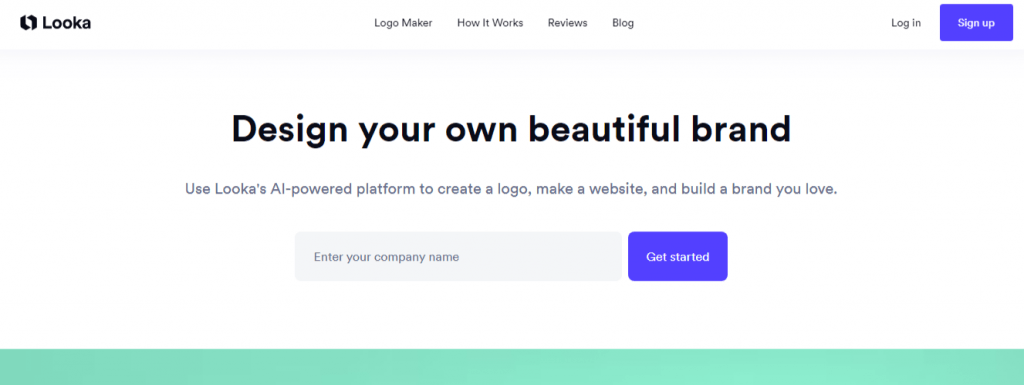
The website has an effective AI algorithm that starts running as soon as you choose a few variables before diving deep into editing stuff.
The website will give you a few options to choose from and ask which logo do you like. Then, you will have to enter your company name.
The website has a vast archive of different shapes and images which you can add in your logo. Moreover, you can seamlessly edit and try different colours and font styles to see what goes best for your brand.
You would have to pay a nominal fee only when you are happy and want to download the design.
2. Canva
If you are talking about how to design a logo, You cannot ignore the multipurpose graphic designing tool known as Canva, which is one of the most interactive websites which lets you brainstorm, design and deploy logo in no time.
Not everything that you use in Canva is paid. There are more than 100 templates and layouts which are free to use for logos, social media banners, flyers, etc. You can edit the templates’ layout and customise the content as per your wish.
While designing a logo, Canva will let you know which shapes and elements are chargeable and which are free.
You need to pay for only paid elements instead of paying for everything that you use.
If you have added only free elements, you can download your files for free. However, you might have to upgrade your Canva account to download the files in special formats.
GraphicSprings has a straightforward system to create an identity of your business and develop an appealing logo which would be useful for branding, marketing, and advertising.
Once you start making your logo, GraphicSprings will give you options to choose the layout of your logo. The website has a variety of designs for you to choose from.
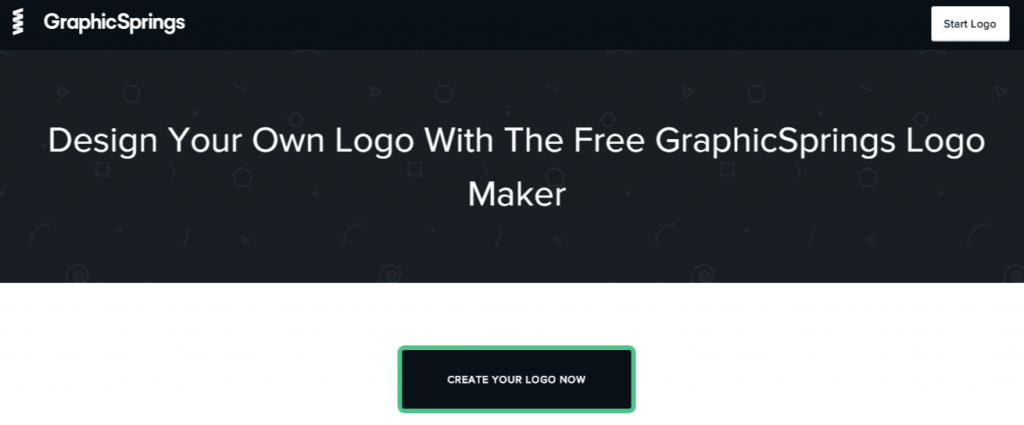
Then, you can adjust shapes, edit colours and choose fonts for your logo to create a customised design.
Before downloading, the website would ask to pay a $19.99 fee. Once you pay the amount, you can edit or download unlimited times from the website.
4. LogoGenie
LogoGenie is one of the most uncomplicated logo making websites out there. They have more than 1,000 layouts that you can choose as a base design.
A non-technical person can comfortably edit designs and download the logo. All you have to do is pick a layout and edit shapes, fonts, and colours as per your choice to create a dynamic logo for your business.
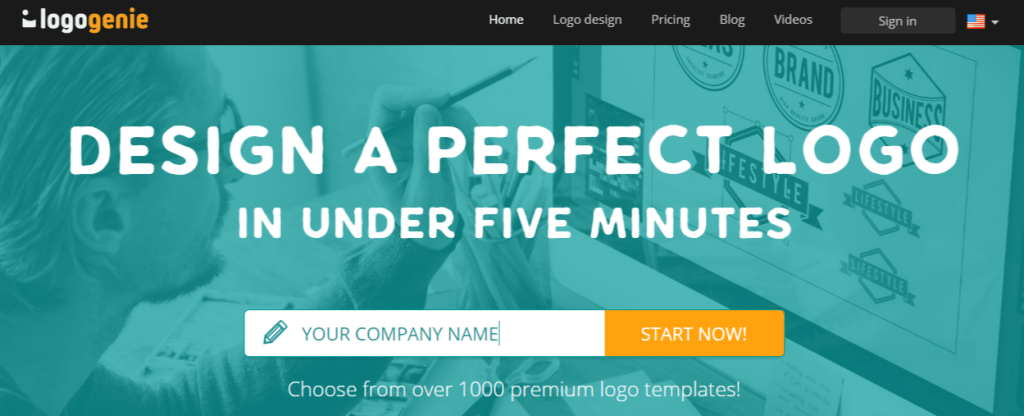
You have to pay an amount to use the features of the website. For $9.90, you get the Standard Logo Pack that lets you create, then download logo files in different formats.
If you wish to get the logo in social media formats, black and white format or get the liberty to edit unlimited times, you have to pay extra fee for that.
For $120 you can also copyright from the website for your design and your layout would be deleted from the LogoGenie’s website.
5. Logaster
Logaster will let you create letterheads, flyers, logos, business cards and much more.
They also have a video that shows how to design a logo for a brand.
To design a logo, you can check out different packages with various features and perks.
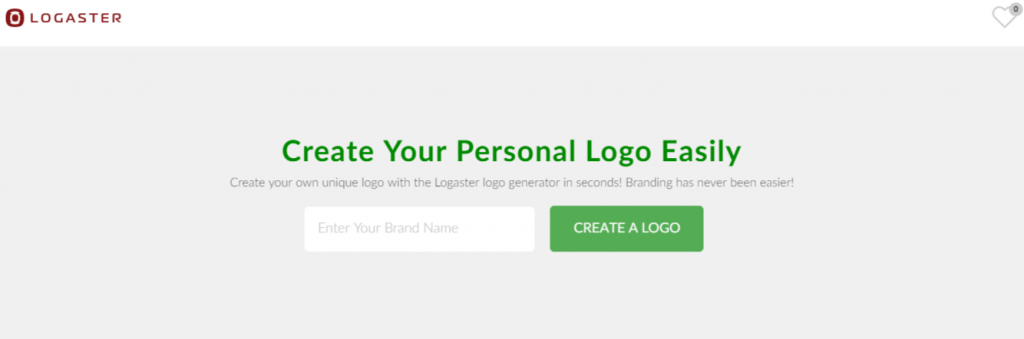
First, you have to enter your brand name and click on Create A Logo button. Then, you have to choose the logo-type and format from the list.
The website would run an algorithm in the background and create a list of different layout of the logos for your business.
With more than seven years of experience, the website has made more than 9 million logos through its platform.
6. Logo Garden
If you want to know how to find design inspiration or how to design a logo, go to logo garden.
On their website, you can check out different symbols, shapes, and elements which you can edit in real time and determine how the overall design should appear.
Logo Garden will also let you edit the text of your logo, font family and colour of the layout. The users are allowed to keep editing the logo design without paying anything.
You can try different colour palettes and see how the overall design appear. You can also choose different formats to download your file.
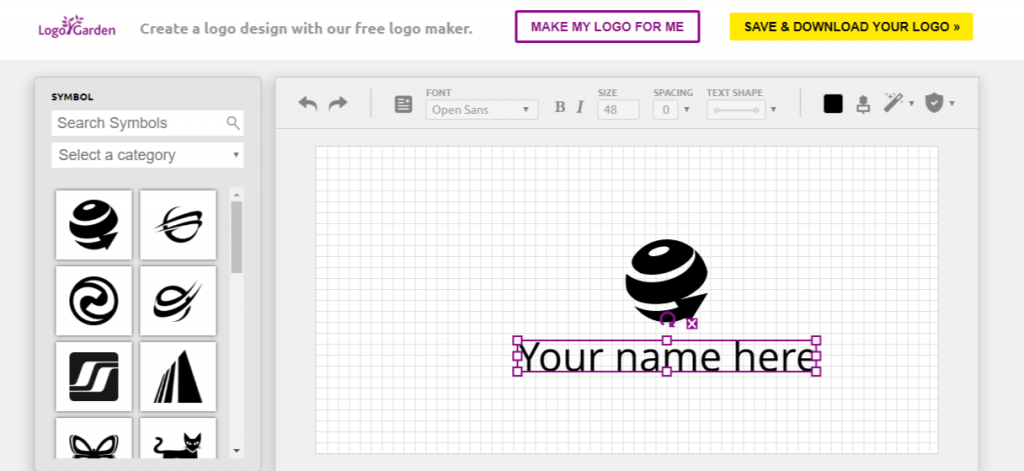
7. Hatchful
Hatchful is a logo maker powered by Shopify, which is one of the leading content management systems for eCommerce websites.
The user interface of the tool is extremely user-friendly and intuitive for anyone to create a visually appealing logo for their brands.
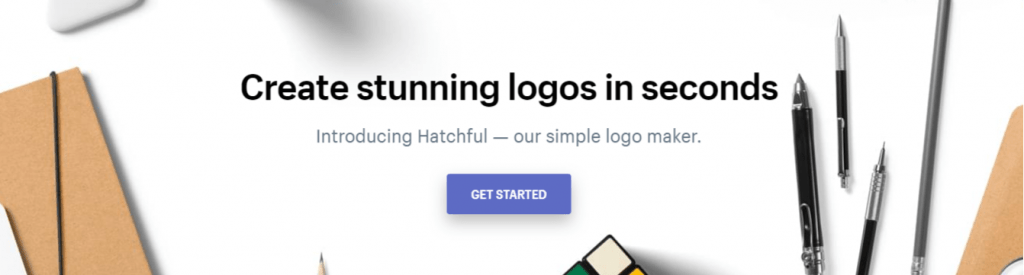
Click on Get Started and then the tool would ask you to choose the type of your brand and products that you are aspiring to showcase through a logo.
After choosing the visual style, you need to provide the business name and slogan (optional). Then, choose the place where you would use the logo; like website, flyers, business cards, large surface, physical stores, and so on.
Now, you would have a grid view of different design options. Click on the option that you liked to get the editor where you can add different shapes, font style, colour, etc.
Conclusion
Logo designing is a responsible yet fun job if you have got your hands on the right resources and tools to create a stunning logo for your brand.
Do share your feedback or experience in the comments about the websites shared in this article. You can also share another website that you have used to get a logo for your brand.

2 replies to "How To Design A Logo? 7 Most Recommended Sites To Get Your Logo"
Wow.. so many websites for logo creation..
I made my own logo for my shop 2 years back n i have made a logo recently for a manufacturer..
All by my self..
The sites you mentioned will serve me as a resource center..
Being a graphic designer its good to know as much as possible..
Thank u so much for sharing this valuable information
Valuable information