In the last few years, search engines have evolved significantly, and the contents which are high-quality and SEO optimized are ranking well as compared to the low-quality articles and blog posts.
You might be wondering, why am I not getting enough traffic from the search engines like Google, Yahoo, Bing, and others even though I’m creating quality content.
The reason is very simple; you are not writing for the keywords that most of the online users are searching for.
While writing a blog post, you need to use the keywords that have a large search volume because it shows that people are searching for that particular keyword on the internet.
There are several tools available online which you can use to find the right keywords related to your website or business, but as compared to other Google Ads Keyword tool is the most powerful and flexible.
It is a free tool which can be used by anyone having a Google Ad’s account. It was initially developed for the Adwords advertisers; however, it’s still handy in finding the right keywords for your blog post.
Here’s how the Google Ads keyword tool looks like. All you need to do is enter a URL or keyword topic that you want to search for.
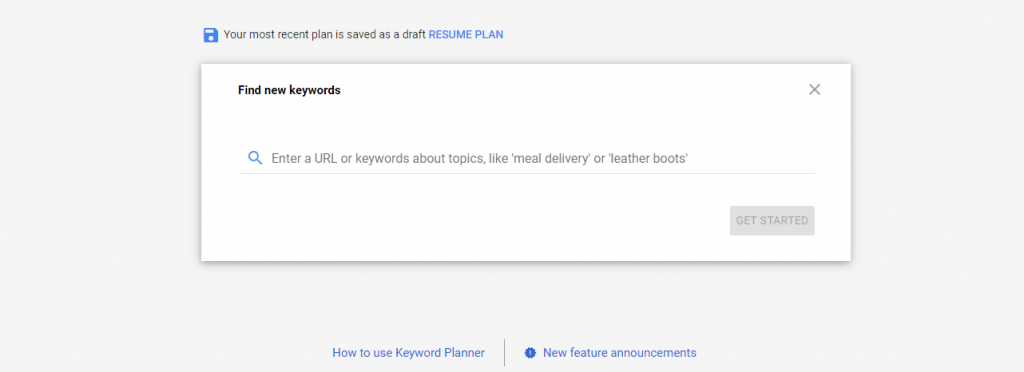
Here are some of the features of the Google Keyword Planner:
- You can know about the keywords using websites, multiple words, phrases, and even categories.
- You can also know about the historical data and search volume trend of a particular keyword.
- It also shows how your keyword might perform based on your advertising budget.
- Narrow your search results based on demographics, languages, and others.
- You can also filter the results by competition, monthly searches, average position, impressions, and many more.
Discover new keywords
To improve the overall On-Page SEO of your site or blog, you need to know what keywords should be targeted to rank higher in the search engine results page.
Firstly, log in to your Google Ads account dashboard, and navigate to “tool,” which is present at the top right corner.
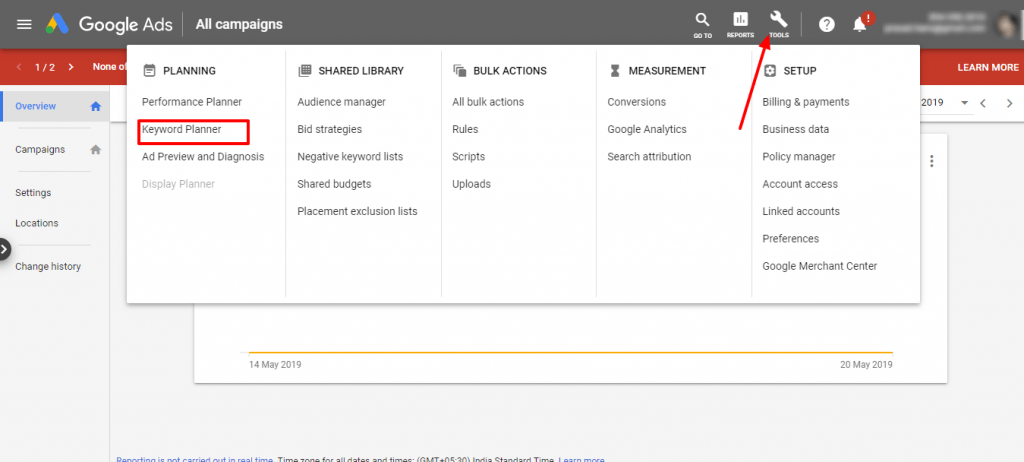
It will expand the menu, and you’ll see five different categories planning, shared library, bulk actions, measurement, and setup.
In the planning section, select “Keyword Planner,” then it will provide you with two options:
- Find new keywords.
- Get search volume and forecasts.
You need to click on “Find new Keywords.”
Then, you’ll see the search bar where you need to enter the keywords to know about their average monthly searches, competition, ad impression share, and other details.
Although it looks simple, it is the most critical step of your keyword research strategy.
The keyword planner is an extremely advanced tool, but to get the best out of it, you need to use the right search terms.
In the search bar, you can either enter a word, URL, or phrases related to your website or business.
Here’s an example of using the search bar for conducting keyword research for a digital marketing company.
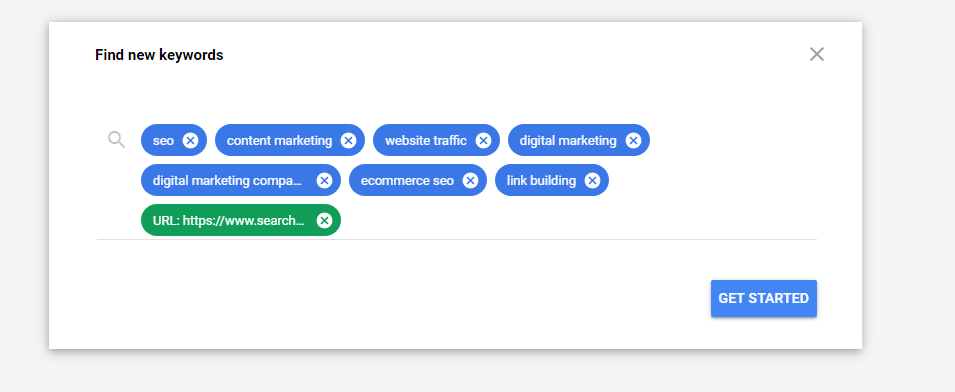
You might have noticed that I have used single words, two-three words phrases, and even a website URL.
It helps the keyword planner tool to understand the content of your site better.
Examine the search results
If you are using the keyword tool for the first time, then you might be confused due to a lot of information and data thrown at you. Don’t get intimated or discouraged; you need to narrow down the results so that you only see the results which are helpful for your site.
Now let’s discuss how to interpret the search results.
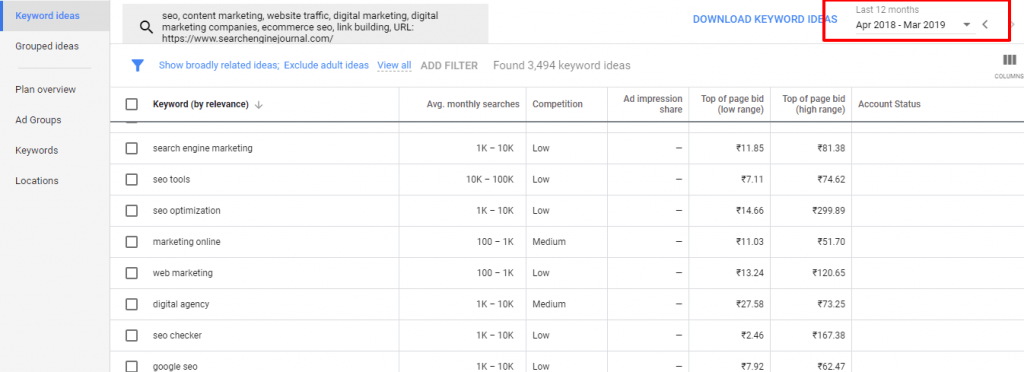
Based on the initial search, the keyword planner tool would show you keyword ideas according to the search data of the last twelve months. However, you can tweak the settings and notice how the data changes if you search the same keywords for different durations.
If you are not running a paid advertisement campaign, then ignore the rest of the columns and focus on just average monthly searches and competition.
However, if you are doing the keyword research for a PPC campaign, then the other columns are also relevant. Let’s discuss each of them in details:
- Average Monthly Searches
The average monthly searches show how often a particular keyword is searched and the impression it gets on the search results page.
Don’t include the keywords in your marketing campaign which has a low search volume because even if you can rank them on the search engines results page, your website will not receive much traffic as very fewer people are searching for it.
- Competition
If a large number of people searches a particular word, then it will have higher competition. The advertisers bid on the keywords with a higher search volume and make it a high competition keyword.
- Ad Impression Share
It shows your present impression for a particular keyword. At first, the column would look blank, but it will show some results once your campaign triggers the ads for a specific keyword.
- Top of Page Bids
It provides the average CPC,i.e., cost per click bids that are required to be at the top of the search results. There are two ranges, high and low, which gives an idea of what price the keyword would need to be at the top position.
You might have noticed that the monthly keyword searches are pretty broad. The only legitimate way to get the exact data is by running a PPC campaign; then the keyword planner will show you the exact monthly searches of a particular keyword.
The other column, i.e., competition is very important because the higher the competition of a keyword, the more it will be difficult to rank them higher on the search engine.
If you are just starting your online business, then it is recommended first to target the low competition keywords. Once you can rank them on the first page of the search results, then you can target the high competition ones.
However, it all depends on your priority and the type of business you have.
Now let’s analyze the keyword ideas depending on the words we searched for:
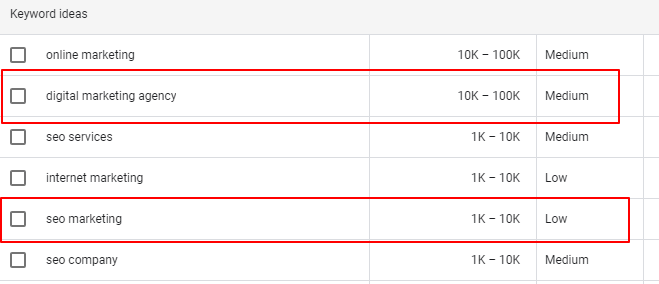
We have highlighted some of the keywords which will help you to analyze how to approach further.
The keywords which have low competition and high searches per month may seem like the easiest to target. But, that’s not how it works always.
For example, see the data of the keyword “marketing strategies.”
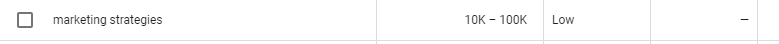
It has a high search volume, and the competition is also very low. So, you must be thinking to include this in your final keyword research report.
But, you should avoid using this particular keyword because the topic is very broad, it will be tough to rank for. Due to this reason, people are not spending more money on advertisements to rank for that particular word.
The two terms which we have boxed, i.e., digital marketing agency, and SEO marketing have the medium and low competition along with decent average monthly searches.
It would require some hard work to rank both of them organically, but once they reach in the top of the search results page, you would get high-quality and targeted website traffic for free.
Use these terms and start a new search and get more specific results. You should also experiment with the filters to get more accurate results.
Narrow your search results
After sorting out the list of keywords, you might notice that there are way many keywords than you require, and you would not use most of them.
Therefore, narrow your search results to see only those keywords which are relevant and will benefit your site to rank in the search engines.
The best method to do this by changing the filter from “broadly related ideas” to “closely related ideas.”
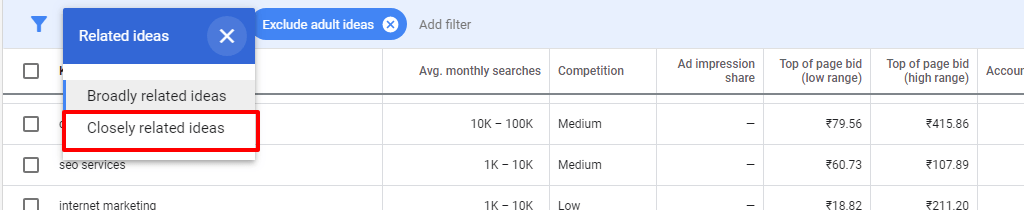
This one filter can remove half of the unrelated keywords. Now, scroll down further and more keyword ideas with the help of the new search results. List down the keywords which might look relevant to your website.
Re-arrange the keywords by monthly searches, low and high competition, and many more.
As you can see in the below image, the new search terms combined with the closely related filter has provided us with fewer keywords as compared to the previous one.
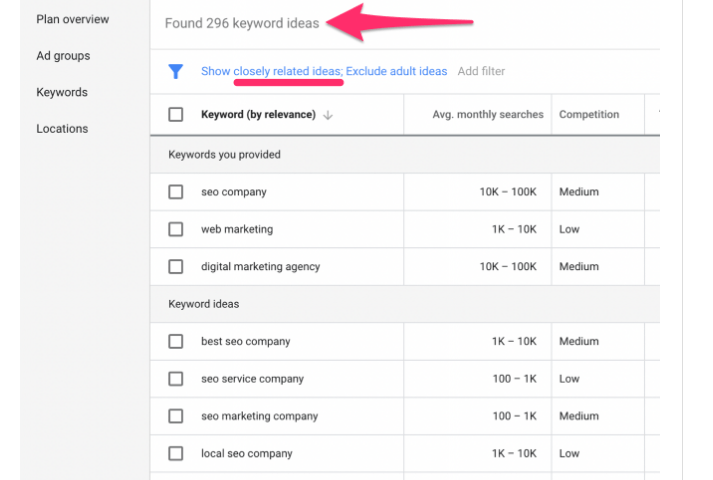
This new list much easier to manage and use in your SEO strategy. You can also narrow the search results further by languages, different locations, and search networks.
- Locations
Here you need to set the country in which your target audience lives.
- Languages
In this, you need to set the language of the keyword you want to see the data on. By default, the language is set to target English. If your target audience communicates in English, then leave the option as it is.
However, if your business is based in Japan, then it is recommended to change the location to “Japan” and select “Japanese” as the language.
- Search Networks
Here you need to choose whether you want to advertise on Google or their search partners website which includes YouTube, and others.
Let’s say, your business is located in India and target the audience of the country only; then you would not like to get the keyword ideas based on the location of the United States. Instead, you can just focus on the keywords which are searched in the different states of India.
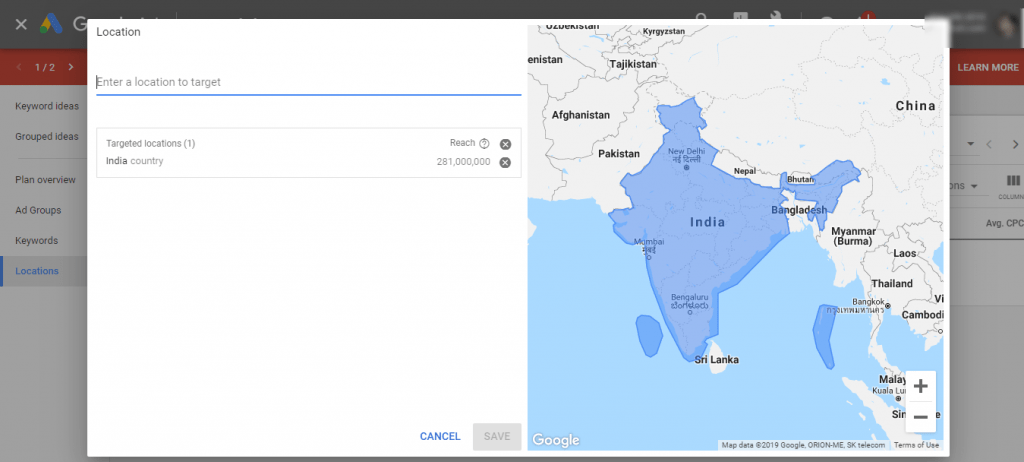
This feature is more helpful for when you run a PPC campaign. However, you can still utilize its benefits for the keyword research for your site or blog.
Further, you can also download the data as an excel sheet for offline uses. It also helps in keeping your data and information organized.
Spying on competitor keywords using the Google Adword Keyword Planner tool
One of the best ways to get new keyword ideas is to steal the ones that are working for your competitors.
If you are not targeting a keyword on which your competitor is making tons of sales, then you might be losing a big opportunity.
With the help of Google’s keyword tool, you can conduct keyword research using your keyword ideas. All you need to do is add your competitor’s website URL in the search bar and hit enter.
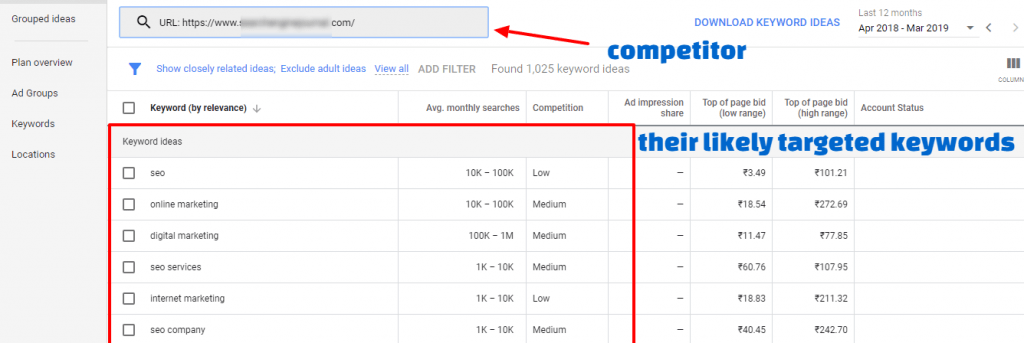
It will show you the entire list of the keywords on which your competitor is ranking on the search engine. You can use various filter to narrow your result and include the keywords in your final report, which can be helpful in your business as well.
Once you have got all the keyword ideas, download the excel sheet, and use them in your SEO strategy.
View Keyword Forecasts
Go back to the keyword planner page where you will see the option of “get search volume and forecasts.”
Previously, when we searched for a particular keyword, it showed the data for the last one year. But, using this option, you show you a forecast for your keywords which can be very helpful for you for running an advertising campaign.
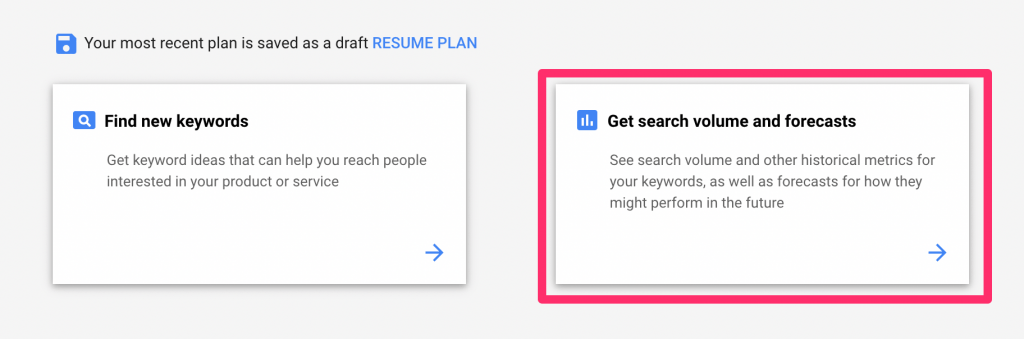
For example, the tool might project that a particular campaign would get 10,000 impressions, and 500 ad clicks for $600 per month.
The tool can be beneficial in knowing how specific keywords will perform if you a particular amount of money.
Conclusion
Now that you have found the list of the keywords produce content that will help you to rank on the search engines.
Write a high-quality blog post or guide with the help of images, videos, and infographics. Focus on title tags, internal linking, and improve the overall on-page SEO of the site.
Also, experiment as much you can with the Google Keyword Tool as it’s free and won’t cost you anything.
Use the Google Keyword tool to get new ideas or steal competitors keywords. Don’t just add high search volume keywords in your list; it’s a losing strategy.
Instead, find the right keywords by analyzing your business goals, target audience behavior, and other vital factors.

3 replies to "How to Use Google Adword Keyword Tool for the Keyword Research"
Amazing insights Sidz. Especially the spying on competitor keywords, totally loved it. This will surely give a new direction to the keyword research going forward and would also help in being ahead thank many others. Thank you very much.
#ILHFamily
Excellent article, I was unknown about some facts, cleared doubts, thnx so much Sidz for such informative article.
Good Morning sir..
Respected Siddharth Rajsekar sir
Im Syed Noor Mohammed M
Im from Mysore. Karnataka state. India.
Sir Im having your Siddharth Rajsekar from I would like to give you one of my courses called the Digital Coach Blueprint sir.
From 10 years of Siddharth Rajsekar got from your communication to my futer.
Sir my last few days in between I met wit a accidentally to my health.
Net month im saying or abbott to pay your future for your Digital Coach Blueprint.