Whatever we see, read or listen online are different forms of content — videos, eBooks, articles, whitepapers, webpages, social media posts, webinars, podcasts.
To create content in any form; initially, you will need a framework or a system where you can put your thoughts and create an outline to determine how you would go ahead in developing content.
Whether it is a blog post, video production, photography shoot, hosting a webinar, or anything that you can imagine, you will need a script or the outline where you can put your thoughts into words.
Writing is the most fundamental skills that you must master if you want to thrive online.
You can use different types of tools to write properly. There are dozens of browser extension, software, and online tools, free and paid, which can help you create content speedily.
However, you can also try speech to text software to improve the speed of content production and create excellent content for your business.
What is Speech to Text Software?
Speech to text software is a computer program that comprehends your speech and converts your spoken words into written words.
Speech to text software also identifies the voice of a particular user to operate a system or run commands.
Why Use Speech to Text Software?
Most of us write every day, especially if you are working in an organization, you must be writing emails, blog articles, social media posts, minutes of meetings, notes, and so on.
Most of the times, we use keyboards to type what we want to write, not everyone is quick at typing on a keyboard. It takes a lot of time and effort from an individual to type, edit, and finalize what one wants to convey through written content.
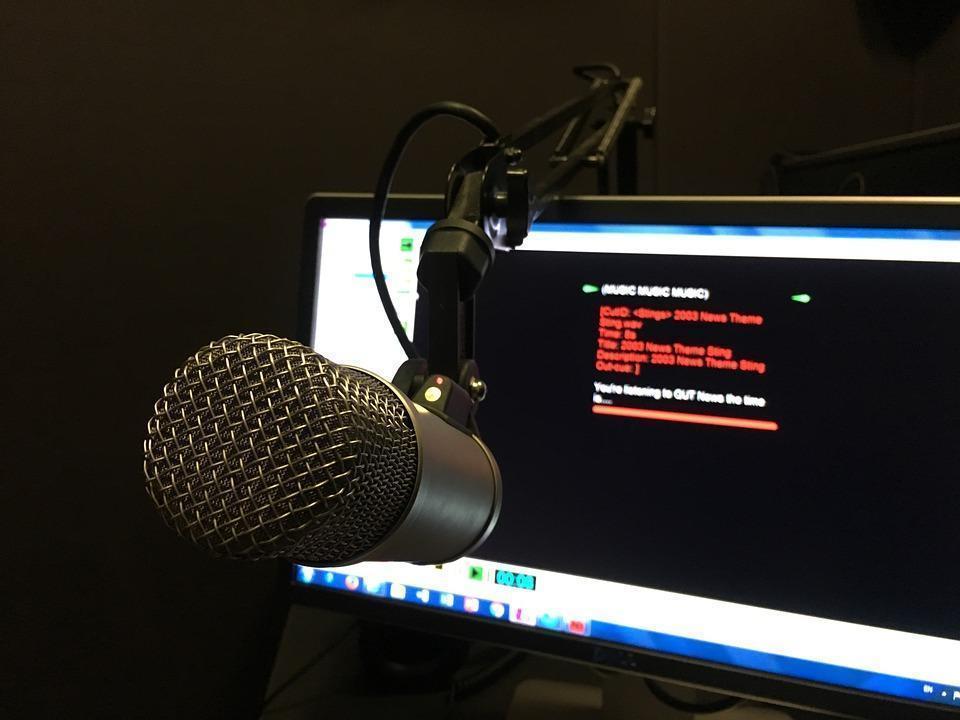
However, thanks to the evolution of technology like artificial intelligence and machine learning, the process of writing have taken a paradigm shift. All you need to do is to speak, and the words will be automatically written.
Moreover, continually using the screen or keyboard to write regularly can create strain in your fingers and may cause itching in the long run.
Writing through typing also consumes a lot of time, especially for copywriters who are supposed to work in a deadline-oriented environment and write copy for clients, need to give quality results while typing continuously.
To avoid all of the problems, you can use speech to text software.
There are many software available which can help you write your thoughts through speaking. You need only to say what is inside your mind, and the software will convert it into digital text.
So today, we have compiled a detailed list for you of speech-to-text software to create content quickly.
1. Dragon Professional Individual
Through this tool, you can achieve next level efficiency with your writing skills. Dragon Professional Individual claims that you can work 3x faster using their tool because of the razor-sharp accuracy the tool provides in converting your speech into text.
Whether you want to type an email or create a document in your local editor, this software has got you covered. You can streamline all your writing needs by installing this software in your local system.
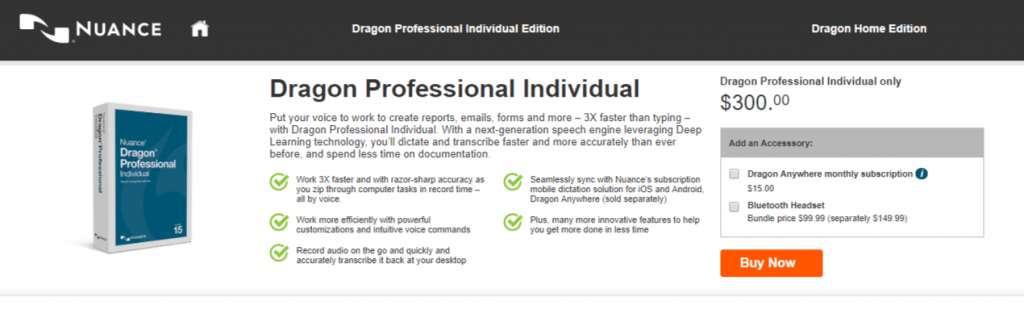
You can work more productively by utilizing the speech commands of this software.
You can customize the commands and develop your own to attain next level efficiency in writing.
If you are an avid user, you can also purchase a subscription of mobile dictation solution for iOS and Android to record audio on-the-go and then utilize it in your desktop.
If you are a copywriter and engage yourself in editing and proofreading activities, you can utilize the mobile application for your writing or editing tasks.
With a $300 cost price, you would be able to utilize complete software at your wish.
2. Dictation
How about online software that can recognize your voice in different languages like English, Français, Español, Português, Italiano, हिन्दी, ગુજરાતી, اُردُو, தமிழ், বাংলাand many more? You don’t need to install the software anywhere or go for other software to type in other languages.
Dictation is the tool, developed by Amit Agarwal, which works with Google Chrome browser and can recognize your speech in various languages and convert your voice straight into textual format.
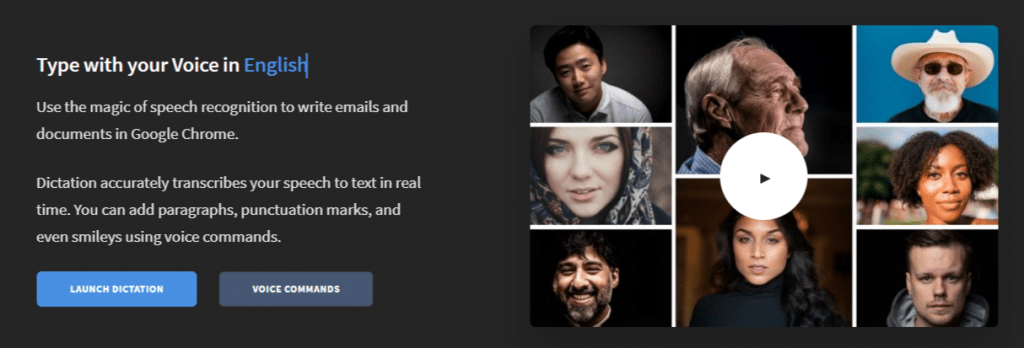
You can create email drafts, social media copies, website content easily using this Google Chrome extension.
You can also customize your communication by adding smilies and format your text using speech commands. For example, say “Smiling Face” to add “:-)” in your text and so on.
Even though you have a Windows, iOS, or MacOS, you can access this tool effortlessly irrespective of your hardware functionalities. All you would need is the Google Chrome browser, and you can convert your voice into text anytime and anywhere for free.
3. Apple Dictation
Apple provides a dedicated dictation software to its users. You can use this software on your Apple devices without any additional cost as the Apple Dictation is pre-installed in Apple products.
Go to open Apple Menu> System Preferences, click keyboard, then click Dictation.
You can quickly write documents and drafts by speaking in the software. Using enhanced dictation, you can write an extended form of content through speaking. The tool is one of the most accurate text to speech software in the market.
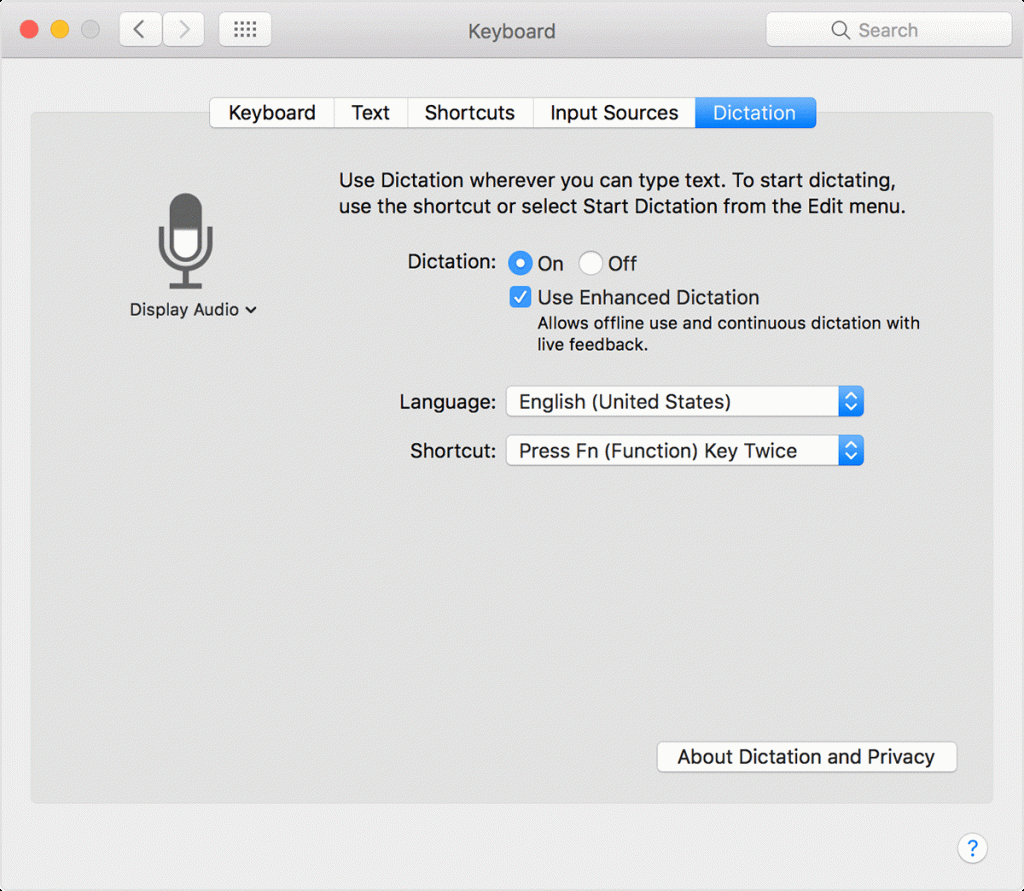
The tool is supported in more than 30 languages. So, even though you are not using English as your preferred language, you will find your desired language and can dictate effectively.
While using speech to text software, the editing of the content becomes tiresome and time-consuming. However, with Apple Dictation, you can smoothen the procedure.
Apple dictation supports commands, and you just have to speak to the software to perform specific actions.
You can use “new paragraph” to enter into a new line or “select the previous word” to change or replace the previous words. There are other dozens of advanced commands that will give you granular editing capabilities through Apple dictation.
4. Braina
Braina is artificial intelligence voice recognition software for the Windows Operating System.
The software is capable enough to streamline your routine tasks with your computers.
It will work as an AI assistant for your day to day tasks with your computer system. All you have to do is speak, and your commands will be executed with utmost accuracy by this intuitive software.
You would find many AI assistants who would help you, but very few give multilingual support. With Briana, you are not forced to have only a couple of languages to choose from. You will get more than 100 languages’ support by this software.
With more than 100 variety of languages, there are strong chances you might control your computer system in your mother tongue as well.
If you want to write on-the-go, you would be able to do that using this interactive speech-to-text software. The software also provides you with an Android and iOS application.
Based on your requirements, you can install Briana’s mobile app and command your computer remotely using a WiFi network.
Briana utilizes the in-built microphones of computer systems for speech recognition. So, won’t have to do the hassle of incorporating a third-party mic for your work.
5. Speechnotes
Most of the software or tools ask you to sign up and register an account with their business. Some of them also ask to enter credit card details and go for a trial period to use the tool, but Speechnotes does not work that way.
Speechnotes is a straightforward online notepad tool that would write content from your speech for free.
The user interface of this online tool is clean and self-explanatory. The tool will let you focus more on your thoughts and convert your speech instantly.
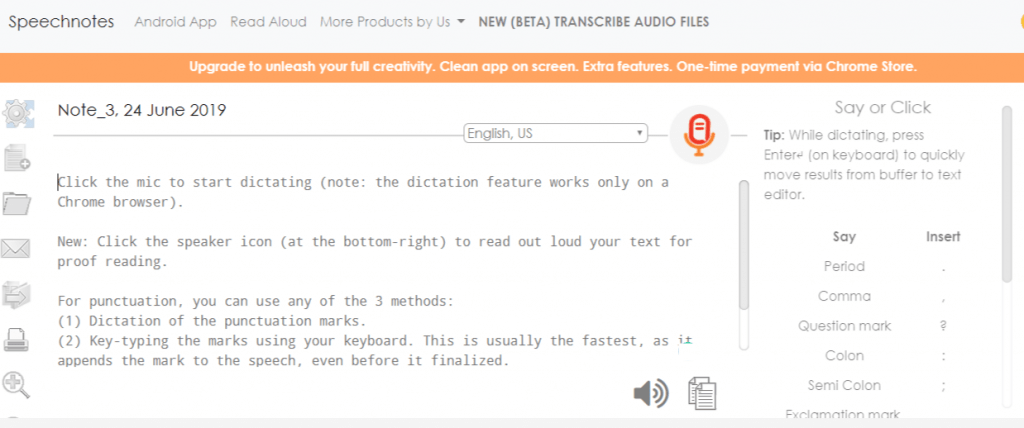
Speechnotes claims to give you 90% accuracy in speech-to-text conversion. You don’t need to download any software on your local system or log in anywhere on any website to access the features of Speechnotes.
All you need to do is a Google Chrome browser and start speaking. Your speech would be converted in the text format instantly.
You can also save your document in the Google Drive or download in your local system in the textual format. This way, you don’t have to bother about keeping the progress or maintaining the format of the document whenever you write locally.
6. Google Docs Voice Typing
Google’s products are our go-to places whenever we need something — email, documents, sheets, presentation, storage. Google has got you covered.
If you are someone who works with Google Docs, then you are going to love this feature. You can easily create, edit, and share relevant information and documents in Google Docs.
All you need to do is start speaking, and the machine learning program of Google would comprehend your voice and pronunciation and convert your speech into text. To use the tool, you need to go to Google Doc, then click on the Tools and click on Voice Typing.
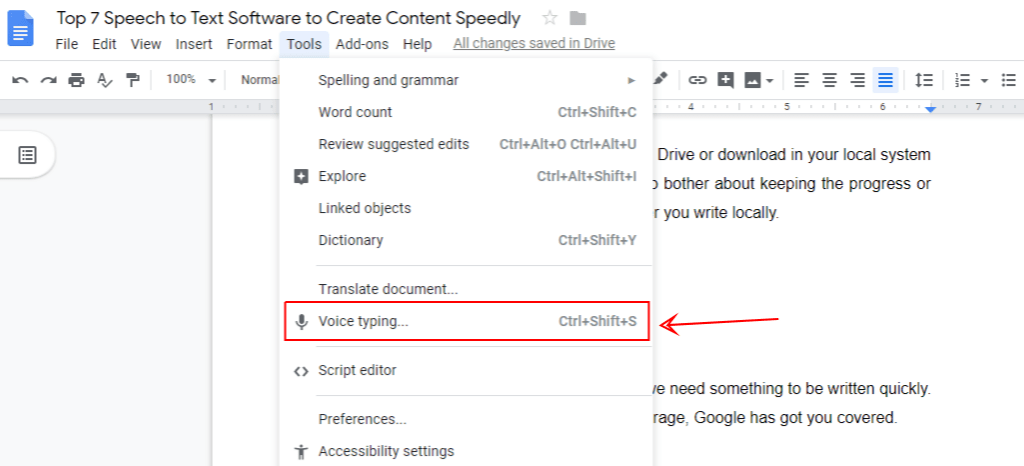
When you are ready, you can click on the mic of the tool and start speaking. The tool will understand what you are talking and would begin writing automatically on the document.
Moreover, if you wish to edit your content or make it more appealing, you can do so with voice typing.
Google Voice Typing supports a dozen voice commands where you can select a paragraph, go to the end of the line, or apply bold italics and underline to format your document.
This is a free tool, and anyone can use it online. All you need is a working microphone in your system, and you are good to go.
7. e-Speaking
You can easily navigate through your computer system and manage your system like never before.
Although you can still use a keyboard and mouse to operate your system, using this tool, your computer usage would be effortlessly and quick.
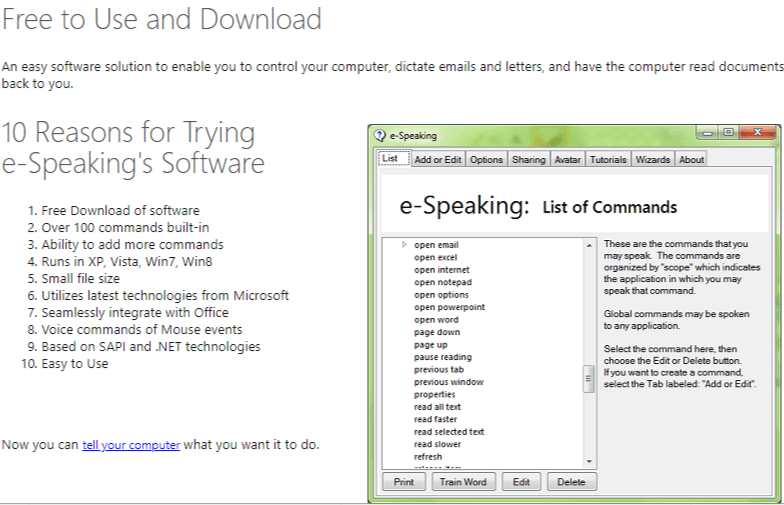
Through e-Speaking, you can navigate effortlessly and operate your system efficiently. You can download this software and use it for 30 days.
The software has an interactive UI that provides hassle-free voice typing to the users.
You also get 100 commands for you to get advanced writing and editing capabilities. Then, if you wish to add more, you need to purchase the subscription of the software.
The tool extremely smoothly with Microsoft office and supported in the Windows Vista, XP, 7, 8, 8.1 and 10.
Tips to Use Speech to text software
Speak clearly to let the software comprehend what you are saying. The ideal practice is to talk slowly and adequately so that the software can understand your speech and write the right text.
Understand how the commands work in particular software. Mostly, all the speech to text software will allow you to create custom commands to make your whole work productive.
Remember to dictate the punctuation every time you speak to a speech recognition software. You need to explicitly mention comma, period, exclamation marks, question mark, and so on. Develop a habit and practice as much as you can to speak and write appropriately through voice-typing.
Keep your eyes on the screen while you are speaking. Because sometimes, you keep talking in the flow, and it may be possible that the tool could not convert what you have been saying and typing different text. So, stay focused while speaking and observe what the software is writing while you talk.
Conclusion
Do let us know your views about the speech to text software. Have you ever used voice typing in your routine, and are you satisfied with the output?
All the tools have their unique advantages and flaws. You need to decide which tool would be best suitable as per your requirements and budget.
Also, if you have used any of the software discussed in the post, do share your experience in the comments, and if you use any other which are not mentioned in the list, you can share that too.

6 replies to "Top 7 Speech to Text Software to Create Content Speedly"
If you want to create your content faster then the best app is “Dictation Pro”. I am using this app to create my notes. It is very easy to understand. A good quality microphones helps with accurate dictation. Voice commands are helpful for formatting. nice.https://www.deskshare.com/dictation.aspx
Thanks for the info side.
It’s great. Recently start following you. Really motivated. Can you please provide with the list of free blogging site. I m a beginner.
Thank you for sharing????
Thanks for the highly useful information.
Good List! I would also like to add Flashcribe to the list, which can auto-detect and scribe multilingually from a single speech session. You can also either speak to scribe or upload as files that run for an hour’s to be scribed in few seconds along with the editor feasibility.
The best dictation app with very high speed and accuracy is “Dictation Pro’. I have been using it for several weeks and I love it. I can now create my documents much faster. There are voice commands which makes formatting faster. I think it is easier to use than dragon software. Recommended.