Webinars are the fastest way to establish trust, rapport and sales within 60mins. I have tried various software in the years and have listed down all of them over here.
Webinars can educate, advertise, connect and entertain the audience. In fact, more than 70% marketers believe that webinars are a great way to generate B2B leads.
37% marketers also agreed that they are planning to host or participate in a webinar in 2019. Hosting webinar is easier said than done if you are planning to go on your own.
You will need an active cloud that can host several hundred visitors at a time, entertain them, engage them and most importantly satisfy them. There are several tools or online software that can effectively do everything you need for hosting a webinar successfully.
Here is the list of best Webinar Software you can try for your upcoming webinars
1. Livestorm
Trusted by Sendible, Leadfeeder, Bosch, Chargebee and dozens of other industry leaders, Livestrom is renowned for providing uninterrupted webinars while helping you host a huge audience.
You can stream the webinar from any device at your convenience as it supports Chrome, Firefox, Internet Explorer, Safari, and mobile browsers of Android and iOS.
Along with webinars, you can also host product demos, online courses, live QnAs, live sessions, interviews, video podcasts for various purposes like employee onboarding, sales pitches, marketing, advertising, and networking.
This online software has got a user-friendly interface where hosting sessions and interacting with your audience become easy.
Your viewers can give real-time comments which can be seen beside the video and you can also respond to their queries instantly. You can also create landing pages and forms to get maximum leads and conversions for your sessions.

The tool also gives you insights after the webinar is over. The advanced analytics will help you plan and execute better future webinars for your audience. You can also share your screens, sheets, slides and multimedia files without quitting your screen.
You can freely stream videos for 20 minutes and entertain up to 10 users. If your audience has more than 10 people and the live webinar lasts for more than 20 minutes, you will have to pay to $99/month where you can host a 4-hour-long webinar.
2. GoToWebinar by GoToMeeting
Trusted by 50,000 customers all around the world and managing 2.7 webinars every day, GoToWebinar by GoToMeeting can help you leverage the platform to reach more people and build stronger relationships.
The featureful platform also allows you to put the word out for your upcoming webinars through promoting to ensure maximum people turn up to watch it. You can also run polls, surveys, and stream videos to generate productive engagement.
The layout of the online software also tracks the engagement of the viewers so you can know how your current audience is finding your content.
The tool also provides you various mediums through which you can analyze different digital properties and know which channel has brought more viewers to your webinars. Needless to say, the software ensures the top quality audio and video so that your webinars can be streamed without any latency.
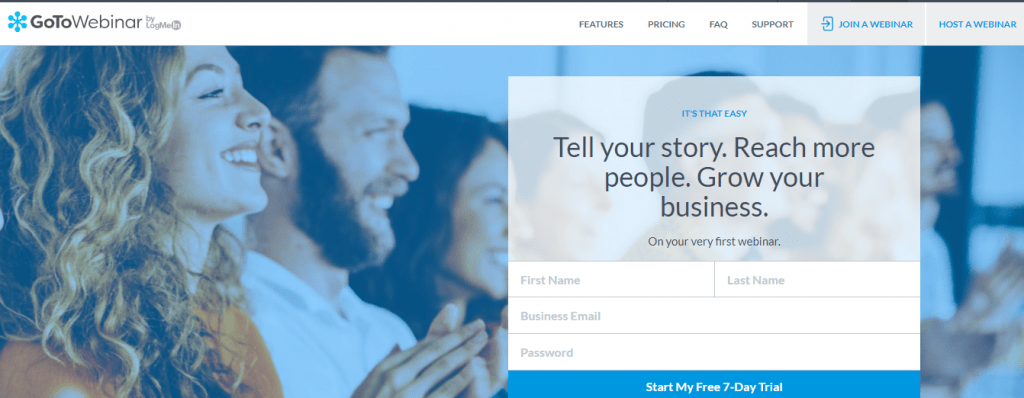
You can start your free trial for 7 days with hosting 100 attendees per webinar. For more use, you will have to pay the amount. There are three packages with different amount and different features availability.
For better engagement, you can allow your viewers to speak during the webinar. This way, if your attendees want to share an experience, convey a message or ask a question, they can comfortably do so.
3. ZohoWebinars
Along with the exceptional and successful products like Zoho Projects and Zoho Social, the group also has ZohoWebinars to let you broadcast live videos and host audience for online teaching, meeting and communicating.
Through ZohoWebinars, you can also develop initial forms and collect the data of your audience like their location, name, email address, phone numbers, etc. You can customize the whole procedure by adding your company’s logo and name.
While broadcasting live with your audience, it becomes tough to attend their comments, questions, polls answers and also covey the message for which webinar was organized in the first place.
However, if you have a moderator or a co-host that can comment on your behalf and attend the viewers while you are speaking in the live session, then it could give excellent user experiences to the viewers.
When someone registers for your webinar, the tool sends you an email notification if you wish. You can also send your viewers reminders, follow-ups, and schedule through emails to remind and inform them about the webinars.

The platform has a robust architecture in place through which your users can get connected to your live streaming without installing any browser extensions or 3rd party software in their local systems.
They will be given a link, and they will get redirected instantly irrespective of their devices and locations.
You can also share the recording of the webinar to the viewers who could not make it to the live session. ZohoWebinar also has a built-in structure that tracks the activities of the user and gives accurate data for you for future research.
4. ClickMeeting
ClickMeeting is a custom-based webinar platform that allows you to reach, educate and convert new prospects of your niche. This platform is trusted by leading brands like Abbott, Subway, Siemens, Sanofi, etc.
ClickMeetin’s consumer segment is available across 219 countries and the total is more than 140,000 in numbers. In the past year alone, the platform has covered more than 600,000 events through its versatile platform.
You can tweak and make your own customized branding to promote the webinar.
If you wish to host separate kind of webinars for specific users like — only paid members should be able to access paid link, you need to give validation accordingly, and ClickMeeting allows you to do that flawlessly.
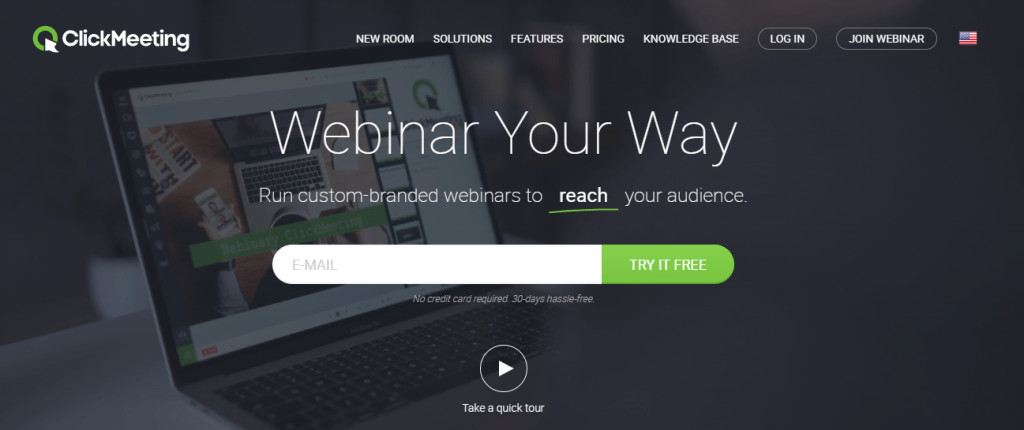
You can record and create your own contacts book to store the details of your viewers. If you wish to add your team, co-hosts or moderators for your webinar, you can create multiple accounts through this platform.
Through this tool, you can also utilize your Facebook and YouTube live sessions to increase your viewership and connect with more people.
ClickMeeting will also provide you a whiteboard through which you can explain and communicate effectively with your viewers. You can use text boxes, shapes, eraser and drawing tool through which you can properly interact with the attendees.
5. Zoom
Zoom has got it all when it comes to the live or recorded video streaming. Trusted by leading companies like GoDaddy, Uber, Slack, Logitech, Pandora, Rakuten, etc., Zoom can allow you to host meetings, webinars, lectures along with virtual conference room with telephone and file sharing capabilities.
With cloud video conferencing feature, Zoom gives you HD video quality that can also be accessed through iOS and Android applications along with standard desktop web browsers.
You can comfortably share screens, documents and multimedia files like audios, videos, and images. Zoom also provides whiteboard to the speaker who can explain the points and opinions through drawing on the board.
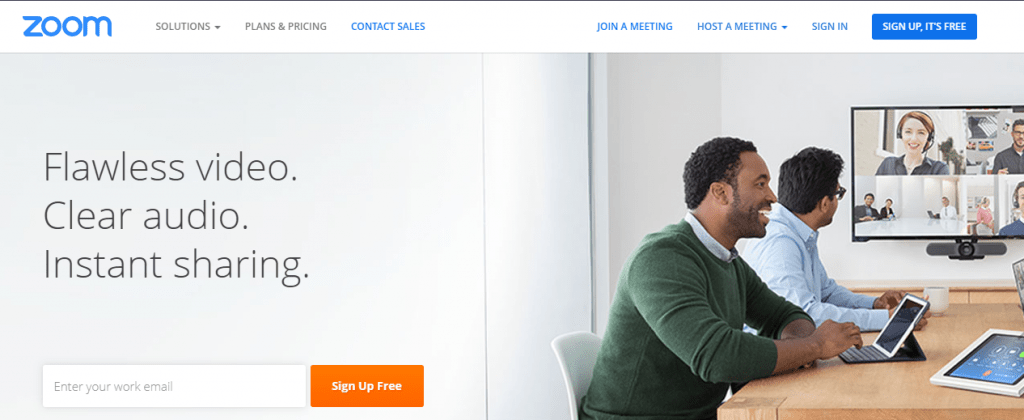
The tool provides Google Chrome and Outlook plugins to attend virtual meetings or webinar in a single click. You can organize live product demo sessions or educate your viewers about new technology through conference rooms provided by Zoom.
The tool has three packages namely Pro, Business and Enterprise. It also provides a free version of the users where you can host webinars and include up to 100 participants.
Although the free version gives you video streaming of only 40 minutes for group meetings, you can have unlimited 1-to-1 meetings with your peers.
6. WebinarJam
WebinarJam is a complete package to stream live videos and host conferences. With its easy user-interface and interactive layout, you will get everything you need to host a featureful and excellent webinar for your viewers.
Through WebinarJam, you can broadcast your Facebook live or stream your own session through WebinarJam live.
If you are a member of a group or organizing paid webinars which should be attended only by the members, you can block other audience by protecting your webinar through
Meaning, only people with the credentials can only see your live video stream and interact with you through WebinarJam.
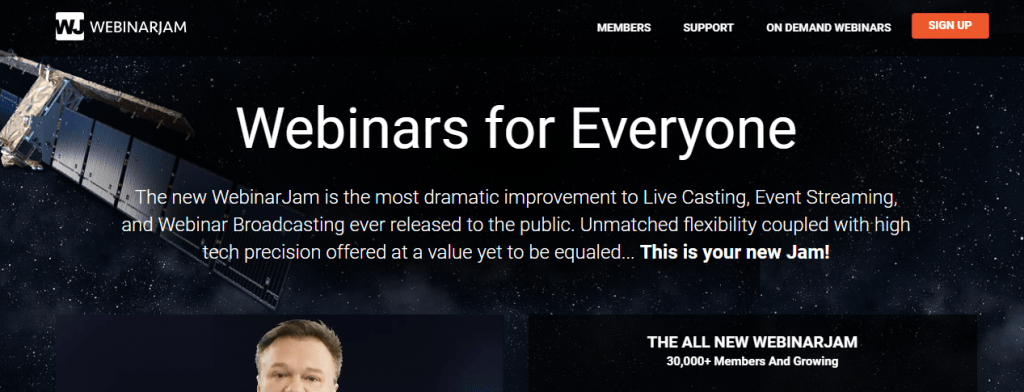
The tool provides hassle-free collaboration among speakers. You can invite up to 6 co-hosts and run excellent webinars. You can host a roundtable, solo or invite your partner while hosting the webinar.
WebinarJam provides live chat, polls, and whiteboard to have ultimate control over your webinars. Through polls and live chat you can directly interact with your viewers, give answers, know their expectations, and connect with them.
You can also include a presentation or recorded video while streaming the webinar if you wish.
You can also send reminders to your viewers through emails where you can share the link, credentials and other details of the session. After completing your session, you can also send different auto-responder to provide end-to-end communication, ask for feedback or share recording of the video to your audience.
7. WebinarNinja
Once you sign up for WebinarNinja, you can create your webinars in 10 seconds. The algorithm and workflow of this tool are extremely helpful and take all your technical hustle to organize the webinar.
WebinarNinja understands the importance of advertising and marketing the webinar to the audience.
Hence, its built-in marketing tool can streamline the process of marketing your live session which can be found by the viewers through search engines. You can give the related keywords to the tool and it will take care of the marketing efforts.
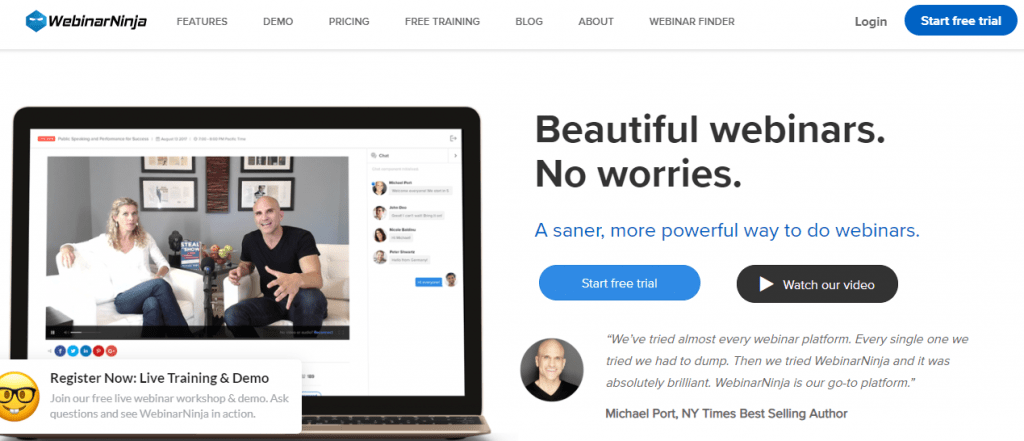
You can also showcase your presentation, documents, video, and images during the webinar. Furthermore, to get entertain the users who could not make it to the webinar can get a recording of the webinar from you.
The tool also allows you to download your webinar to your local system. You can record and store as many webinars as you like, and you can access them as per your wish. If you wish to make your webinar paid, your viewers can pay the price in a single click.
You will get the amount in a couple of business days through Stripe, and WebinarNinja charges zero commission or mediator fee from you to do this.
WebinarNinja is a mobile-friendly platform so that you no longer have to worry about the compatibility of your videos. It can stream flawlessly on laptops, desktops, tablets, and smartphones of all sizes.
WebinarNinja has four packages namely Starter, Pro, Plus and Power, and the prices of these packages start from $39/month to $199/month billed annually.
8. Demio
Demio is a one-stop solution for all your webinar needs. Along with standard webinar and live sessions, you can also automate your pre-recorded sessions and videos to entertain users.
The tool allows you to create an attractive platform for registration where you can put your company, logo, design forms and ensure hassle-free registration experience for your users.
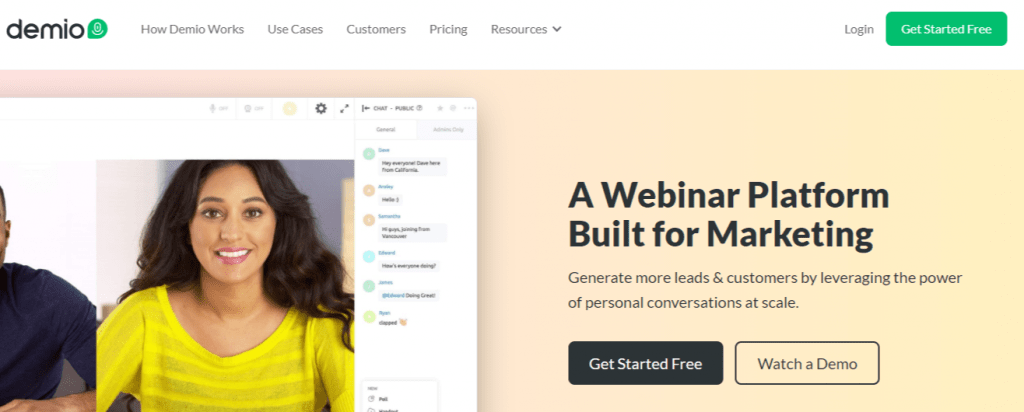
You can create a dynamic webinar room where you get connected with your viewers and build professional relationships that last just from a browser. For the users who could not attend your webinar on the actual time, you can ask to send an automatic post-webinar email along with the link of the recording of the webinar.
The tool also provides you the insights and analytics related to your audience, their engagement through which you can know the demographics of your viewers and plan your future webinars effectively.
Conclusion – How to Choose the Best Option?
Use either of the software based on your requirements and budget. However, a successful webinar will need robust research and enhanced understanding of the topic.
These tools will take all the burden of the technical aspects so that you can focus on what you want to offer and how best you can do it.
Of all the tools that I have used:
– I have found Demio to be the most user-friendly.
– I have found Zoom to be the most stable.
If you have used either of these tools share your experience in the comments. Also, let us know what do you think about the webinar and the tools discussed in the article.

2 replies to "What Are The Best Webinar Software To Run A Smooth Webinar"
Hey! Great content. For handling my clients’ webinars, I am using Webinarloop. It is quite an affordable tool with awesome features. It helps me to create an amazingly lifelike, full-screen webinar experience for my viewers and helps to run pre-recorded webinars easily. Do check this out as well!
Awesome, Alma.