Did you know that brands across the globe are using automated webinars to provide insight to audiences in the most creative ways? It is a new method of creating intrigue with no fluff whatsoever.
Webinars can be an excellent method to offer in-depth knowledge of almost anything, and they significantly improve your conversational skillsets as well.
It is no rocket science to understand that people who watch videos are more likely to make a purchase than ones reading about it.
Almost 89% of hosts agree that webinars are their best platform to showcase business and growth. It also plays a key role in marketing and lead generation efforts.
Adobe claims that it has witnessed a 19% increase in the conversion rate using webinars as the primary marketing strategy.
EverWebinar is a game-changer in making the whole process of creating tedious webinars into simple passive automation. You record it once and play it forever.
In this article, we will go over an in-depth EverWebinar review. We will scale its value for money, key features, and also take a look at its alternatives.
#1 The Need for Evergreen Webinars
When we say ‘evergreen,’ we basically mean ‘evergreen content.’ So, what is evergreen content? It’s sustainable content and remains fresh and relevant to customers throughout the years.
Webinars Convert Well
Webinars have a very strong conversion rate, and it solely depends upon its engagement capacity, which also drives the efficiency. It is crucial to quantify the engagement in a webinar for its quality as well as effectiveness.
Webinars have a significant positive effect on various marketing channels as they allow a certain level of interaction (if not direct). It saves time, and most of all, it is a great tool to drive demand generation.
More Webinars = More Sales
We know how useful webinars are in bringing in more prospects. As you increase the frequency of webinars on your website, it creates a more substantial, loyal, and personal brand presence.
Addressing the standard pitches like customer perspective, problem solutions, trust, and training at a personal level albeit online attracts more leads.
But Webinars Have to Be Live, And You Can’t Do That (Or Can You?)
Live presentations are always more responsive than pre-recorded webinars, no doubt. But often, there are several interferences in conducting a live webinar. This is where simulated webinars come to play.
When we are using evergreen content, the best way to conduct a webinar is to simulate one. Simulated webinars are much more comfortable as you do not need to conduct the same webinar repeatedly if you’d like to repurpose any content. Also, you can avoid any technical glitch in advance.
EverWebinar Solves That Problem by Letting You Do Unlimited Webinars at Scale
The best part about EverWebinar is that it allows you to stream the webinar to unlimited attendees, allowing an indefinite scale.
Evergreen webinars can be played and replayed as many times a user wishes. This maximizes the potential to bring in more leads, build better relationships, and convert leads at an indefinite scale. You can host unlimited webinars with its various integrations like Google Analytics and other email marketing software.
#2 EverWebinar Features That Make It A Unique Product
EverWebinar has almost created a new norm for business automation. It has an extremely streamlined configuration, which makes it a feature-packed software with maximum returns.
Simulated Live Chat
The live chat simulator in EverWebinar is an ideal tool for maintaining an interactive session while being offline. You can save pre-configured comments which can be seeded to an event at a given time.
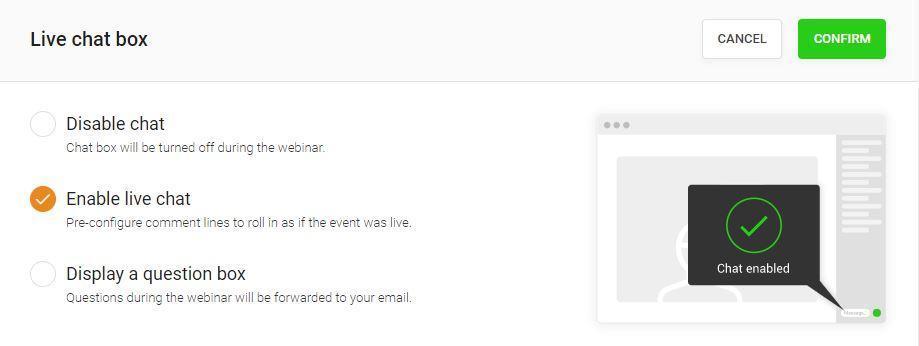
Import Your WebinarJam Chat
While creating a conversation can be easy, it can be time-consuming as well. Instead, you can import your chats from WebinarJam and replicate or replay it during the webinar with the ‘Enable Live Chat’ option.
Say, you have a chat in WebinarJam that you liked, and it holds potential information too, you can quickly download it from the WebinarJam analytics and upload it here with the option ‘Import from CSV.’
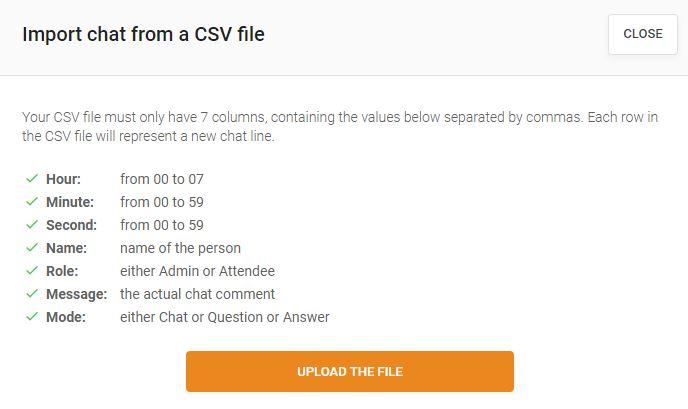
Write Your Own Chat
Or, you can add your lines in the text box as shown below and designate a time when it should appear in the webinar like in the example below. You can easily simulate the conversation by creating chats in this section. This encourages interaction among the attendees to quite an extent.
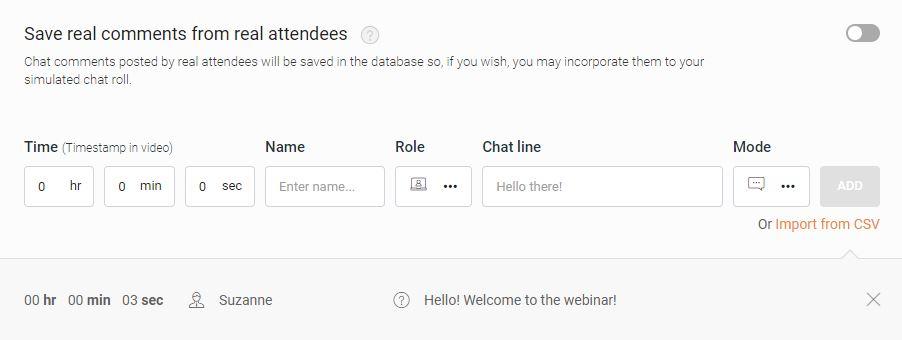
Just-In-Time Webinars
Most of the time, the number of registrants is far more than that of the attendees. To tackle such situations, Just-in-Time webinars are as good as they sound. With this type of webinar, there’s no waiting or scheduling. Marketers use Just-in-Time webinars to minimize registrant drop-outs.
Have A Webinar Within Minutes of a Prospect Signing Up
Once the attendees sign up for content, the webinar starts within minutes. This saves the registrant from skipping the webinar, even after registering. This kind of webinar gives an idea to the attendee that he/she has arrived just before the start of the webinar. So, they need not wait for the next session.
The no-waiting and no-scheduling feature really boost the registration ratios significantly.
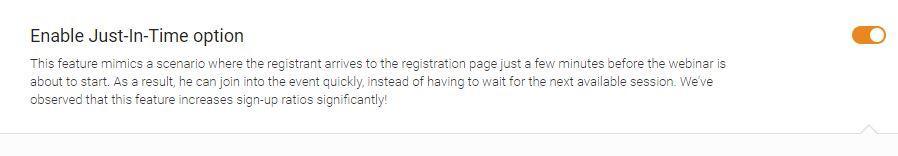
You can also block night-time webinars because, let’s be realistic, no one watches or conducts a webinar in the middle of the night. When a person visits your registration page at night, say 1:00 AM, they will be offered the next session for the following day.
Charge for Webinars
You can choose if you’d like to charge for your webinar in the Registration section. Both the free and charge options are available.
If you decide to charge for attending your webinar, you need to enter the amount/fee. There are several currencies available, and you can use any that you would prefer. This information will only be used to keep track of your earnings from webinars.
However, as EverWebinar and WebinarJam do not process their payments themselves, this is a third-party service. So, you have to enter the payment checkout URL as well. Upon completing registration, the attendees will be redirected to the payment checkout page for completing the process.
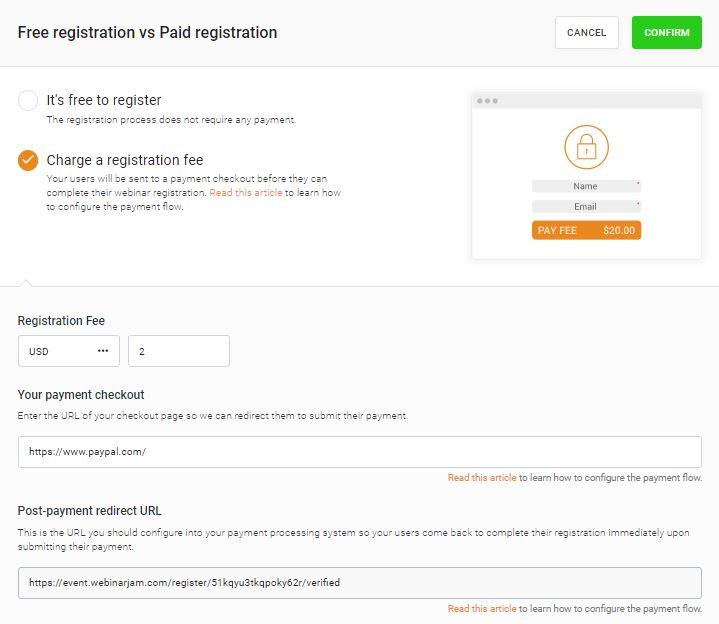
You can check your sales via webinars in the monetization section under ‘My Analytics.’
CTAs, Offers, Downloadable Content Right Inside the Webinar
Call-to-Action (CTA) buttons are critical when it comes to traffic conversions or driving sales. CTAs not only improve conversion rates but also improves ROI and reduces the ad spend. Live elements like “file handouts” or “product” can boost the interaction in an on-going webinar significantly.
Sales Page Builder (Get More Registrations)
You can drastically increase the number of registrations using the pre-made landing pages or even create your own design. There are various kinds of templates suiting different types of webinars.
Say, you are using an existing landing page template, in that case, you can simply add your content, colors, images, logos, or videos.
You can also switch templates to check which one works for you better. It is vital to make the landing page absolutely mobile responsive, given that most users prefer a better mobile interface than in a browser.
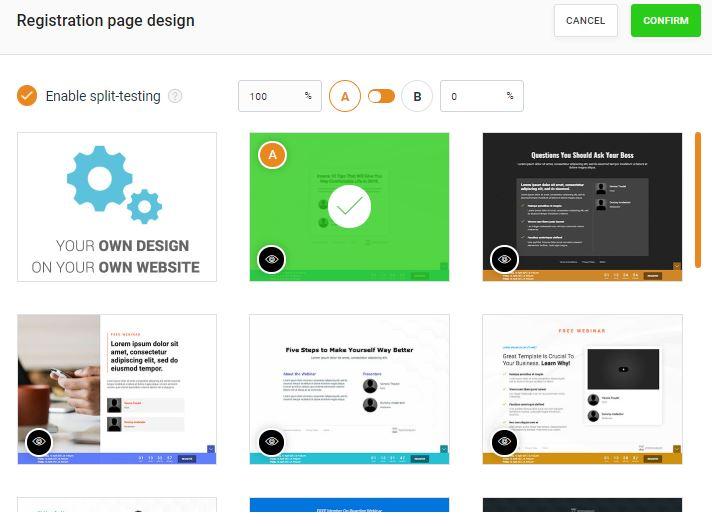
One added advantage of EverWebinar is that they provide free hosting options on reliable cloud-based servers.
Or, you can also plug the registration to your own website with the copy/paste code.
Also, there are options to A/B split test your registration page and set the percentage of visitors who can access the second page.
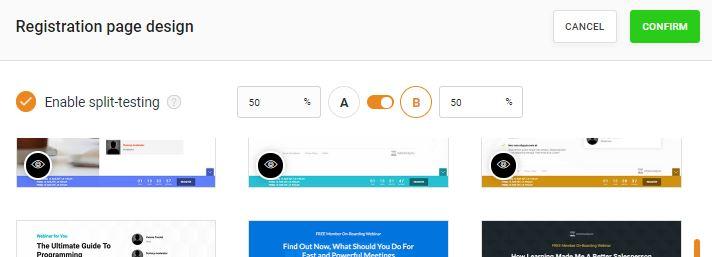
Email and SMS Reminders and Follow-Ups
You can easily configure pre and post-webinar email reminders to registrants. The email reminders are sent by default with the webinar’s host details like name and email address, which can be configured from the ‘Webinar Presenters’ tab under the Configuration section.
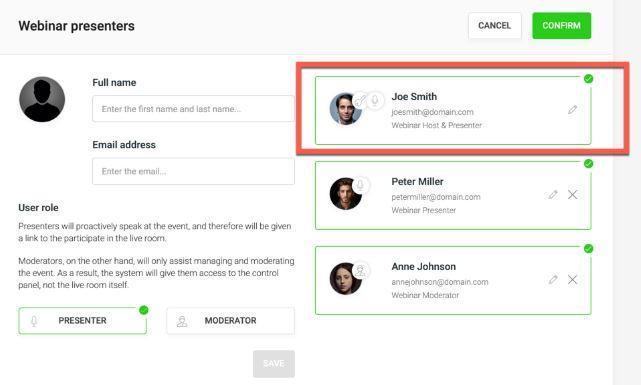
But, if the host’s email address is free such as Yahoo or Gmail, in that case, the address will be automatically replaced with ‘webinarinfo@webinarjam.net’.
So, to improve the deliverability, you should consider configuring the host details with a non-free mailing address.
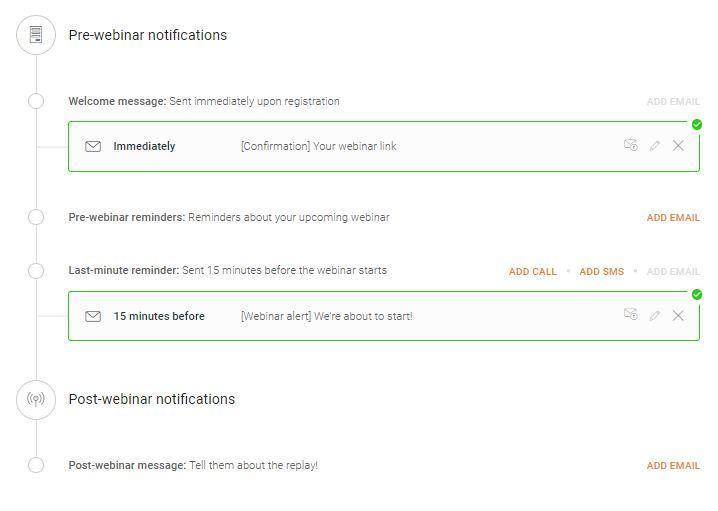
You can configure the reminder emails from the “Notifications” section. You have options to add pre and post-webinar reminders, last-minute reminders, and also welcome messages.
Quizzes and Surveys During the Webinar
Adding live elements always encourages interaction in a webinar. Like polls, surveys and quizzes are a great way to know your audience and hence, their preferences and dislikes. In a way, this also helps make the future webinars better as it gives you an insight into the attendees.
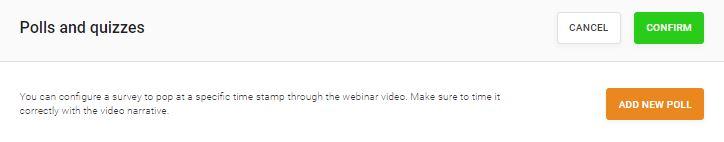
You can add the poll or quiz question and answer options from the ‘Add New Poll’ button.
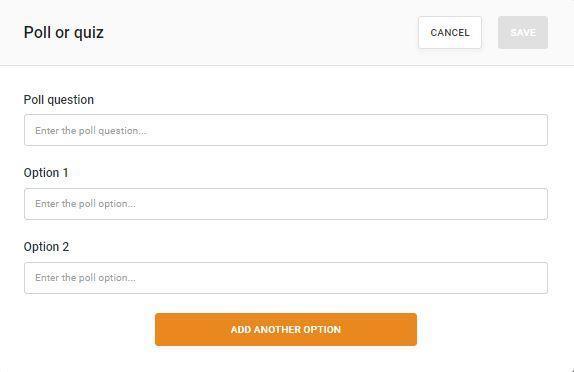
Image: EverWebinar-MyWebinar-Live-PollsAndQuizzes-AddNewPoll.png
Make Products Available for Sale During the Webinar
(Additional Urgency Controls)
In EverWebinar, you can configure offers to pop up during the webinar. This way, you not only deliver webinars but also convert them as money-making sessions.
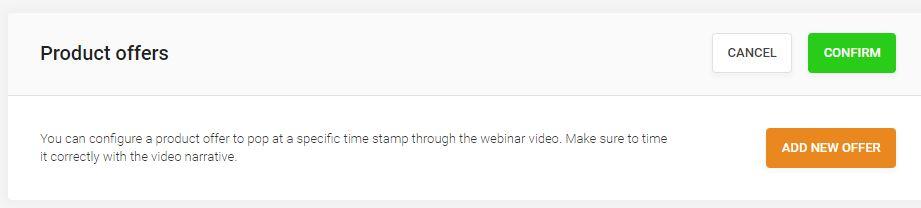
When you click on ‘Add New Offer,’ it redirects you to the offer creation page requesting details such as name, image, and links (if any).
Also, there are options to add other filters like broadcast sales for social proof that real-time sales are happening, or scarcity offers, limiting the total number of available copies.
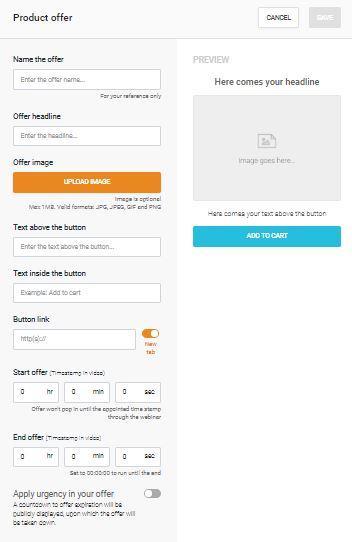
Increase Number of Attendees Dynamically
The whole point of an automated webinar is to increase the number of attendees. As evergreen webinars work almost round the clock, you have to simulate the webinar so that the number of attendees is always high. This way, the audience is encouraged to participate in the webinar.
Also, Just-In-Time webinars let you provide the on-demand viewing, which gives instant access to users, motivating them to attend the webinar. Incentivizing the users can bring a drastic rise in the number of attendees.
Detailed Analytics
The Analytics section of EverWebinar is packed with features like tracking your traffic, engagement, monetization, and notifications. In the first ‘My Analytics’ screen, you have to choose your webinar, session, and the event like today, last week, etc.
Then, we move to the ‘Traffic’ section. In this section, you can see the total number of visitors, the conversion rate to registrants, and finally, attendees.
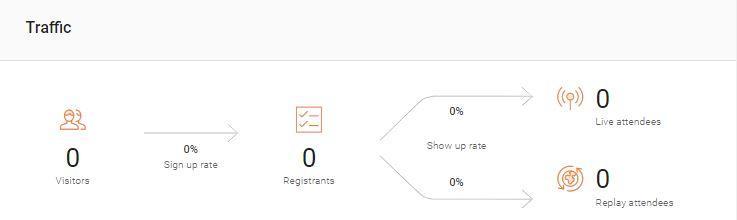
The next section is ‘Engagement.’ Data such as the number of attendees, length of session, the percentage of attendees who watched the full webinar, and also viewer ratings, appear in this section. This gives you the required information about how the audience is perceiving the webinar.
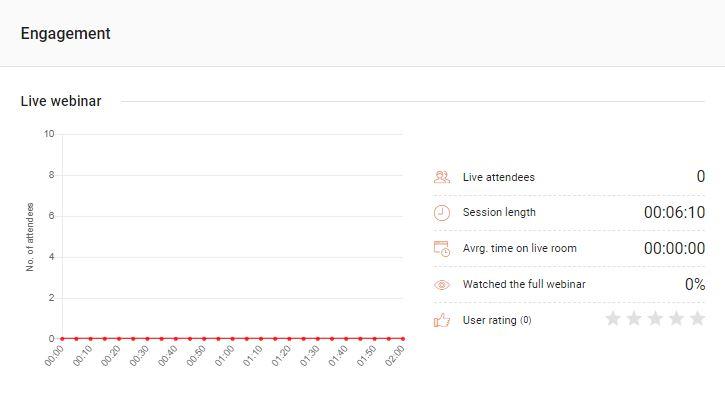
The following section is ‘Monetization’; you can track your sales’ earning through webinars here. It shows the number of tickets you have sold and the total revenue you have earned. It also gives you a quick feed of the sales from the live and replay rooms.
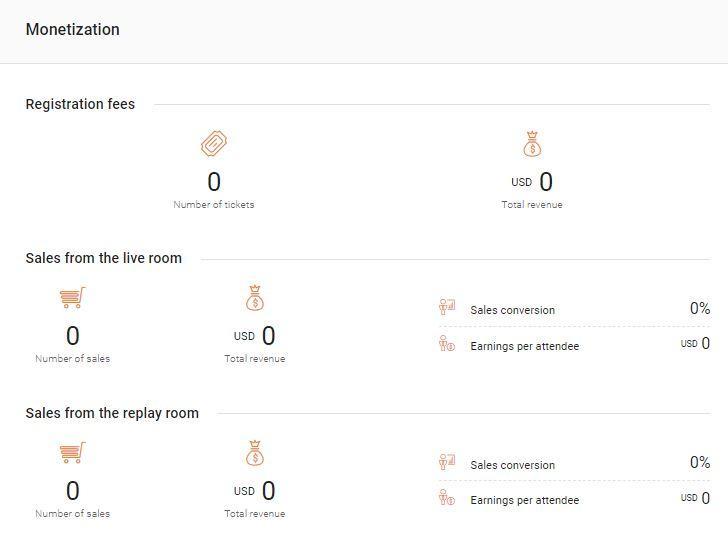
The last section of the analytics section is ‘Notifications.’ This section shows all the details that you configure it to display. Also, at the side, you can view the number emails sent, opened, and clicked.
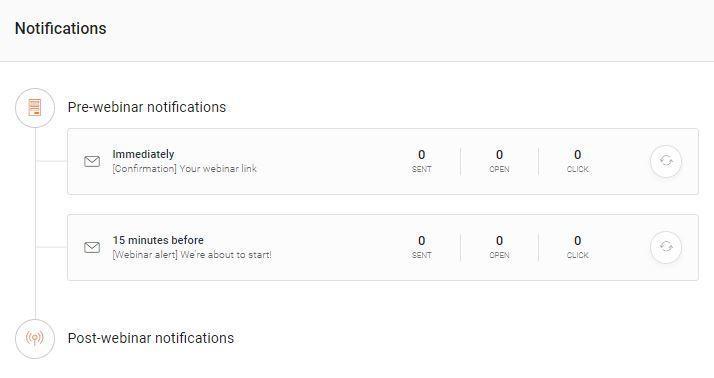
#3 EverWebinar Key Benefits for Your Business
A webinar mainly targets the two primary marketing trends in today’s world: marketing automation and event-based marketing. Let’s take a look at the key benefits of EverWebinar that can benefit your business.
Automate Your Webinars and Focus on Driving Traffic
In most cases, attendees stay as long as 90% of the total webinar duration, which is significantly higher than any other means of marketing. The primary reason webinars attract more traffic is that they are interactive and somewhat feel like a live stream.
Automated webinars are incredibly beneficial to businesses because you can pre-record a video and set the time when it streams. The best part being you can run them as many times as you want.
One thing to consider in an automated webinar is a topic. It’s crucial to make it evergreen because it should still be relevant for future audiences. Like, you have a webinar titled ‘Best SEO tools for websites: 2018’, in this case, it remains applicable only for 2018 and no later.
Work on Your Business Rather Than in Your Business
While it may not seem like a big deal, there is a massive difference between working on your business and for your business. Most employees that a business hires know their delegated responsibilities and everyday tasks, while the entrepreneur needs to take the lead without a clear direction.
After a point, the sole responsibility of an entrepreneur is to oversee things and plan future endeavors. You need to detect the problem and provide a quick resolution to it.
Strategy and planning are two fundamental aspects for anybody running a business, big or small. So, working on your business is more of a futuristic approach to a business rather than living in the present with inadequate planning for what’s to come.
Nurture Leads, Prospects, And Even Customers with Webinars
Given the B2B technologies buyers are using, marketers have a significant role to play here. Webinars are known to generate high-quality leads making it one of the most effective marketing tools.
But, that’s not it. From gathering leads to converting them to customers is a long way to go. Nurturing leads is vital to ensure that your prospects do not get stuck in a post-webinar limbo.
For example, polling or surveys are great to access your viewers’ preferences like their interests or needs. Also, including sales during webinars often improves the conversion rate.
Answer Objections, Reduce Churn and Refunds
Fostering loyalty in customers is one of the best ways to reduce churns or refunds in business. So, creating value for the product is the most crucial part of this process. Reminders, or invites work well to raise the activation rates.
What works best is to think from the perspective of a customer. Addressing questions like what or where is the problem? What is the solution? What are the alternatives? How can the product help them?
This process really helps define the journey of a customer a notch higher and offers a better onboarding experience. Not everyone who attends your webinar is ready to purchase, but they may eventually. So, targeting and retargeting leads adds value to your proposal. Retargeting is always useful as it builds a solid image of the brand, so when your target is finally ready to purchase, clients will buy from you.
Sell Offers on Autopilot
Creating clickable offers, and urgency among the attendees creates a rush to purchase. Making your automated webinars as a sales mechanism can bring a significant boost to the actual number of sales. You can also add multiple payment gateways for easing the process.
Conduct Webinars While You Only Answer Chat Messages
Hybrid Webinars are one of the most convenient types of webinars. EverWebinar lets you to auto-pilot a webinar while you cater to the real-time messages or questions from attendees. You can also outsource it to any staff member to moderate the session for you.
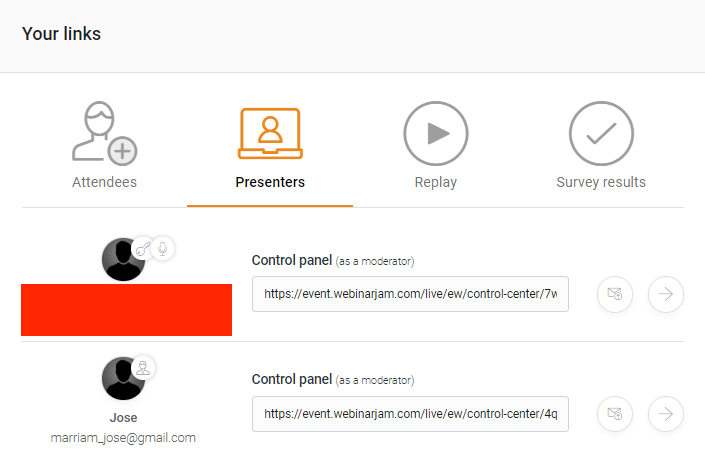
#4 EverWebinar vs WebinarJam
While the core or underlying technology for both EverWebinar and WebinarJam is the same, let’s walk you through their differences:
Both are from The Same Company
Both EverWebinar and WebinarJam are owned by the same company, which saves them from being competitors. While they are from the same company, their uses are different. They are also promoted by the same marketing partner, Andy Jenkins.
One Focuses on Live Webinars
For WebinarJam, everything is about live webinars. Here, anybody who visits your page or website can see the webinar timings. The timings have to be configured by you in your webinar campaign.
But, for WebinarJam, if the timings expire, the webinars cannot be replayed.
EverWebinar Is Focused More on Evergreen Webinars Which Work on Autopilot
On the other hand, EverWebinar entirely concentrates on automated or evergreen webinars. There are various settings in evergreen webinars, where you can set the date and time when your webinar should stream.
You also have options like Hybrid Webinar or Just-in-time webinars.
You Can Use Both Products Together or One At A Time
One misconception about the two platforms is that you need both to use either of them. The two are entirely exclusive and independent of each other. You can also use both the platforms together if you’d like to run both automated and live webinars.
#5 EverWebinar Pricing
EverWebinar has standard pricing with three plans that offer advanced features like simulation tools, pre-made landing pages, automated webinars, and round the clock support.
- Installment Plan: 3x$199 annually
- Annual Plan: $499 annually
- Biennial Plan: $799/ two years
#6 EverWebinar Alternatives
We are looking for slightly different features from the ones offered by EverWebinar, here are a few of the best alternatives:
- WebEx by Cisco – It is a popular platform that allows you to integrate videos, or audio files, and even share content. It also provides features like screen sharing and on-demand webinars.
- Skype for Business – The best part of this platform is that it integrates seamlessly with all Microsoft apps. It comes as a part of the Office 365 package.
- GoToMeeting – Whether you want to attend online meetings, training, or presentations, you can effortlessly do it with GoToMeeting.
- ClickMeeting – One of the best alternatives for EverWebinar is ClickMeeting. It slows you to use both live and automated webinars. With ClickMeeting, you can also stream your webinar live on Facebook.
- Zoom Meeting – Zoom is both affordable and effective. With a range of administrative controls, exclusive features, and different plans, Zoom is a top-notch alternative for EverWebinar.
Conclusion
EverWebinar has created a win-win situation for its users with the automated webinars, pre-made sales pages, live chat simulator tools, analytics, and various other sales conversion methods.
When we consider virtual event automation, EverWebinar has undoubtedly taken a significant leap from the standpoint of marketing as well as technology.
We hope this EverWebinar review has been informative and helpful. We are sure it will add a more professional standing to your webinars with the engagement tools, and other hosts of features.
