What if your tool can do a lot more than just sending an automated email to your subscriber? Today, online marketing has become a holistic approach that should be taken seriously.
GetResponse is the multipurpose email marketing platform with all the necessary and user-friendly features to help business owners manage their digital communications with ease.
Email has become an integral part of digital communication. The number one reason why email works so well is due to its usability and accessibility.
Email provides efficient one-to-one communication. It directly puts you in front of the targeted market, unlike social media and search engines.

When you are communicating with your audience through email, you have to be very thoughtful. Your email copy, subject line, and offer have to be relevant to what your prospects need.
Making email communications that work for advertising is easier said than done.
You have to personalize the email communication channel and take care of all the permutations and combinations to provide and customize the email copy that makes people fall in love with your offer.
That being said, you cannot go to your copywriter or developer to create an attractive email for you. It is time-consuming and inefficient.
You need a tool that allows you to work your own and create high-converting email marketing campaigns. And that is precisely what GetResponse does.
Today, we are going to discuss everything that you need to know about GetRespone and why it is one of the best email marketing platforms for serious business owners.
So without wasting any more time, let’s dive in!
What Makes GetResponse Special
What makes GetResponse unique from other tools on the market like Mailchimp, AWeber?
What makes GetResponse trusted by brands like Saint-Gobain, IKEA, and IHG trust this tool?
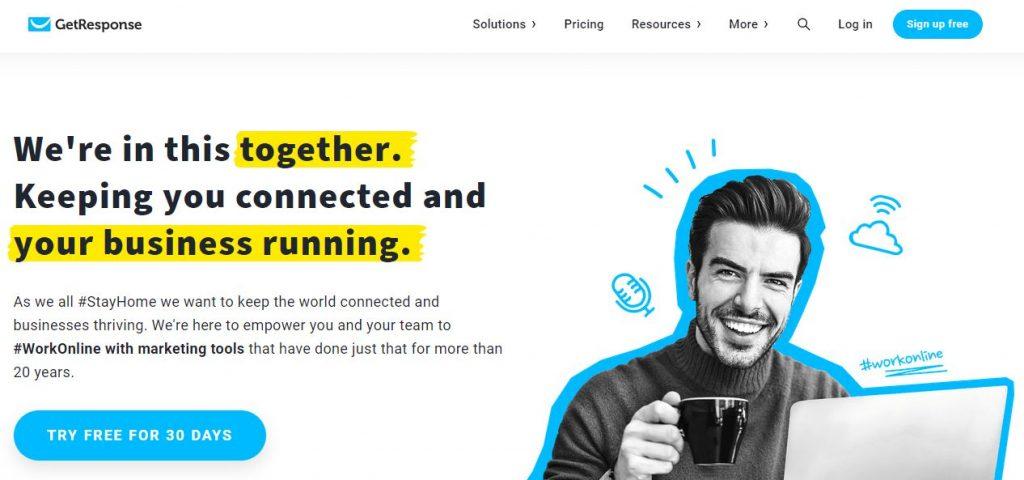
One of the oldest email marketing platform
To be a master of this craft, one has to be practicing it for some time. The more, the better.
For the past 15 years, GetResponse has been providing multipurpose features to entrepreneurs and business owners regarding email marketing.
With so many years of experience, the tool has undoubtedly gained expertise and understanding of the market to provide excellent support and useful features.
The creators, developers, designers, and managers of the tool have been working tirelessly to improve its usability.
GetResponse has kept itself up-to-date, unlike some tools.
The digital landscape is one of the fastest-growing industries.
Whether you have a product or service, you must continuously evolve to sustain your position in the market.
GetResponse has understood this market behavior and anticipated the ever-changing requirements of the users.
Therefore, it keeps evolving its platform by introducing unique features with maximum user-friendliness.
Most of the other email marketing tools have outdated designs, features, and approaches towards providing solutions, but GetResponse does not work like that.
GetResponse Has Won Trust of People
GetResponse has been awarded a 2019 Gold Stevie Award, one of the top five must-have tools for marketers by Content Marketing Institute, Top 20 Most Popular Marketing Automation Software, and tons of others.
With a 300,000+ customer base across 183 countries of the world, GetResponse has helped entrepreneurs, agencies, marketers, eCommerce brands, and advertisers scale their businesses.
But that’s not all. GetResponse provides excellent features that set it apart from its competitors.
Let’s have a brief overview of some of the features of this email marketing tool.
Features of GetResponse
Landing Page Builder
Social media and search engines are great resources to create brand awareness. But to convert those visitors into buyers, you need an autonomous digital entity, a website, to build trust and authority.
Plus, you can’t convince users through your Instagram or Facebook page all the time. You need high converting landing pages to scale your business.
GetResponse understands the pain of entrepreneurs to work with developers in building high converting landing pages.
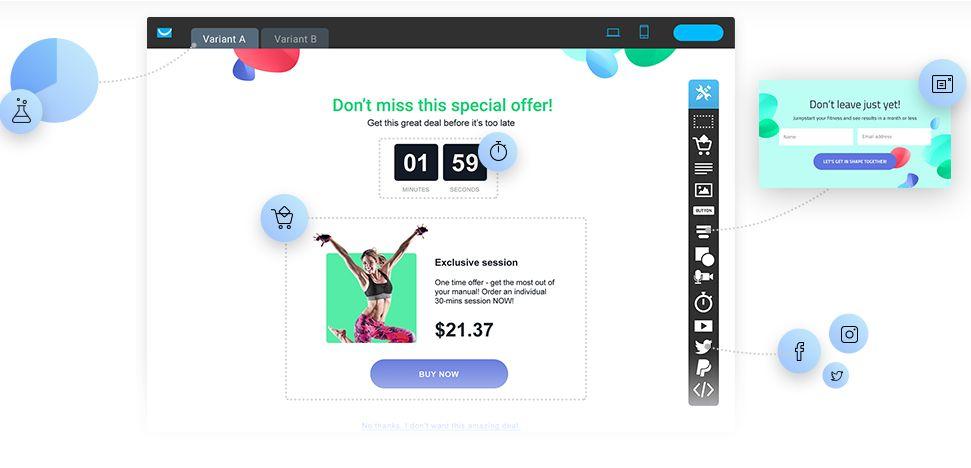
Therefore, they provide an in-built landing page creator that builds beautiful and stunning web pages with just a few clicks.
Based on your marketing activities objective, a web page can help generate leads, grow your email list, increase webinar registrations, increase checkout, and advertise your business.
Most importantly, you can build landing pages from scratch without being dependent on professional designers and developers. So, you can save a lot of time.
Plus, these webpages are automatically responsive to smartphones and tablets.
If you are running out of time and deploy landing pages quickly, you can access readymade landing pages template of GetResponse and start editing right away.
You get a default image editor to include stock images from Shutterstock to make your landing pages expressive.
Visual Automation Builder
Being a businessman and entrepreneur, you have to manage your time efficiently. You cannot waste it looking into different online communication channels all the time.
You have to spend less on managing your marketing activities. And therefore, you need a marketing automation system to schedule and automate tasks when specific conditions are met.
But when it comes to marketing automation tools, usually they are too complicated to be user-friendly or expensive.
Moreover, marketing automation tools require you to write code snippets and maintain sheets to automate specific tasks.
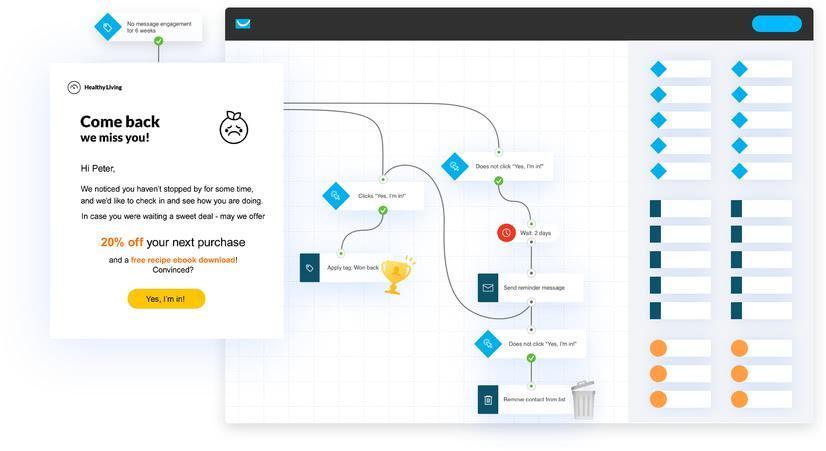
GetResponses provides a visual marketing automation tool that is intuitive and user-friendly. It executes specific tasks, as per your choice, depending on the actions your subscribers take.
You have to mention actions, filters, and conditions, that should lead to specific marketing activity. You can arrange different blocks and customize every aspect of your communication and engagement that triggers subsequent procedures.
With this visual automation tool, you can trigger event-based activities depending on how your subscribers have responded to your marketing materials.
You don’t have to write complex code or manage sheets. With just dragging-and-dropping elements and mentioning details, you can connect the dots and execute smooth marketing automation flow to deliver customized messages to your subscribers.
The visual marketing automation tool will save you a lot of time and resources and allows you to focus on efficiency, quality, and deliverability.
Amazing A/B Testing
Marketing and advertising are all about finding what works best for a targeted audience.
And testing is the only way to find out what works for you.
So, you have to test different parts of your email to determine what resonates with your audience. What communication has made them click on your offer, and what did not get along well?
You have to send different versions of your email copies and observe the engagement to know the best version.
With such testing, you can know the desires, wants, needs, pain points, traits of your audience. So, you can optimize your copy to get the best results from your campaigns.
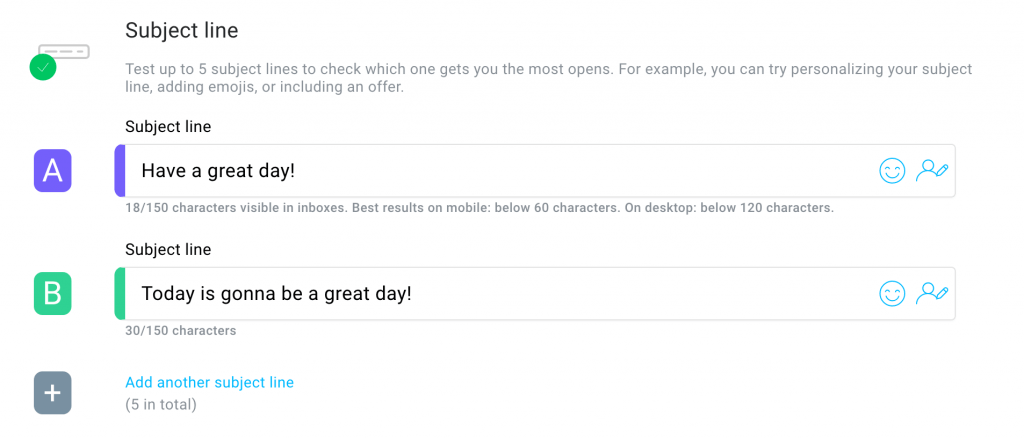
Thanks to GetResponse’s user-friendly and responsive A/B testing feature, you can do this quickly and effectively.
You can test up to 5 different subject lines to check which one is opened most, and which receives more engagement, and conversion. GetResponse allows you to add emojis to make the subject lines relevant and emotionally-driven.
You can also add different email body copies. Then, configure different combinations of body copies and subject lines to send to subscribers.
You can bifurcate your test emails percentage-wise. You can mention the winning factor —open rate, click rate for email exit— for a particular test.
Then, you can also mention the time to schedule the test.
This way, you get a user-friendly feature to test different email copies and choose which one was the best.
Tags and Custom Fields (ConvertKit only has tags)
Tags are an essential feature in an email marketing platform and assign a value to the contact. You can assign unlimited tags to one contact. It will help you segment certain types of contacts with ease and automate emails quickly.
These tags can help you sort your data and analyze the reports comprehensively for the process of email marketing automation and workflow.
With the help of tags, you can schedule effective follow-up campaigns to stay in touch with your targeted market.
By tagging contacts, you can analyze their specific activities with your email copy.
Even though the tag is a great feature, it has some limitations.
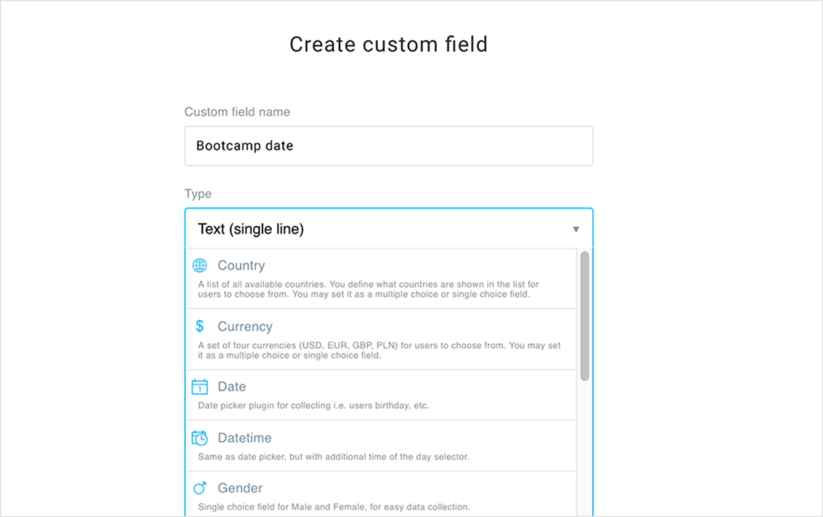
Therefore, GetResponse also has Custom Fields, which is more advanced than tags.
With the custom field, you get detailed information about your audience. You can put age, location, preferences, personal information, habits of your audience in the custom field to make smart filters.
With custom fields, you can get granular control over your entire marketing campaigns by personalizing your communications to the targeted market.
Website Tracking
GetResponse allows you to monitor visitors’ activity on your landing pages and pursue certain visitors with automated email conversations.
In such email conversations, you can mention personalized offers. So, whenever certain conditions are met, your subscriber —who performed specific activity— will get a custom email.
With website tracking, you can engage with prospects who haven’t completed their purchase and leave the products on cart.
You can track the abandoned carts and convert them to successful purchases by following up through a personalized email. Also, you can segment your visitors and send them customized emails.
For example, users who have visited particular landing pages, or spend specific time site-wide, will receive an offer from your end.
Plus, with website tracking, you can identify loopholes in your website, funnel, and content. You can also monitor users’ navigation while they visit your site.
Then, you can work on enhancing the user experience to get more conversions for your business.
On GetResponse, you can rate the subscribers on a royalty score and delight your most royal prospects with great offers. This way, you can foster great relationships with people who are trusting your business.
Webinars
Webinars are a great content marketing technique to scale your sales online. But webinars are complemented by highly-engaging email marketing campaigns.
If GetResponse is your email marketing platform, then you’re in luck. Because you also get a feature to host webinars on the same platform.
For webinars with GetResponse, you don’t have to install our separate purchase package at all.
In just a couple of minutes, you can set up a webinar and get a custom URL of it. You can also automate webinar registrations email sequences to acquire new leads and viewers.
If you want to let your customers know about the webinar, you can also reach out to them through professionally-designed webinar invitation templates.
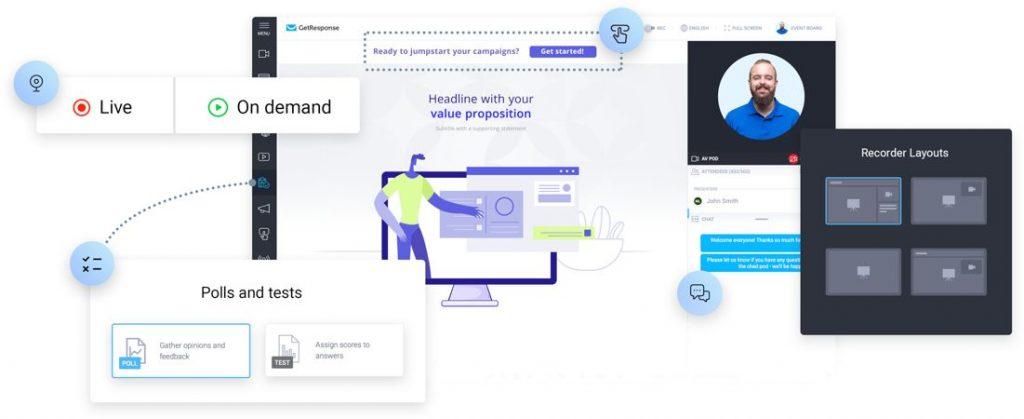
Plus, GetResponse can also remind your subscribers about the webinar before a few hours.
If you are a blogger or a course creator, you can save pre-recorded webinars and share it with your prospects anytime you want. This way, you can keep your audience engaged by utilizing existing content.
Getresponse will provide you with a dedicated funnel set up to host paid or free webinars.
You can also share files, videos, and images in different formats to provide a dynamic user experience. You can also host private and group discussions with GetRespone webinars to make the sessions interactive.
You can share your screen to explain your point of view and access to whiteboards for a practical explanation. You can add dynamic call-to-action to promote your products and custom offers to the attendees during the webinar.
GetResponse Integrations
Great tools understand the requirements of the customers and are flexible enough to work with the market’s other services and tools.
The same is true with GetResponse. Being an all-in-one email marketing platform, you can integrate a ton of third-party tools to build, monitor, and scale your business online from a single dashboard.
You get different integrations for eCommerce, CRM, social, analytics, and CMS. You can also implement different payment gateways on your landing pages so that users can choose the most comfortable option for themselves.
You can integrate Amazon Payments, Convertful, Magento OptiMonk, PayPal, PayU, etc.
There is also the availability of Stripe, Shopify, Visual Website Optimizer, WooCommerce, and WordPress integrations.
Many CRM integrations are available as well — Zoho, Zendesk, Salesforce, and Live Chat — to name a few.
You can integrate your Facebook Page and Facebook Pixel as well to integrate Facebook timeline and marketing activities.
If you use Slack, then you can receive custom notifications of one or more channels inside GetResponse.
Who is GetResponse Designed For
GetResponses is an all-in-one marketing platform, not all the brands and entrepreneurs with marketing requirements would find it the best fit.
GetResponse is:
For Affiliate Marketers
The platform’s development and flow are ideal for affiliate marketers. The implemented features and how they are connected with each other is the best fit for affiliate marketers.
For your affiliate marketing business, you will get website tracking data followed by automated email conversation to generate maximum sales and increase maximum profits.
You can leverage webinars as well to interact and educate your subscribers about your product.
User-friendly integrations are the best fit for your requirements. You can integrate WooCommerce, Live Chat, or CRM tools to use GetResponse effectively.
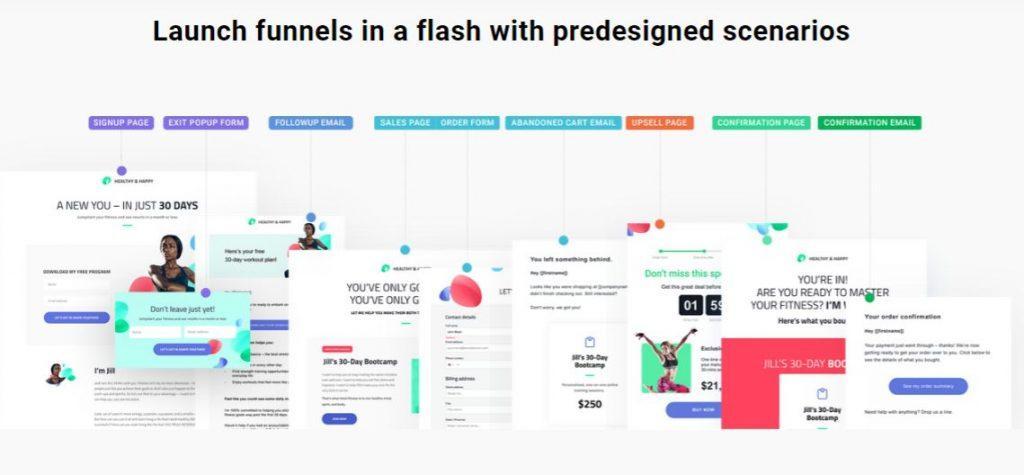
Budget Bloggers
If you are a blogger, then GetResponse is the right tool for you. Being an affiliate marketer blogger myself, I can totally relate to the requirements that you may have to bring traffic to your blogs and create engagement for your articles.
The paid plans for this tool are pocket-friendly for bloggers who are just starting out.
You don’t have to pay a hefty amount against the valuable features that you are getting.
A Balanced Tool
You need to get acquainted with GetResponse to use it to the fullest potential.
Thanks to the humongous number of features provided under one roof, sometimes it becomes confusing to understand the flow of the tool and achieve efficiency for the day-to-day work.
But considering the number of features provided, it is still a perfectly designed tool.
Remember that GetResponse’s primary focus is to provide you with a dashboard where you can plan and execute different advertising campaigns to create meaningful email conversations.
GetResponse also provides a ton of other features and strikes a perfect balance between being too complicated and having a good set of marketing features to implement reliable communication with your audience.
Get Response is Not Designed for You If
You Prefer Fast Adaptation
If you want quick solutions for your email marketing campaigns, then go with ConvertKit. Because with GetResponse, you have to be persistent in understanding the tool and get used to it.
With GetResponse, you have to lean into the system to understand how the flow works to create high-converting email marketing campaigns.
You have to understand the flow of the tool and understand how features are connected with each other.
You are Not Into Advanced Marketing Features
As I keep saying, GetResponse is not just an email marketing platform.
It takes a holistic approach to give you assistance in your online marketing advertising activities so that you can create a meaningful conversation with your audience online.
With GetResponse, although email marketing is the core, you get hands-on experience in different digital activities like building funnels and monitoring engagement.
If you are just looking for a tool to send email conversations to your audience, then this might not be the right fit for you.
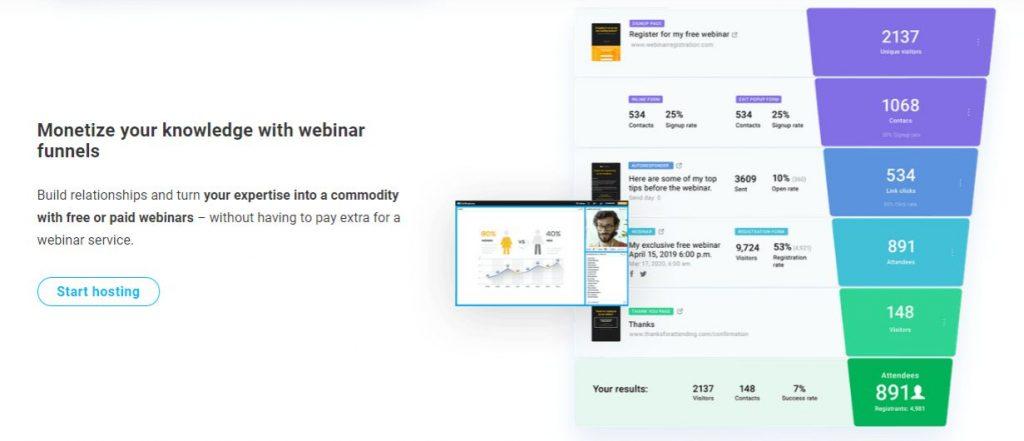
You Just Want a Simple Autoresponder
If your email marketing activities only include sending emails one-off time, then you can avoid GetResponse.
If you send emails just once in a while, when you publish a blog post, you won’t be able to leverage this tool’s full potential.
You are Looking for Inbound Marketing Tool
If you are a content marketer and looking for a multipurpose digital marketing tool to manage everything under one space, you might be disappointed.
GetResponse only works if you need advanced email marketing activities with reliable website tracking and monetization activities.
GetResponse Pros
500+ Designed Templates
I love GetResponse’s design library for both emails and websites.
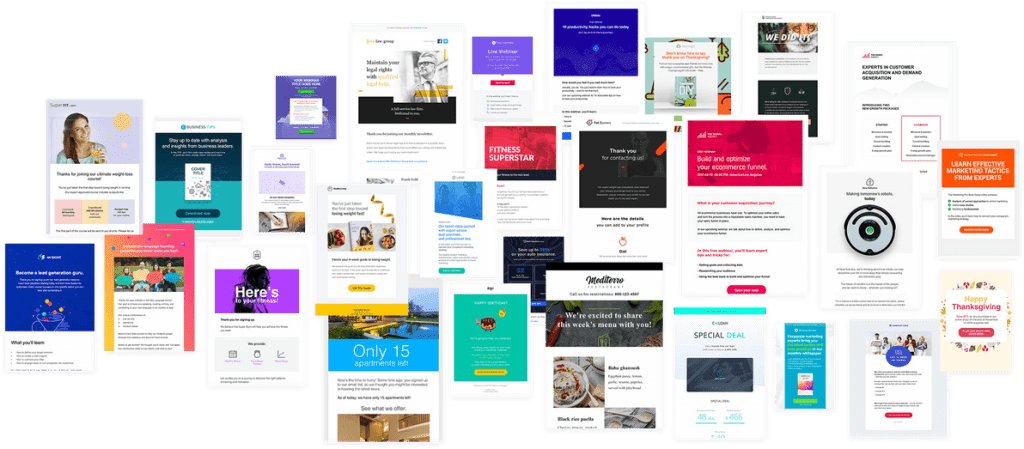
Your email copy, design, and the offer is the face of your brand. Therefore, you should sound professional and authoritative.
GetResponse’s design templates correctly do that. You get high-converting and professional designs for your email marketing campaign.
You can choose your design from 500+ options.
Google Analytics’ Support
If you have been managing your website and advertising it online, then you might have heard about Google Analytics, which is a robust tool to track almost every activity that happens on your website.
With GetResponse, you get Google Analytics support for advanced reporting and comprehensive analysis.
Even though GetResponse has its own website tracking feature, you still can leverage Google Analytics to keep a close look at the user’s reactions to your content online.
Live chat for support
While working with GetResponse, you can get live chat support whenever you feel lost or want help from the tool.
The tool supports 24/7 live chat support for everyone.
So, you can get in touch with the people at GetResponse and get your queries solved.
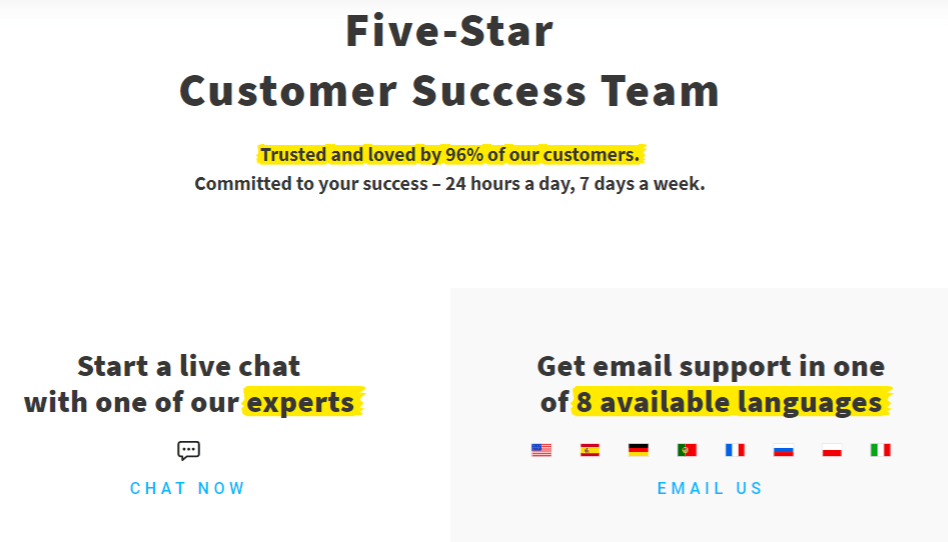
Marketing Automation
Email marketing tools are many, but only some provide user-friendly marketing automation features.
With GetResponse, you can execute event-based activities. So, you will never miss a chance to connect with people.
GetResponse will do it for you while you are managing other tasks of your business.
Website Builder
Being an entrepreneur, you will have a lot on your plate. It is tiresome to work with developers and designers to build attractive landing pages.
But with a responsive and effective landing page builder of GetResponse, you can have your lead magnets ready within minutes. It saves a lot of time for you.
Good Deliverability
Email deliverability is dependent on several factors.
It is a rate that tells you how many emails actually ended in the inbox of your receipts. It’s a percentage value derived from calculating the number of emails that ended up in the inbox divided by the number of emails that were bounced.
After calculating all the variables, GetResponse’s deliverability is 95%.
GetResponse Cons
No Mobile Previews for Forms
Whenever you place a form on your landing page to capture details of the visitor, you cannot preview that form’s layout on smartphones.
This may result in inefficient user experience if the form does not work as intended for small-screen devices.
GetResponse Pricing
It has four different plans.
- Basic: $15/mo
- Plus: $45/mo
- Professional: $95/mo
- Enterprise: Custom pricing
They offer 50% discounts to NGOs.
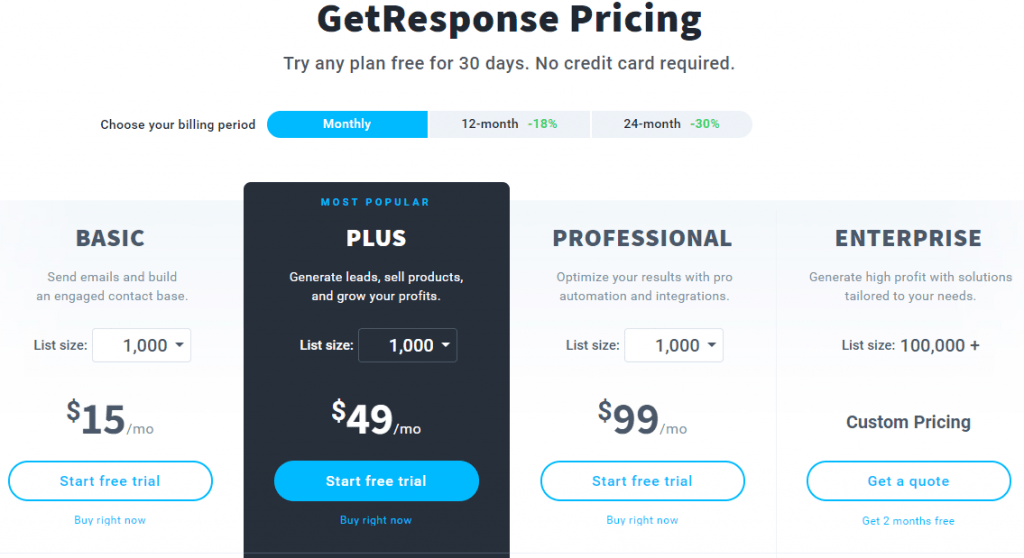
You get a trial period of 30 days with all plans.
You can experience the tool for 30 days before going full-time with it. Plus, you don’t need to provide a credit card to avail the trial period.
GetResponse Alternatives
MailChimp
MailChimp is one of the most renowned email marketing tools.
It has better plans and has a good track record as a reliable email marketing tool. Although it is not an affiliate-marketers-friendly tool.
If you need fewer email marketing features, then it might be a good fit for you.
Active Campaign
Some online marketers also prefer ActiveCampaign to build their list and email marketing campaigns.
Its basic plan does provide you unlimited email sending. But its features are limited if you are looking for advanced content marketing tools.
It does provide robust CRM support, but you have to get rid of page builder and a dedicated feature for webinars.
Conclusion
Let me know your thoughts about the ideas discussed here in the blog.
I hope you found this article helpful and can decide which email marketing tool you want to go for.
Overall, it is great for affiliate marketers and bloggers. Anyway, you can always sign up for a trial period to check how it goes. So, please share them in the comments below.
